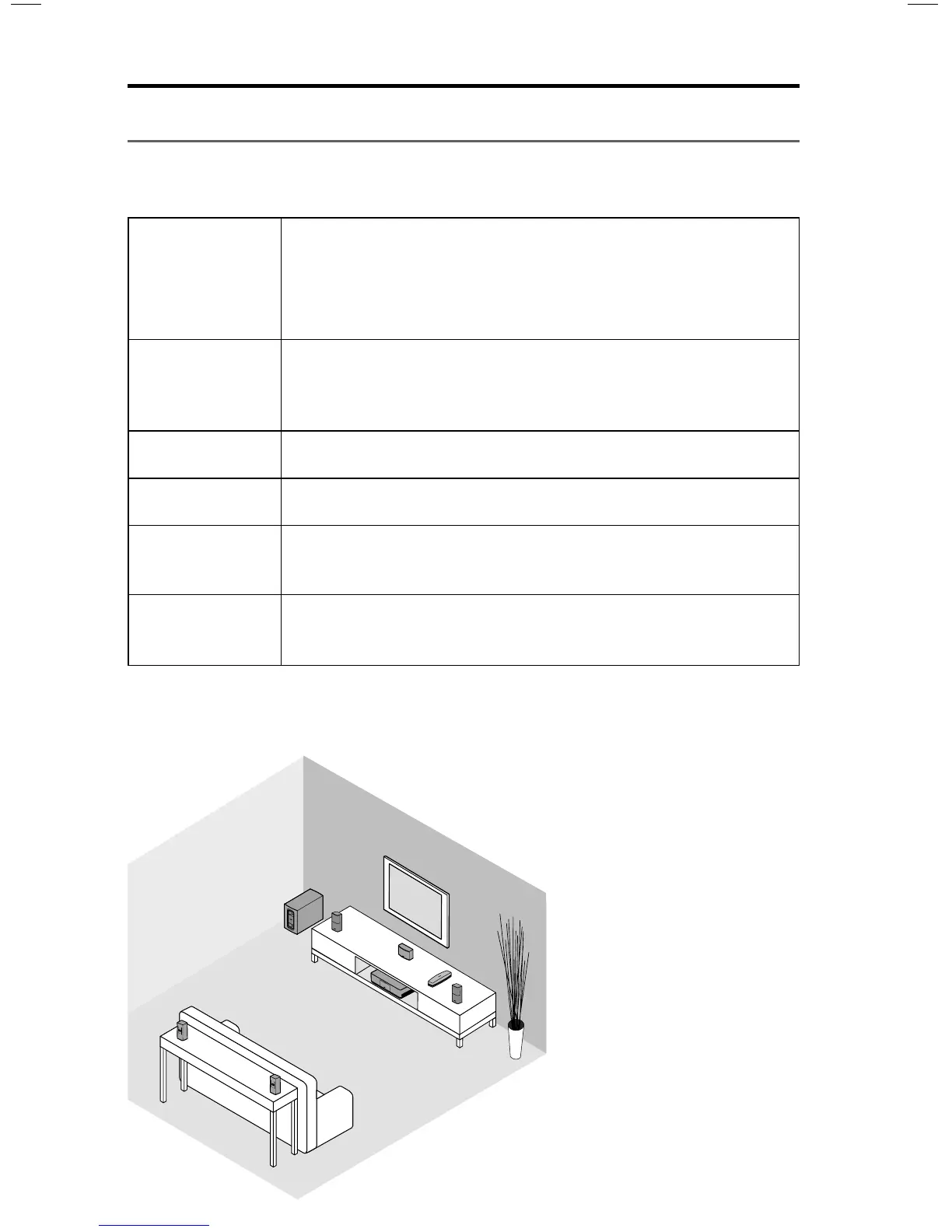10 - English
Introduction
Placement guidelines
To avoid wireless interference, keep other wireless equipment away from the
system. Place the system outside of and away from metal cabinets, away from
other audio/video components and away from direct heat sources.
Acoustimass
®
module
• Stand the Acoustimass module on its rubber feet along the same
wall as your TV, or along any other wall in the front third of the room.
• Choose a stable and level surface. Vibration can cause the
Acoustimass module to move, particularly on smooth surfaces like
marble, glass or highly polished wood.
• Make sure there is an AC (mains) outlet nearby.
Front speakers • Place one speaker to the left and one speaker to the right of the TV.
• Keep each speaker within 3 ft. (1 m) of the TV, if possible.
• If placing the speakers in an enclosed bookcase shelf, position
them at the front edge of the shelf.
Center speaker • Place the center speaker on a stable and level surface directly
above or below your TV.
Rear speakers • Place the rear speakers toward the back of the room behind you at
ear height (when seated) or higher, if possible.
Console • Place the console near your TV. Do NOT place the TV on top of
your console.
• Make sure there is an AC (mains) outlet nearby.
SoundTouch
™
wireless adapter
• Place the adapter 1 - 6 ft. (.3 - 1.8 m) away from the console,
Acoustimass module and other wireless devices to avoid wireless
interference.
Sample system placement
