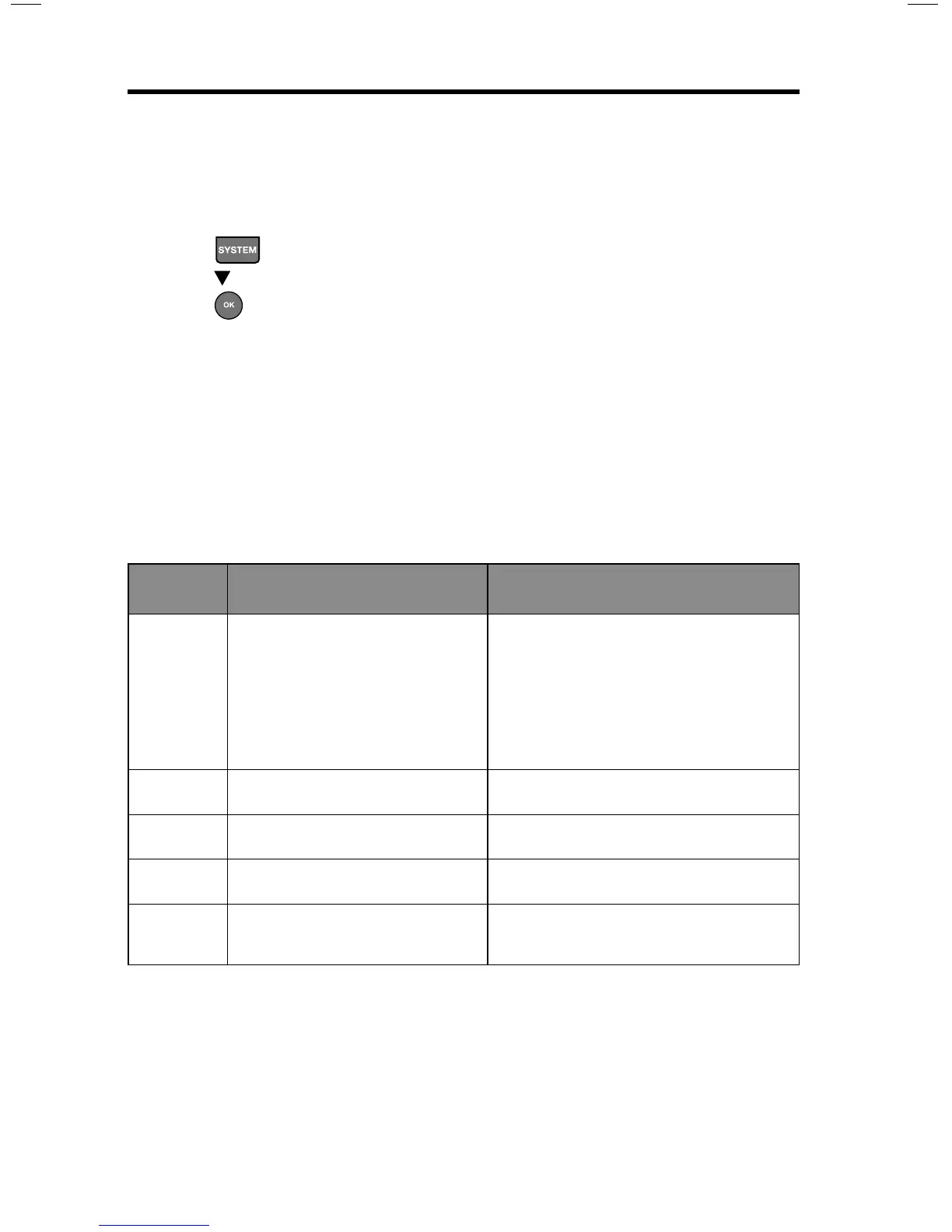36 - English
If your console cannot find the Acoustimass
®
module
The Acoustimass module and console are paired at the factory. However, if you
see the error message Cannot find Acoustimass on the display, perform this
pairing procedure:
1. Unplug the Acoustimass module.
2. Press
on the remote control.
3. Press
until 15 PAIR ACOUSTIMASS appears on the display.
4. Press
.
Plug in Acoustimass appears on the display.
5. Plug the AC power cord into an AC (mains) outlet.
After the Acoustimass module connects to the console, Pairing complete
appears on the display.
Note: For alternate connection options due to excessive wireless interference,
contact customer service.
ADAPTiQ
®
audio calibration error messages
Listen to the voice prompts for the following error messages:
Error
message
Problem What to do
1 The microphone on the ADAPTiQ
headset cannot detect sound.
• Secure all speaker cables.
• Ensure the microphone opening on the
top of ADAPTiQ headset is
not blocked.
• Your ADAPTiQ headset may be
damaged. Call Bose
®
customer service
for replacement parts. Refer to the
contact sheet in the carton.
2 The room is too loud. Restart the ADAPTiQ audio calibration
when the room is quiet.
3 The ADAPTiQ headset is too
close to the speakers.
Move the ADAPTiQ headset farther away
from the speakers.
4 The listening locations are
too similar.
Move 1 - 2 ft. (.3 - .6 m) away from your
previous listening location.
5 The ADAPTiQ headset cannot
take measurements due to
movement.
Hold your head still.
After correcting your problem, you must restart the ADAPTiQ audio calibration
(see page 20).
If you hear a different error message, call Bose customer service for further
instructions. Refer to the contact sheet in the carton.
Care and Maintenance
