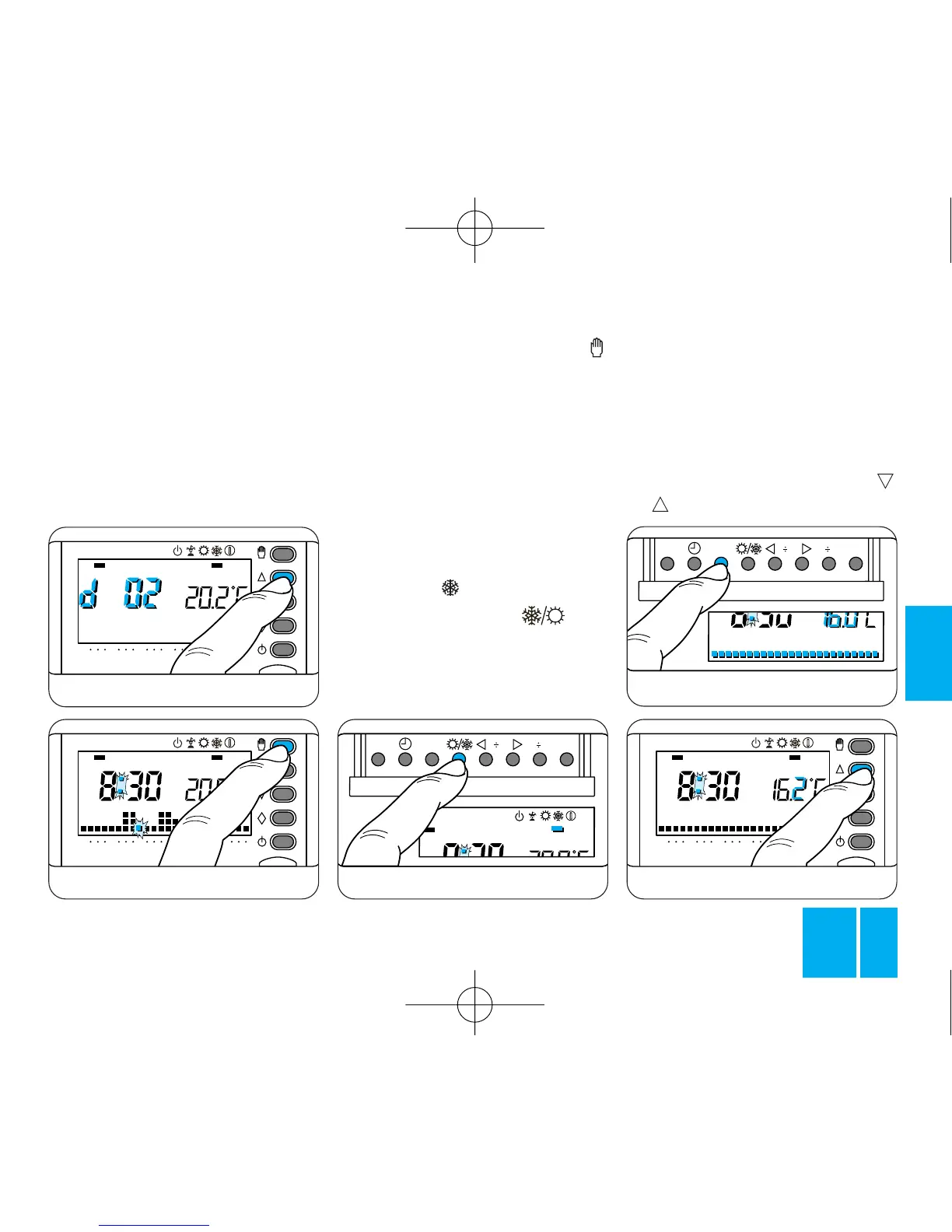Fig. 29
Fig. 30
The days are counted including the
day during which the program-
ming option is used (so the
remainder of the day when the set-
ting is made counts as a whole
day), figure 29.
Note. To return to AUTOMATIC
mode before the expiry of the pro-
grammed interval, press the
button, figure 30.
6 - PERSONALIZING
TEMPERATURE LEVEL
VALUES FOR THE
HEATING PROGRAM
6.1 - Remove the thermostat
body from the housing.
6.2 - Make sure that the heating
program bar is enabled, or ena-
ble it by means of the but-
ton, figure 31.
6.3 - Press button T, figure 32.
The temperature band for T1
Fig. 33
appears on the display and the
value of the temperature assigned
to T1 (16 °C in the permanent
memory) is indicated instead of
the room temperature.
6.4 - Set the required temperatu-
re value for T1 by means of the
or button, figure 33.
