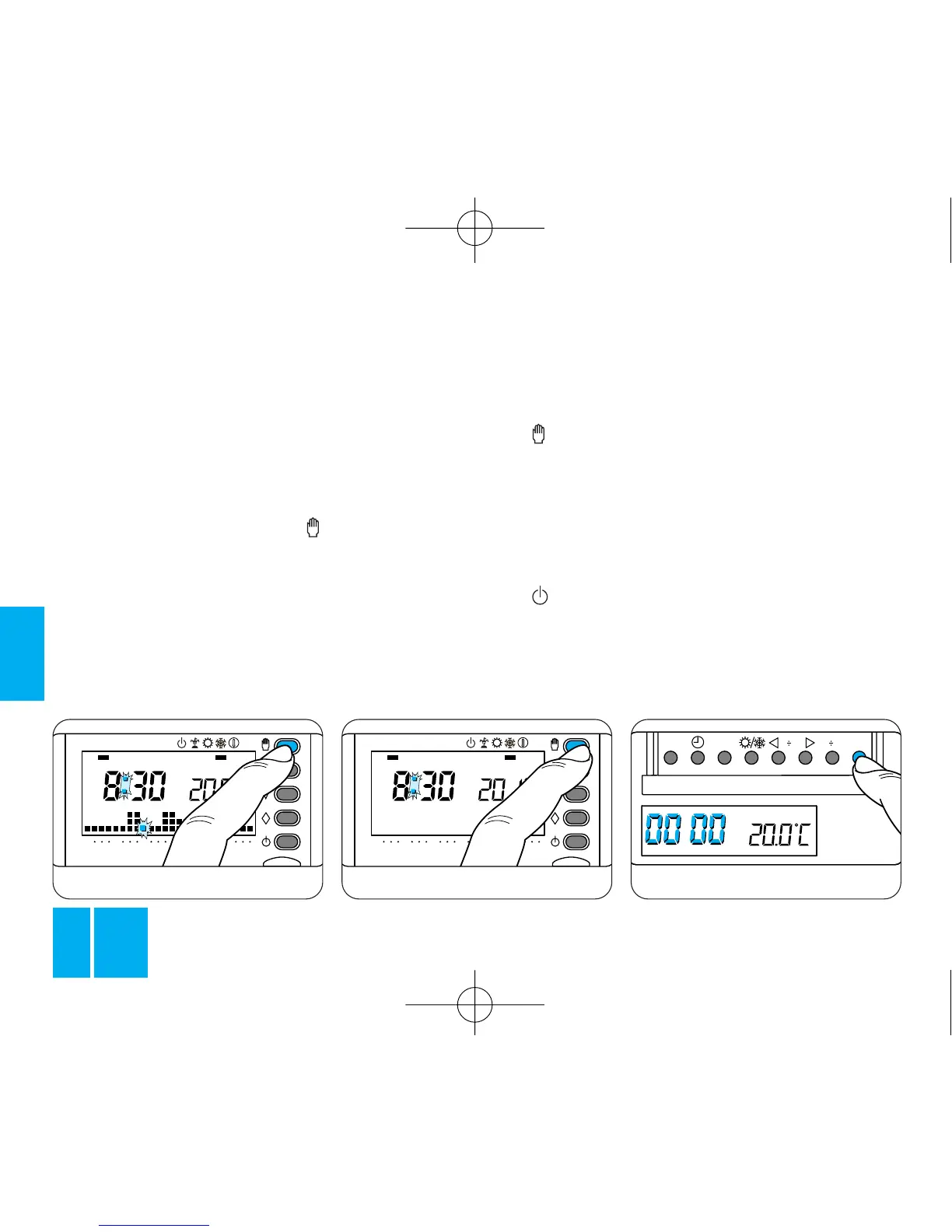24
GB
9,999) which enables you to keep a
count of the plant running times.
11.1 - To check this value, bring
the thermostat into MANUAL
mode by pressing the button,
figure 58, remove the thermostat
from its housing and then press
the C button, figure 59.
For 5 s, the display indicates the
number of plant running hours.
To zero the counter and begin a
new count, press the button
while the digits are visible.
11.2 - Replace the thermostat in
its housing.
12 - VIEWING THE
TEMPERATURE
LEVEL VALUES
12.1 - Remove the thermostat
from its housing.
12.2 - Press button T, figure 60.
The display shows the temperature
band for T1 and the temperature
assigned to T1 is indicated instead
of the room temperature.
12.3 - Press the button T again,
figure 61, to view the value of the
next temperature level.
12.4 - After viewing the tempera-
ture level assigned to T3, press
Fig. 59
The days are counted including the
day during which the program-
ming option is used (so the
remainder of the day when the set-
ting is made counts as a whole
day).
Note. To return to AUTOMATIC
mode before the expiry of the pro-
grammed interval, press the
button, figure 57.
11 - PLANT RUNNING
TIME
The THERMOPROGRAM is com-
plete with an hour-counter (up to
