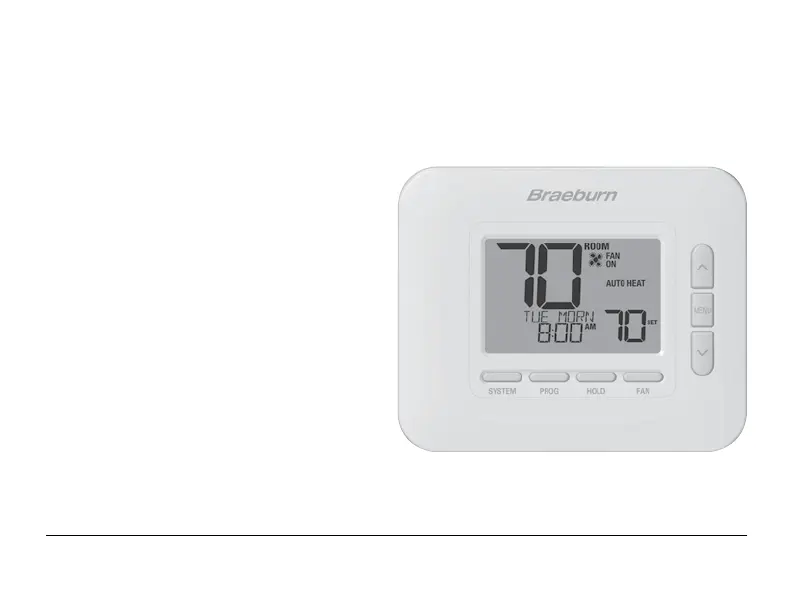21 User Manual
Setting the FAN Control Mode
The Fan Control has 4 modes of operation – AUTO, ON, CIRC and PROG. The mode can be selected by pressing
the FAN button to scroll through the different fan modes.
NOTE: Depending on how your thermostat was configured, some fan modes may not be available.
AUTO The system fan will run only when your heating
or cooling system is running.
ON The system fan stays on.
CIRC The system fan will run from time to time to
help circulate air and provide more even
temperature when the heating or cooling
system is not active.
PROG The system fan will function in the AUTO,
ON or CIRC modes depending on your
program schedule.
