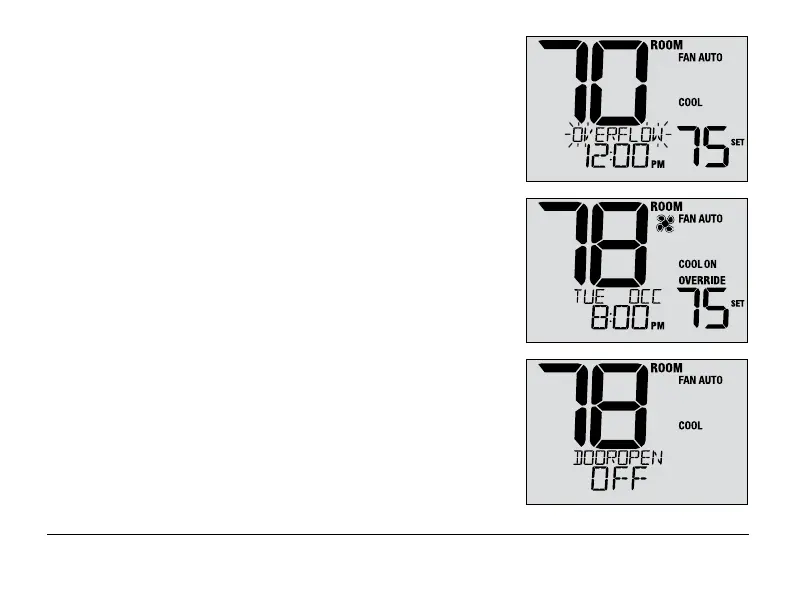Condensate Overflow
If a condensate overflow monitor is installed, the thermostat can be
configured to immediately disable the cooling compressor(s) when
this monitor is triggered. Once triggered, the message OVERFLOW
will appear in the display. After the monitor is inactive for 1 minute,
the compressor(s) will resume operation and the thermostat display
will return to normal.
Occupancy Control
This feature is intended for use with an occupancy sensor or
mechanical spring-wound timer switch. When active, the
thermostat will be forced into the occupied (OCC) portion of the
program schedule and OVERRIDE will appear in the display until
the switch becomes inactive.
Door Sensor
This feature is intended for a door switch monitor. When enabled, the
thermostat will only run the occupied (OCC) portion of the program
schedule while the switch is inactive (door closed). When the switch
becomes active (door open), the thermostat will turn OFF and display the
message DOOROPEN until the switch becomes inactive again. There is a
3-minute delay before the thermostat turns OFF. Temperature override is
not permitted while the switch is active (door open).
User Manual 34
