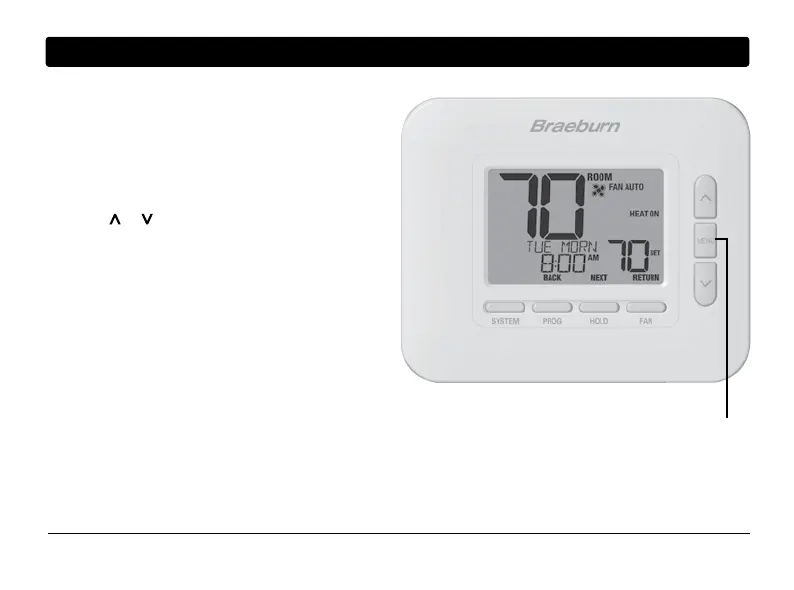User Manual 8
2
User Settings
User Settings allow you set the current time of day as
well as customize various thermostat features.
To access the User Settings, press and release the
MENU button to display the first User Setting.
Press the or buttons to change the value for the
displayed User Setting. After your desired setting is
displayed, press NEXT (HOLD) to advance to the next
User Setting. You may also press BACK (PROG) to
move backwards through the User Settings.
When your changes are complete, press
RETURN (FAN) to exit.
MENU
