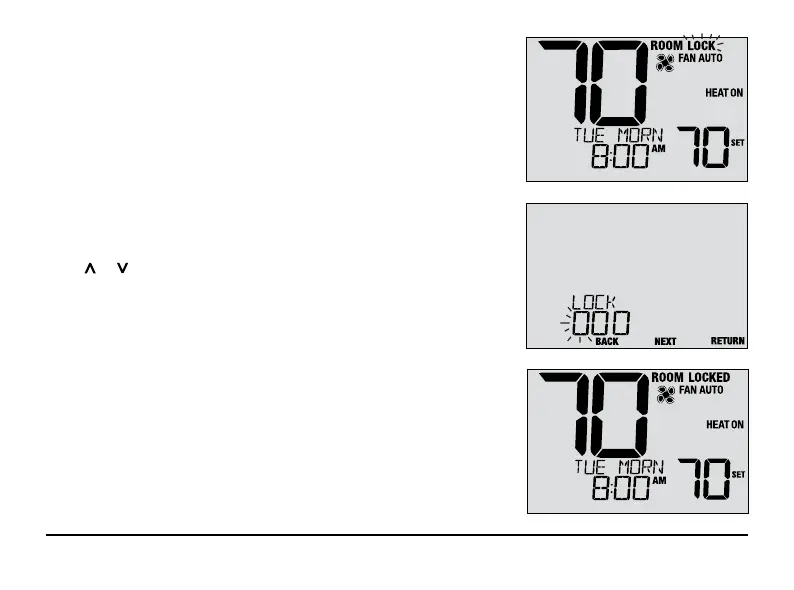Locking and Unlocking the Thermostat
Your 3-digit Lock Code is set in the User Settings portion of this
manual (section 2). Once the code is set, the thermostat can be
locked or unlocked at any time by entering that code.
To lock or unlock the thermostat, press and hold the PROG and
HOLD buttons together for 5 seconds. While holding these buttons,
LOCK will flash in the display (Figure 1).
The screen will change displaying LOCK CODE 000 (Figure 2).
Press or to enter the first digit of your lock code and then
press the NEXT button to advance to the next digit. Repeat this
process to enter the second and third digit of your lock code.
After entering the third digit, press NEXT to advance to the next
User Setting or RETURN to exit.
If you entered a valid code, the thermostat will be locked or
unlocked (depending on its previous state). When locked, the
word LOCKED appears in the display (Figure 3). If an invalid code
is entered, WRONG CODE will briefly appear in the display.
Figure 1
Figure 2
Figure 3
User Manual 30
