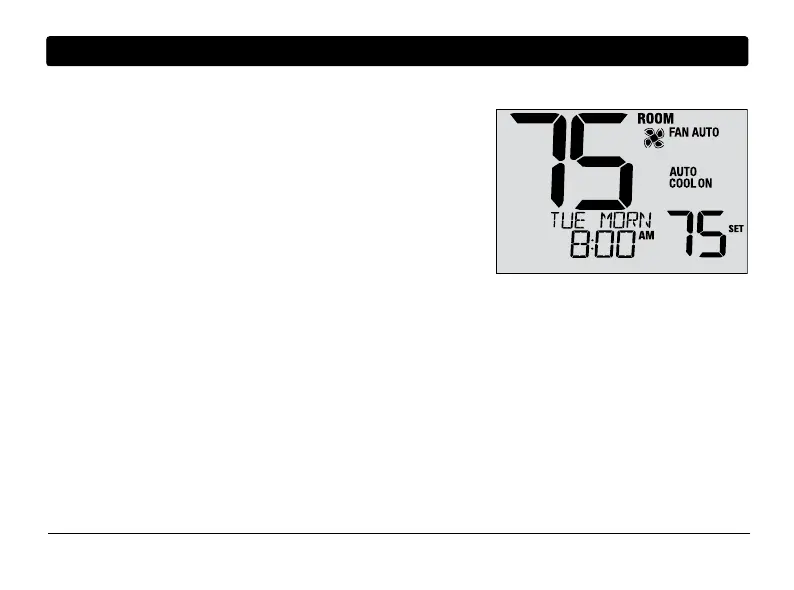5
Additional Operating Features
Auto Changeover Mode
When Auto Changeover mode is enabled and selected, the system
automatically switches between heating and cooling when the
room temperature meets the current heating or cooling set points.
To operate properly, the thermostat maintains a forced separation
between the heating and cooling setpoints to prevent these systems
from working against each other. If a setting is made in either
heating or cooling which violates the forced separation, the opposite
mode will adjust up or down accordingly to maintain the current
forced separation.
Select Auto Changeover Mode by pressing the SYSTEM button until AUTO HEAT or AUTO COOL appears in the
display. Whichever system was running last will remain in the display until the opposite system runs.
Adaptive Recovery Mode (ARM
TM
)
If enabled, Adaptive Recovery Mode attempts to achieve your desired heating or cooling temperature at the time
you have set in your current program schedule, after a setback period. For example, if you set your heat down to
62° at night and have a set point of 70° scheduled for 7:00 AM, the thermostat may turn on your heating system
early in order achieve a temperature of 70° by 7:00 AM.
This feature does not operate when the thermostat is in HOLD mode; if the program is temporarily overridden or
if emergency heat is selected on a multistage heat pump system.
User Manual 28
