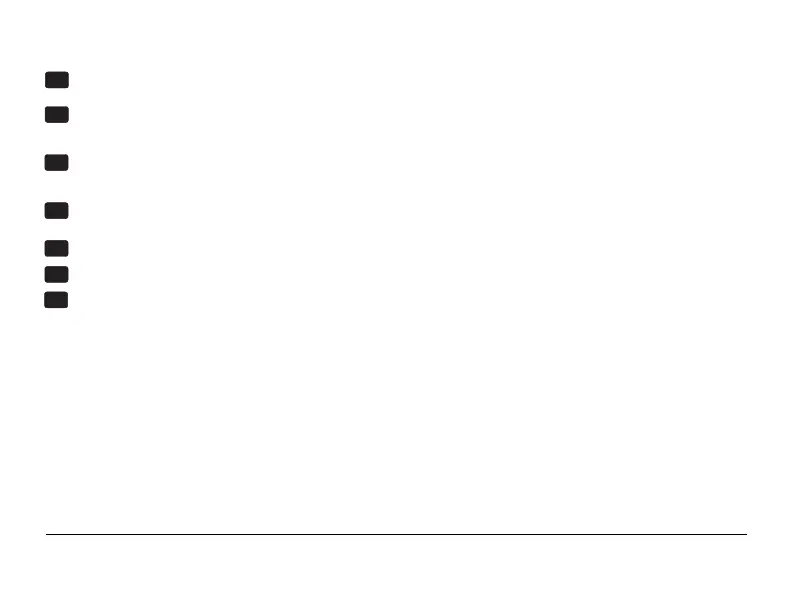5 User Manual
SYSTEM Button .................... Selects the system you want to control
PROG Button .........................Enters programming mode or hold for 3 seconds to enter SpeedSet
®
mode
BACK Button* ........................ Secondary function of the PROG button - Moves to previous setting
HOLD Button ......................... Enters / Exits HOLD mode (program bypass mode)
NEXT Button* ........................ Secondary function of the HOLD button - Moves to next setting
FAN Button ............................ Selects the system fan mode
RETURN Button* .................... Secondary function of the FAN button - Exits program or settings modes
Up / Down Arrow Buttons ..... Increases or decreases settings (time, temperature, etc.)
MENU Button ......................... Used to access user settings mode
Lock / Unlock Thermostat .... Access user Lock / Unlock screen by holding PROG and HOLD
together for 5 seconds
Battery Compartment .......... Located on the back side of thermostat (if installed)
1
2
3
4
5
6
7
Thermostat
* BACK, NEXT and RETURN are secondary functions of the PROG, HOLD and FAN buttons. When in programming
or configuration modes, BACK, NEXT and RETURN appear in the display screen indicating that the PROG, HOLD
and FAN buttons now function as BACK, NEXT and RETURN.
