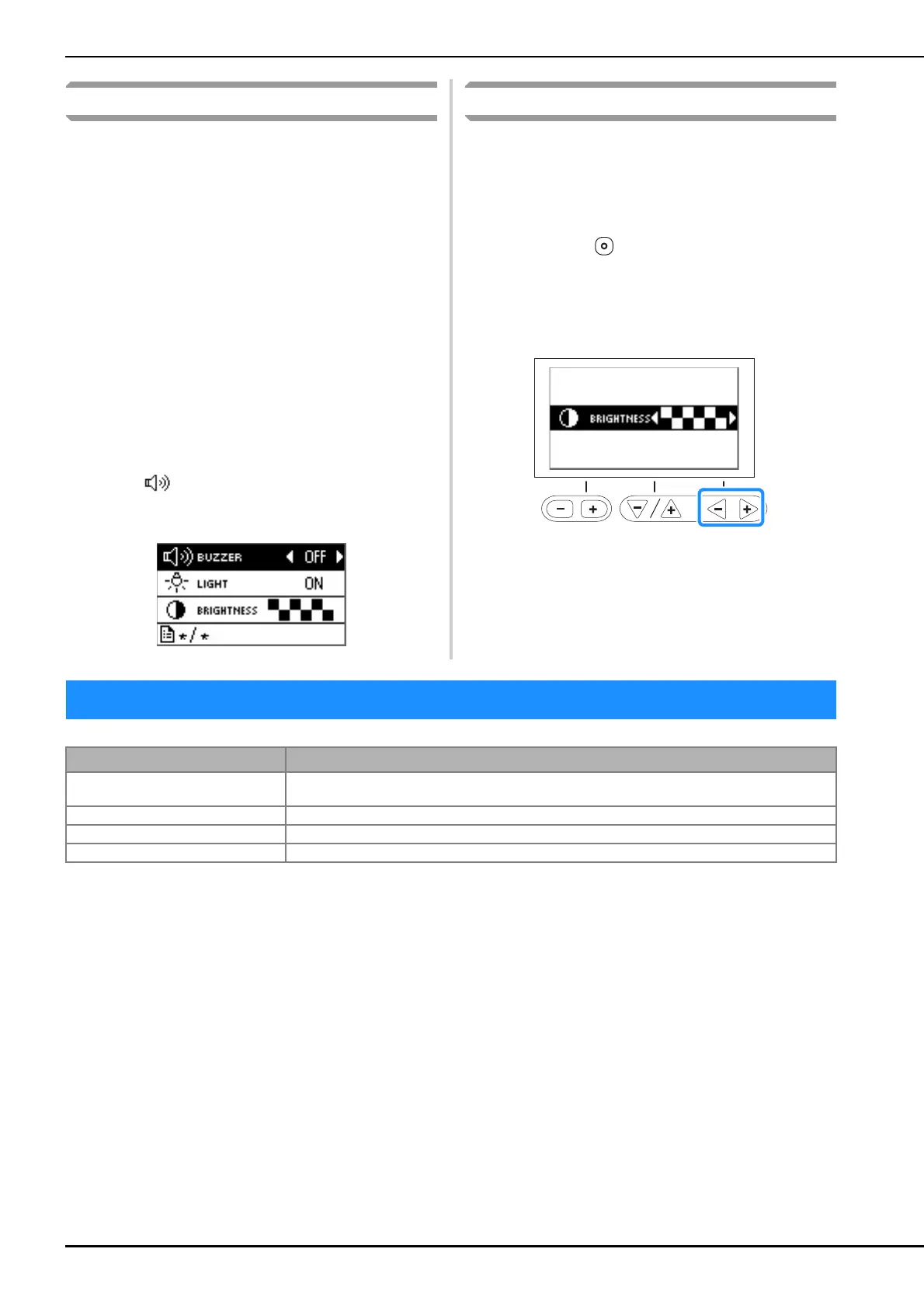Specifications
A-20
Operation beep
Each time a key is pressed you will hear one beep. If an
incorrect operation is performed you will hear two or four
beeps.
■ If a key is pressed (correct operation)
One beep sounds.
■ If an incorrect operation is performed
Two or four beeps sound.
■ If the machine locks up, for example, because
the thread is tangled
The machine beeps for four seconds and the machine
automatically stops.
Be sure to check for the cause of the error and correct it
before continuing to sew.
■ Canceling the operation beep
a
Select (Buzzer) in the settings screen and set it to
“OFF”.
Nothing appears in the LCD
If nothing appears in the LCD when the machine is turned on,
the brightness of the LCD is either too light or too dark. If this
is the case, perform the following operation.
a
Turn off the machine.
b
While pressing (Reinforcement stitch button) on
the operation panel, turn on the sewing machine.
c
Press the “-” or “+” key.
Adjust the brightness of the LCD so that the screens can
be seen.
d
Turn off the machine, then turn it on again.
* Please be aware that some specifications may change without notice.
Specifications
Item Specification
Dimensions of machine Approx. 480 mm (W) x 300 mm (H) x 249.4 mm (D)
(Approx. 18-7/8 inches (W) x 11-7/8 inches (H) x 9-7/8 inches (D))
Weight of machine Approx. 9.7 kg (Approx. 21.3 lb)
Sewing speed 70 to 850 stitches per minute
Needles Home sewing machine needles (HA × 130)
