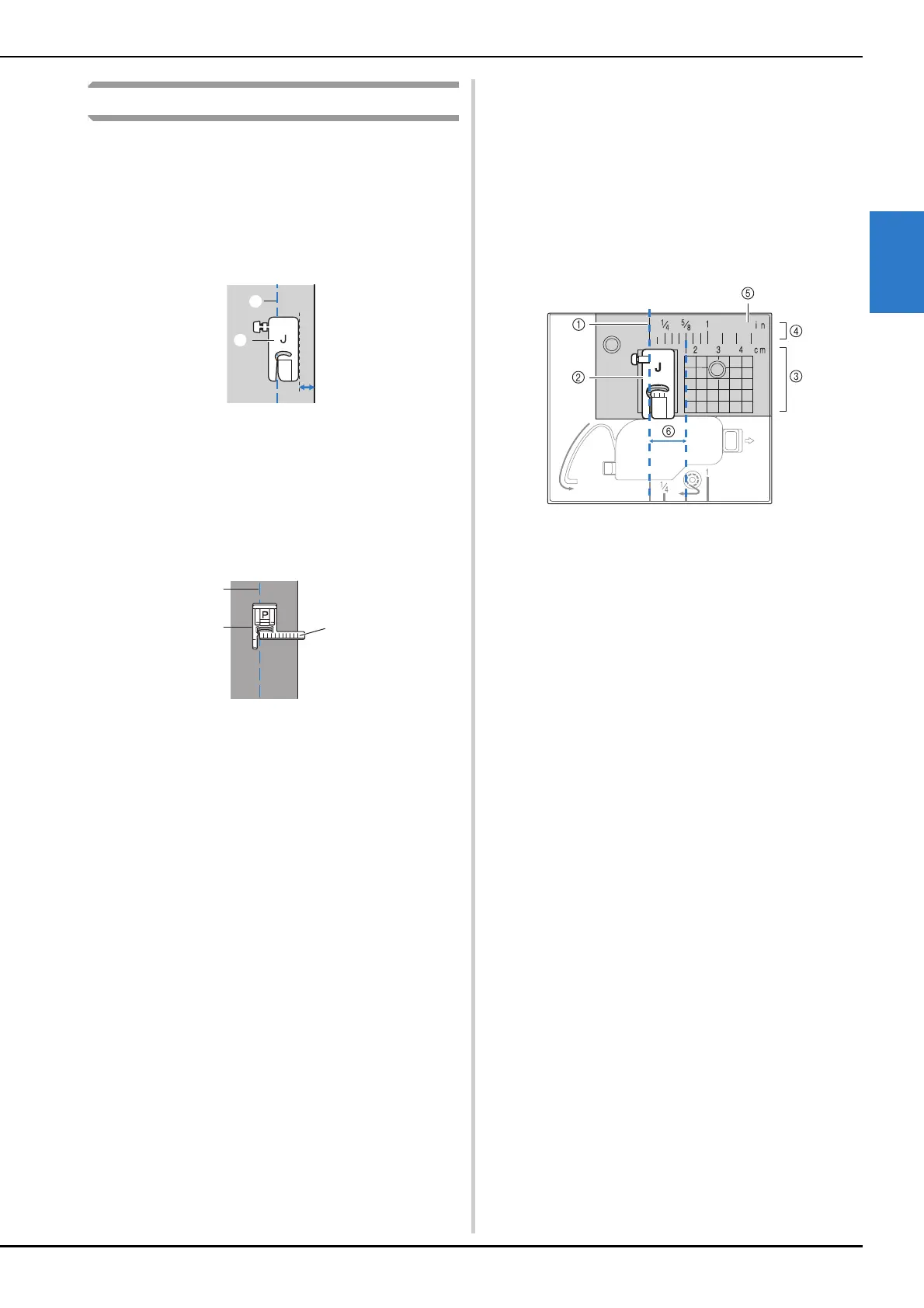Sewing Tips
Sewing S-3
SEWING ATTRACTIVE FINISHES
S
Sewing an even seam allowance
To sew an even seam, start sewing so that the seam allowance
is to the right of the presser foot, and the edge of the fabric is
aligned with either the right edge of the presser foot or a
marking on the needle plate.
■ Aligning the fabric with the presser foot
Sew while keeping the right edge of the presser foot a
fixed distance from the edge of the fabric.
1 Seam
2 Presser foot
■ Aligning the fabric with the stitch guide foot
(sold separately with some models)
Sew while keeping the right edge of the fabric aligned
with a desired position of markings on the stitch guide
foot.
1 Seam
2 Stitch guide foot
3 Markings
■ Aligning the fabric with a needle plate marking
The markings on the needle plate show the distance from
the needle position of a seam sewn with the straight stitch
(left needle position). Sew while keeping the edge of the
fabric aligned with a marking on the needle plate. The
distance between the markings in the upper scale is
1/8 inch (3 mm) and the distance between the markings in
the grid is 5 mm (3/16 inch).
For stitches with a left needle position
(Stitch width: 0.0 mm)
1 Seam
2 Presser foot
3 Centimeters
4 Inches
5 Needle plate
6 1.6 cm (5/8 inch)
1
2
