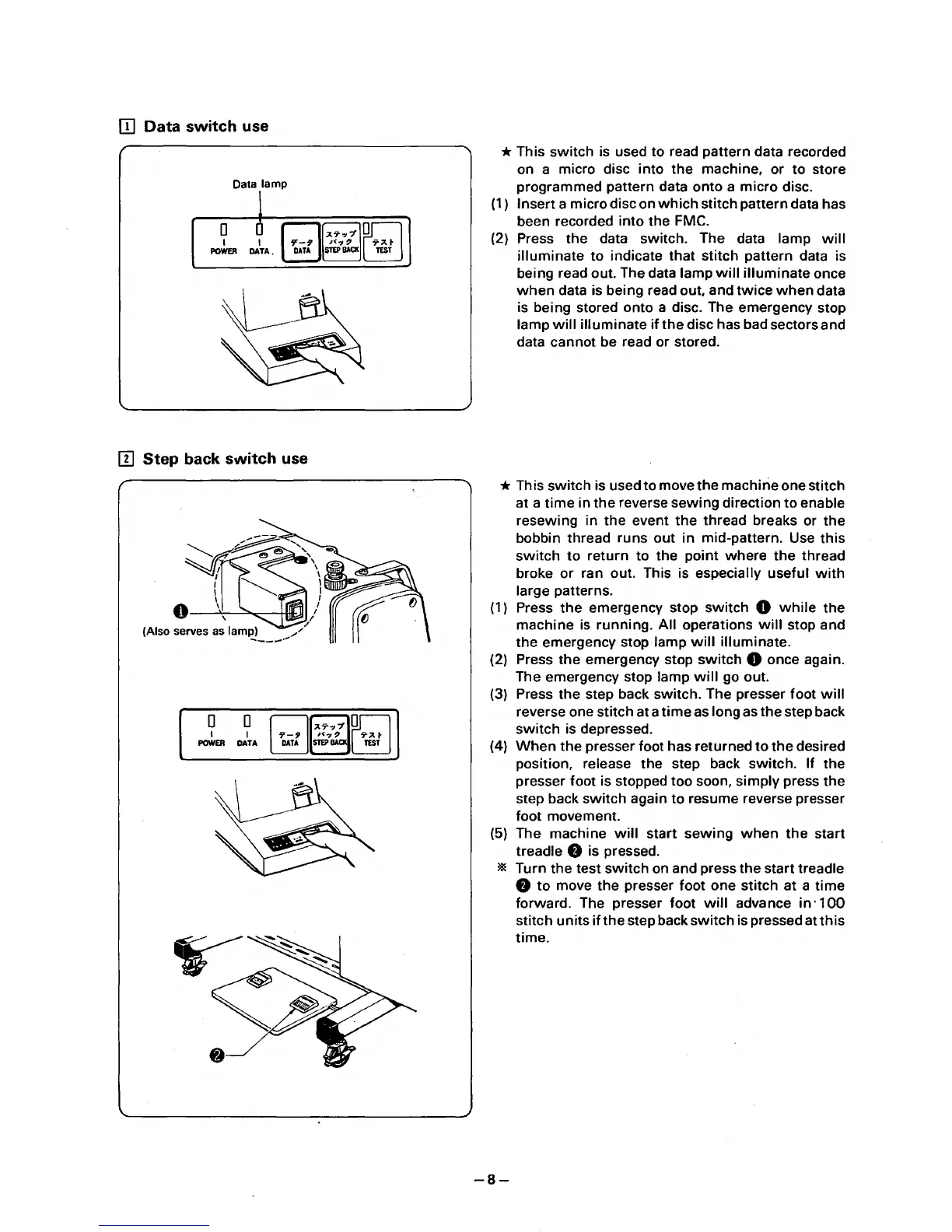OJ
Data
switch
use
Data lamp
0
I
POWER
[I]
Step
back
svVitch use
0 0
I I
POWER
DATA
*This
switch
is used
to
read pattern data recorded
on a micro disc
into
the
machine, or
to
store
programmed pattern data
onto
a
micro
disc.
(1)
Insert a micro disc on
which
stitch pattern data has
been recorded
into
the FMC.
(2) Press
the
data switch. The data lamp
will
illuminate
to
indicate
that
stitch pattern data is
being read out. The data
lamp
will
illuminate
once
when
data is being read out, and
twice
when
data
is being stored onto a disc. The emergency stop
lamp
will
illuminate
if
the
disc has bad sectors and
data cannot be read
or
stored.
* This switch is used
to
move
the
machine one stitch
at
a
time
in
the
reverse
sewing
direction
to
enable
resewing in
the
event
the
thread breaks or
the
bobbin thread runs
out
in
mid-pattern. Use
this
switch
to
return
to
the point
where
the
thread
broke
or
ran out. This is especially useful
with
large patterns.
(1) Press
the
emergency stop
switch
0
while
the
machine is running.
All
operations
will
stop and
the emergency
stop·lamp
will
illuminate.
(2) Press
the
emergency stop
switch
0 once again.
The emergency stop
lamp
will
go out.
(3) Press
the
step back switch. The presser foot
will
reverse one stitch at a
time
as long as
the
step back
switch
is depressed.
(4)
When
the
presser foot has returned
to
the
desired
position,
release the step back switch. If
the
presser foot is stopped too soon, simply press
the
step back
switch
again
to
resume reverse presser
foot movement.
(5) The machine
will
start
sewing
when
the
start
treadle 0 is pressed.
* Turn
the
test
switch
on and press
the
start treadle
0
to
move
the
presser foot one
stitch
at a
time
forward. The presser foot
will
advance in
·1
00
stitch
units
ifthe
step back
switch
is pressed at
this
time.
-8-
