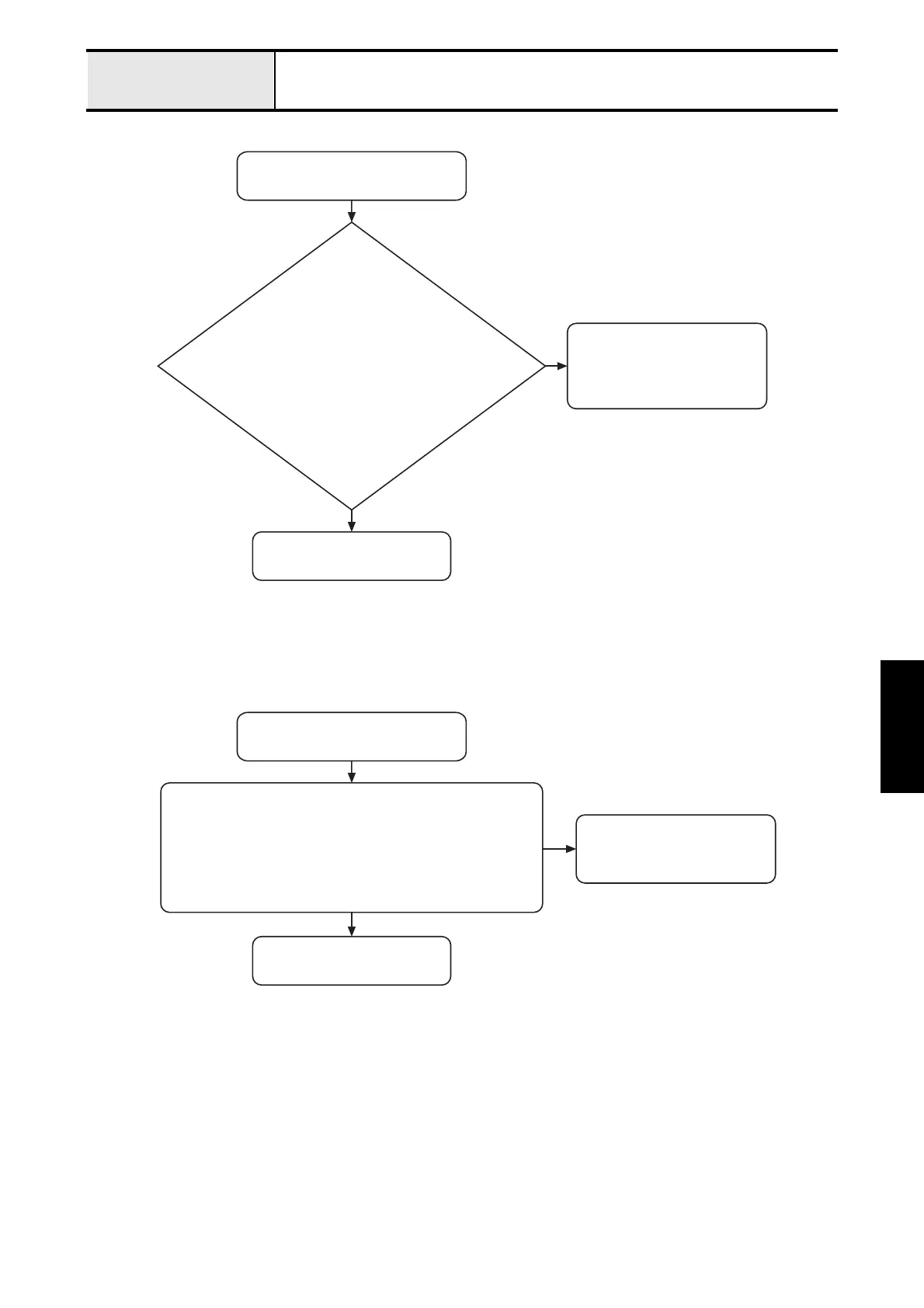5 - 3
Electronic Parts
Failure Investigation
for Electronic Parts
Error message is displayed
Replace the main PCB assy.
or
Replace the power supply
PCB assy.
After the power supply PCB assy. is
replaced, start the test mode and
select the test mode "10" and press
the reverse/reinforcement stitch
button.
Does the motor correctly rotate
after turning off and on the power?
N
Replace the SSVR PCB assy.
or
Replace the main PCB assy.
N
Y
OK
"F1" is displayed.
Y
Release the button that is stuck.
"F2" is displayed.
Is one of the start/stop button, reverse/reinforcement
stitch button and needle position button stuck in a
pressed down condition?
*
In the case of models not equipped with the start/stop button.
Is the reverse/reinforcement stitch button stuck in a
pressed down condition?
