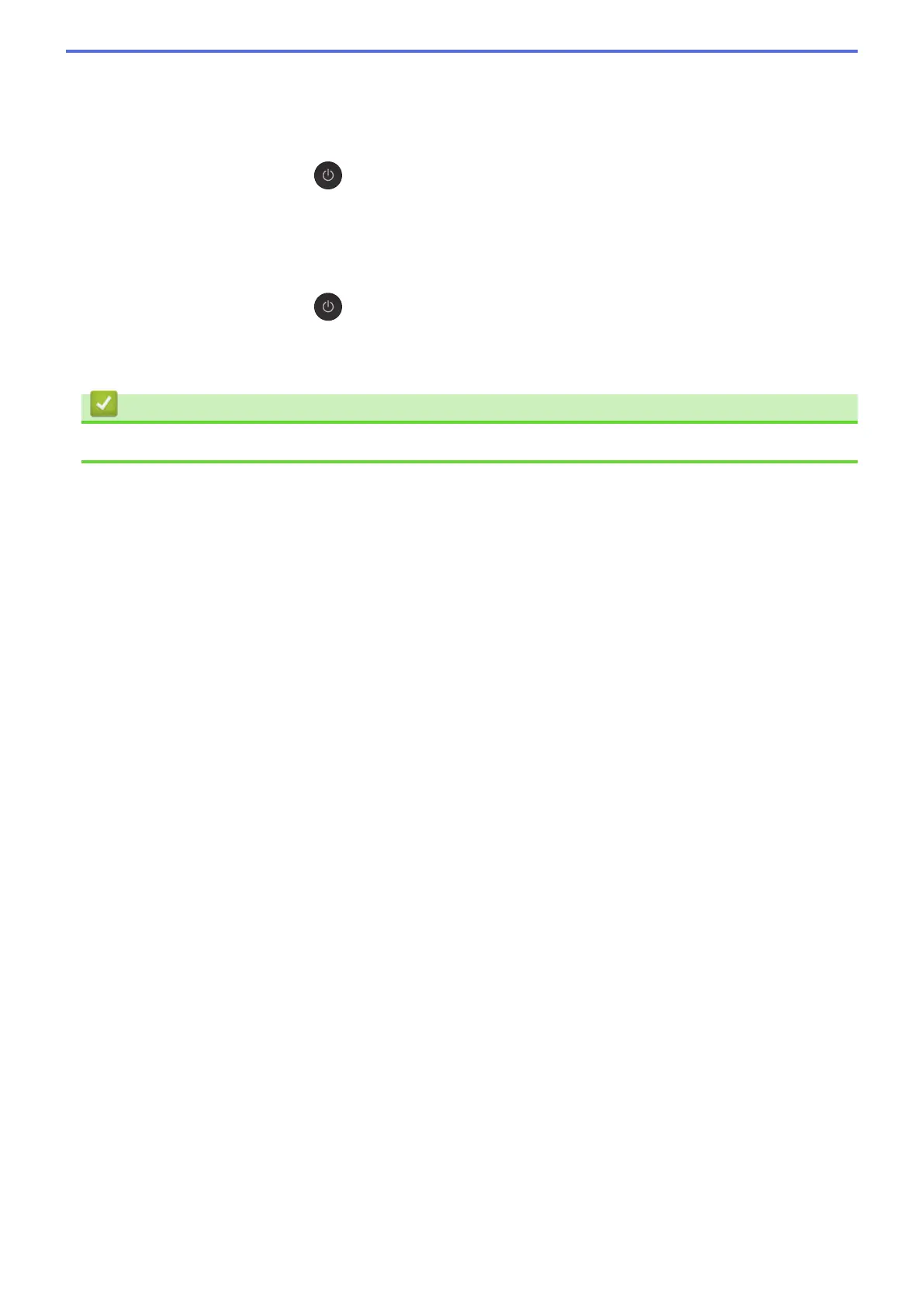6. Copy Shortcut
• Press to make a 2 in 1 ID copy.
If necessary, one of the specific copy functions can be set as a function for this button using Web Based
Management. By default, 2 in 1 ID copy is set.
• Press simultaneously with
(Stop) to access the Maintenance Mode.
7. Mono Start
• Press to start making copies in monochrome.
• Press simultaneously with Colour Start to start scanning documents (in colour or monochrome,
depending on the scan setting).
• Press simultaneously with
(Stop) to access the Reset Mode.
8. Colour Start
• Press to start making copies in full colour.
Related Information
• Introduction to Your Machine
8