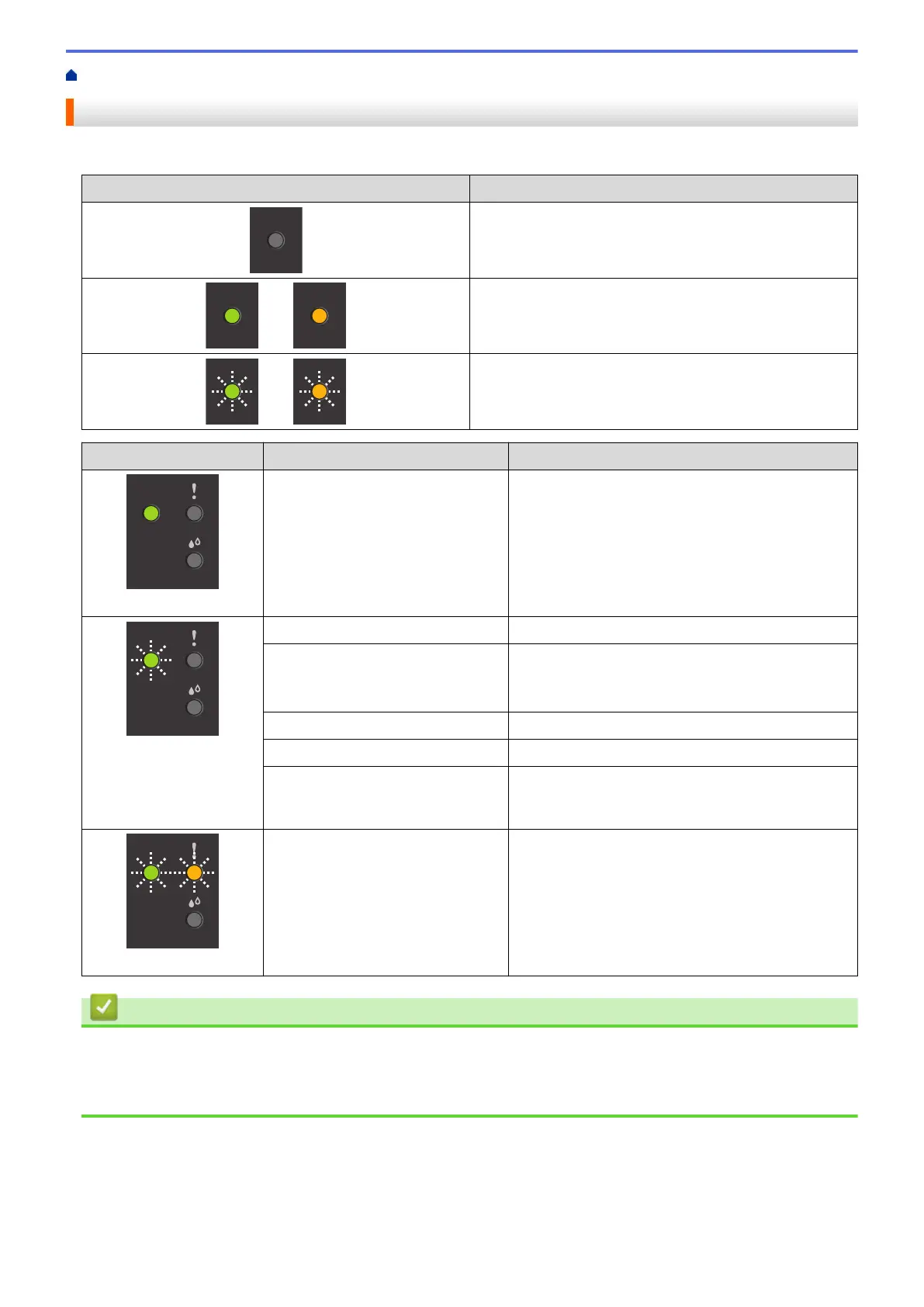Home > Introduction to Your Machine > LED Patterns and Indications
LED Patterns and Indications
The LEDs on your machine's control panel light up or blink to indicate machine status.
LED Description
The LED is off.
The LED is lit.
The LED is blinking.
LED Status Description
(Lit)
Standby
The machine is ready to print.
(Blinking)
Busy
The machine is processing a print job.
Sleep (blinking slowly and faintly) In Sleep mode (Power Save mode), the machine
acts as if it is turned off, but it can still receive data.
When you send a print job, the machine wakes up.
Warming Up (Low Temperature) The machine is warming up.
Cooling Down (High Temperature) The machine is cooling down.
Data Remaining There is print data in the machine's memory. To
cancel the job and clear it from machine memory,
press Stop.
(Blinking alternately)
Job Cancelled
The machine is cancelling the print job.
Related Information
• Introduction to Your Machine
Related Topics:
• Error and Maintenance LED Indications
9