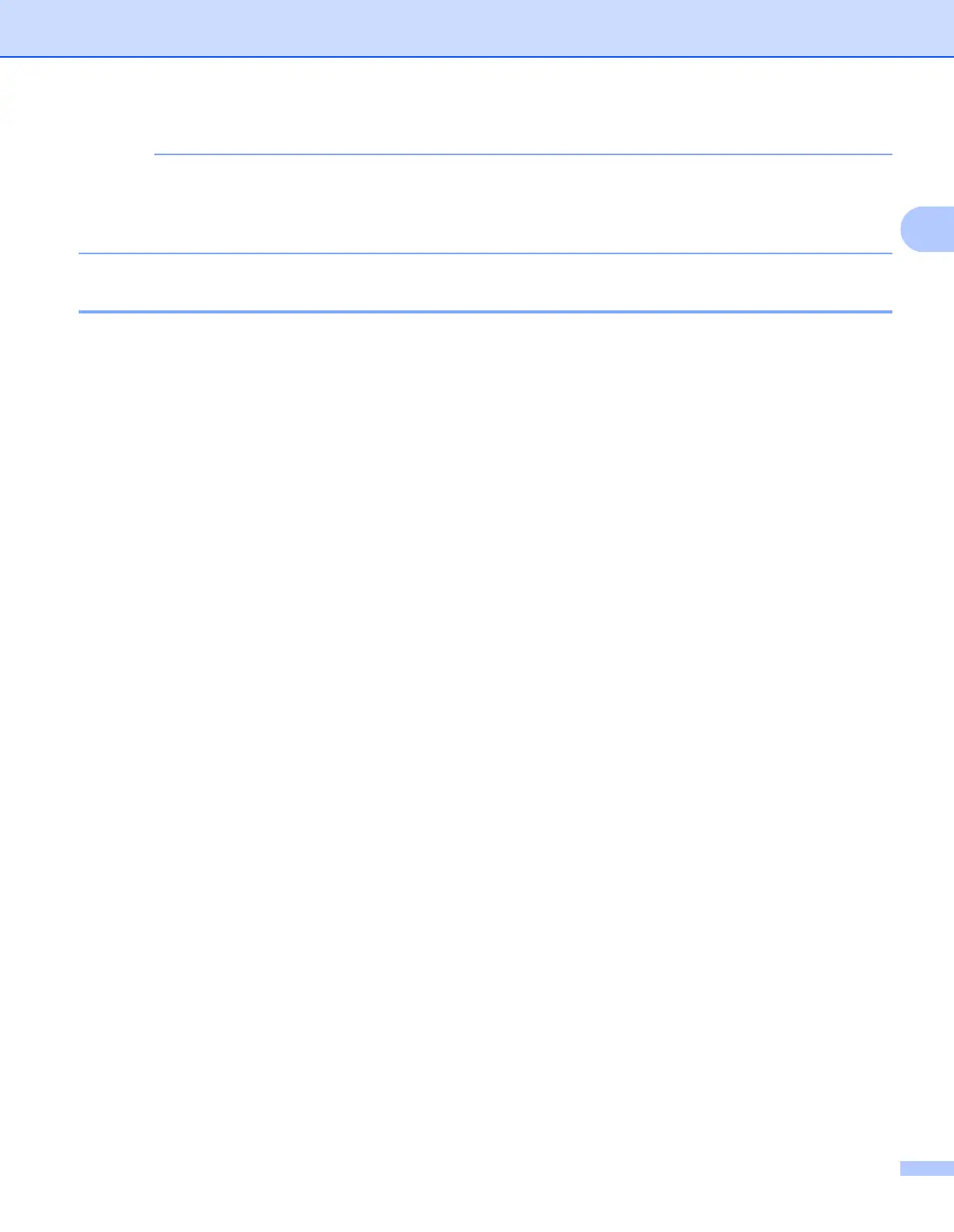Driver and Software
6
2
• You can choose the paper size and orientation in your application software.
• If your application software does not support your custom paper size, choose the next largest paper size.
• Then adjust the print area by changing the right and left margins in your application software.
Printer driver settings 2
You can change the following printer settings when you print from your computer:
Paper Size
Orientation
Copies
Media Type
Print Quality (For HL-1200(E) and HL-1202(E))
Resolution (For HL-1210W(E) and HL-1212W)
Print Settings
Multiple Page
2-sided / Booklet
Print Preview
Scaling
Reverse Print
Use Watermark
Header-Footer Print
Toner Save Mode
Administrator
Density Adjustment
Improve Print Output
Skip Blank Page
PrintTextinBlack
Print Archive
Print Profile