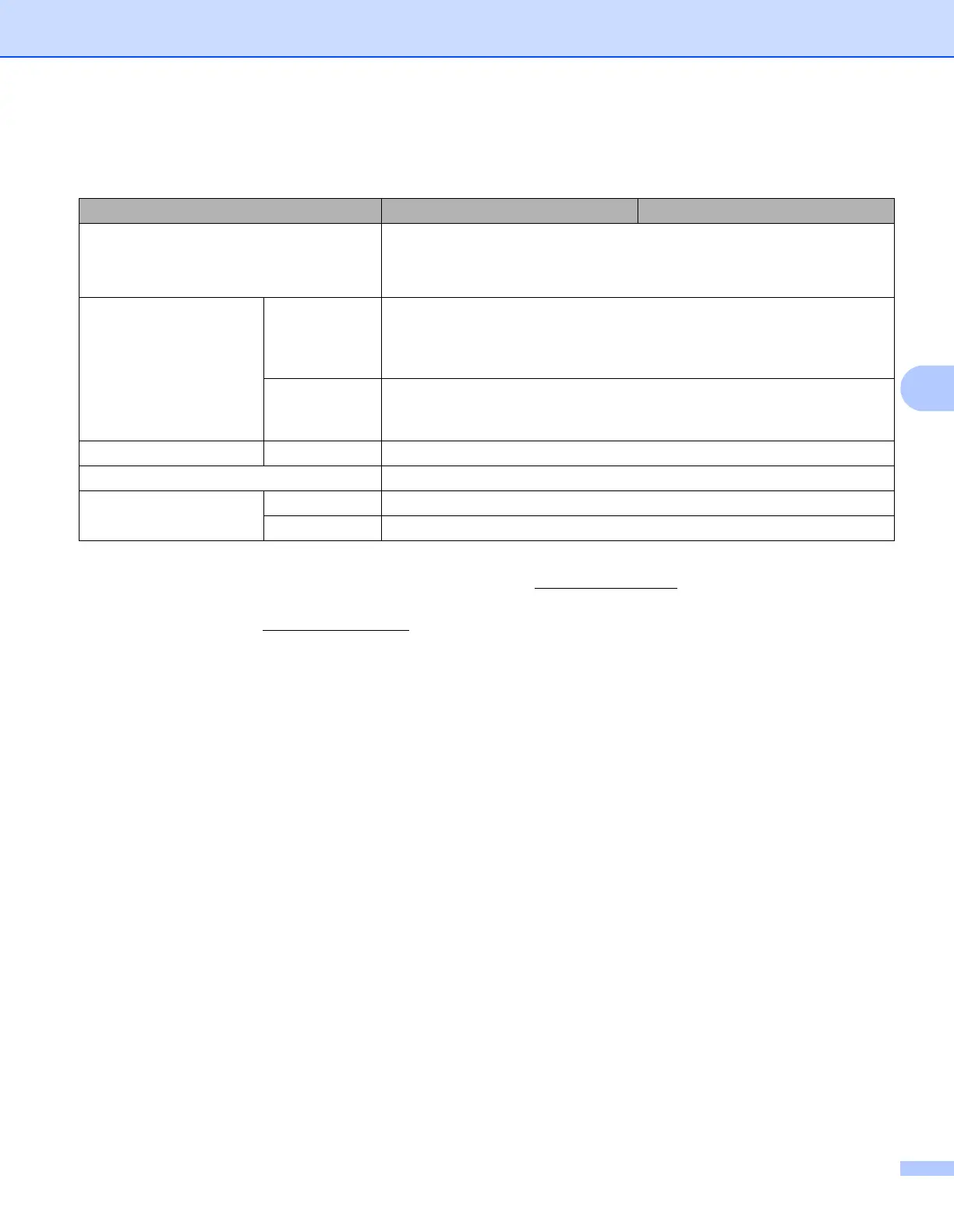Specifications
70
B
Network (LAN) (HL-1210W(E) and HL-1212W only) B
1
(For Windows
®
users) Brother BRAdmin Light is available from the CD-ROM provided with the machine.
(For Macintosh users) Brother BRAdmin Light is available as a download from http://support.brother.com
.
2
(For Windows
®
users) If you require more advanced printer management, use the latest Brother BRAdmin Professional utility version that is
available as a download from http://support.brother.com
.
Model HL–1210W(E) HL–1212W
LAN You can connect your machine to a network for Network Printing.
Also included is Brother BRAdmin Light
12
Network Management
software.
Protocols IPv4 ARP, RARP, BOOTP, DHCP, APIPA(Auto IP), WINS/NetBIOS name
resolution, DNS resolver, mDNS, LLMNR responder, LPR/LPD, Custom
Raw Port/Port 9100, IPP, FTP Server, SNMPv1/v2c, HTTP Server, TFTP
Client and Server, SMTP Client, ICMP, Web Services (Print)
IPv6 NDP, RA, DNS Resolver, mDNS, LLMNR responder, LPR/LPD, Custom
Raw Port/ Port 9100, IPP, FTP Server, SNMPv1/v2c, HTTP Server, TFTP
Client and Server, SMTP Client, ICMPv6, Web Services (Print)
Security Protocols Wireless SMTP-AUTH
Wireless Network Security WEP 64/128 bit, WPA-PSK (TKIP/AES), WPA2-PSK (AES)
Wireless Network
Setup Support Utility
AOSS™ Yes
WPS Yes