
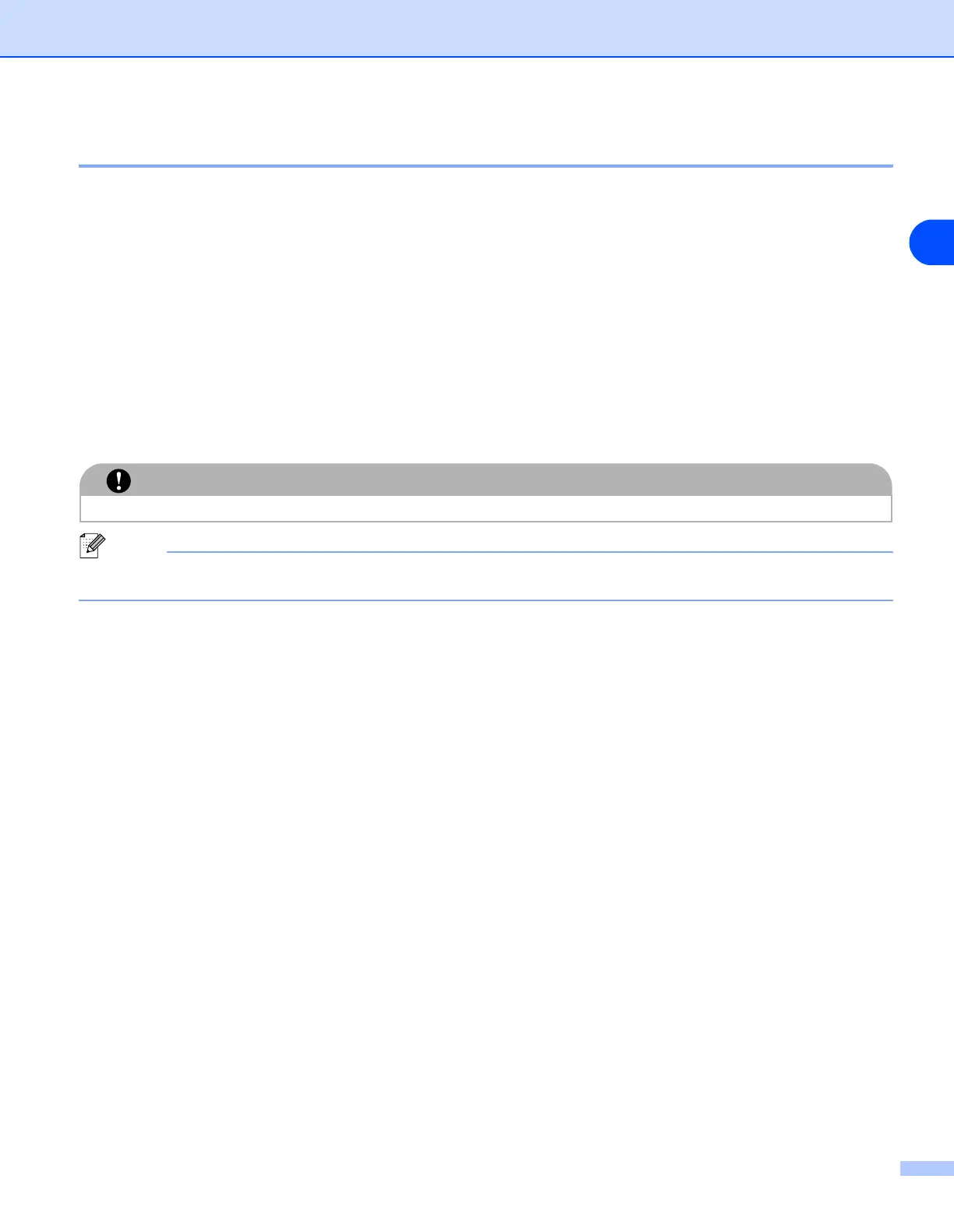 Loading...
Loading...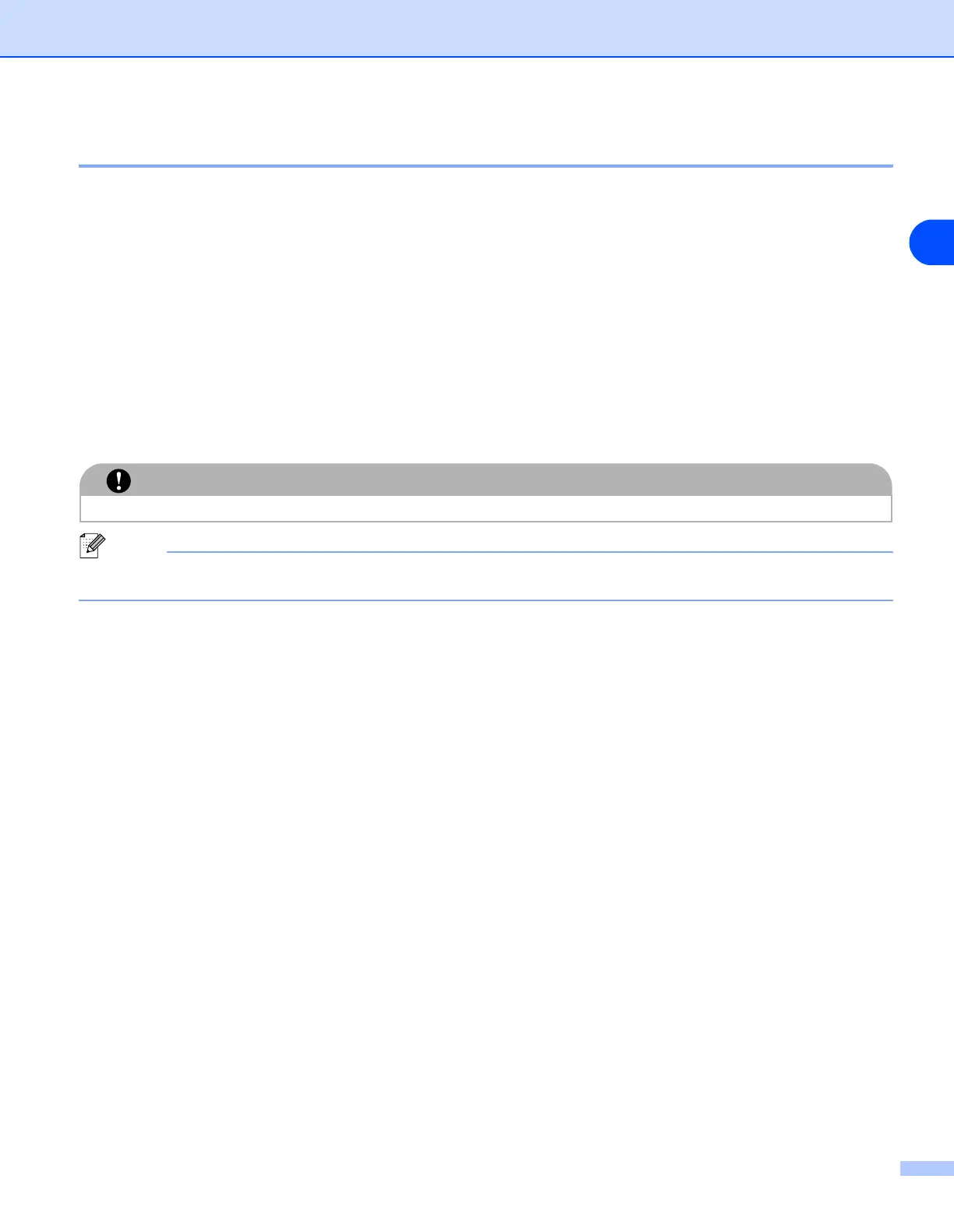
Do you have a question about the Brother HL-2030 and is the answer not in the manual?
| Color | No |
|---|---|
| Print technology | Laser |
| Maximum resolution | 2400 x 600 DPI |
| Time to first page (black, normal) | 10 s |
| Print speed (black, normal quality, A4/US Letter) | 16 ppm |
| Internal memory | 8 MB |
| Processor model | SPARClite |
| Built-in processor | Yes |
| Powersave acoustic emission | 30 dB |
| Sound pressure level (printing) | 51 dB |
| Maximum print size | 210 x 297 mm |
| Media weight (tray 1) | 60 - 161 g/m2 (16 - 43 lb) |
| Paper tray media types | Bond paper, Envelopes, Labels, Plain paper, Recycled paper, Transparencies |
| Non-ISO print media sizes | Executive (184 x 267mm), Letter (media size) |
| ISO A-series sizes (A0...A9) | A4, A5, A6 |
| ISO B-series sizes (B0...B9) | B5 |
| Maximum ISO A-series paper size | A4 |
| Compatible operating systems | Windows 98 / Me / 2000 / XP Mac OS 9.1 - 9.2 Mac OSX 10.2.4+ |
| Total input capacity | 250 sheets |
| Total output capacity | 100 sheets |
| Power consumption (standby) | 70 W |
| Power consumption (printing) | 450 W |
| Dimensions (WxDxH) | 371 x 361 x 165.5 mm |
|---|
Details on compatible media types, sizes, and weights.
Describes error states requiring service and how LEDs indicate them.
Information on toner cartridge life and low/end messages.
Step-by-step guide for replacing the toner cartridge.
Initial checks and guidance for diagnosing printer issues.
Explains status monitor error messages and corrective actions.
Step-by-step guide to clear paper jams.
Tips and solutions for common print quality issues like faint or smudged prints.