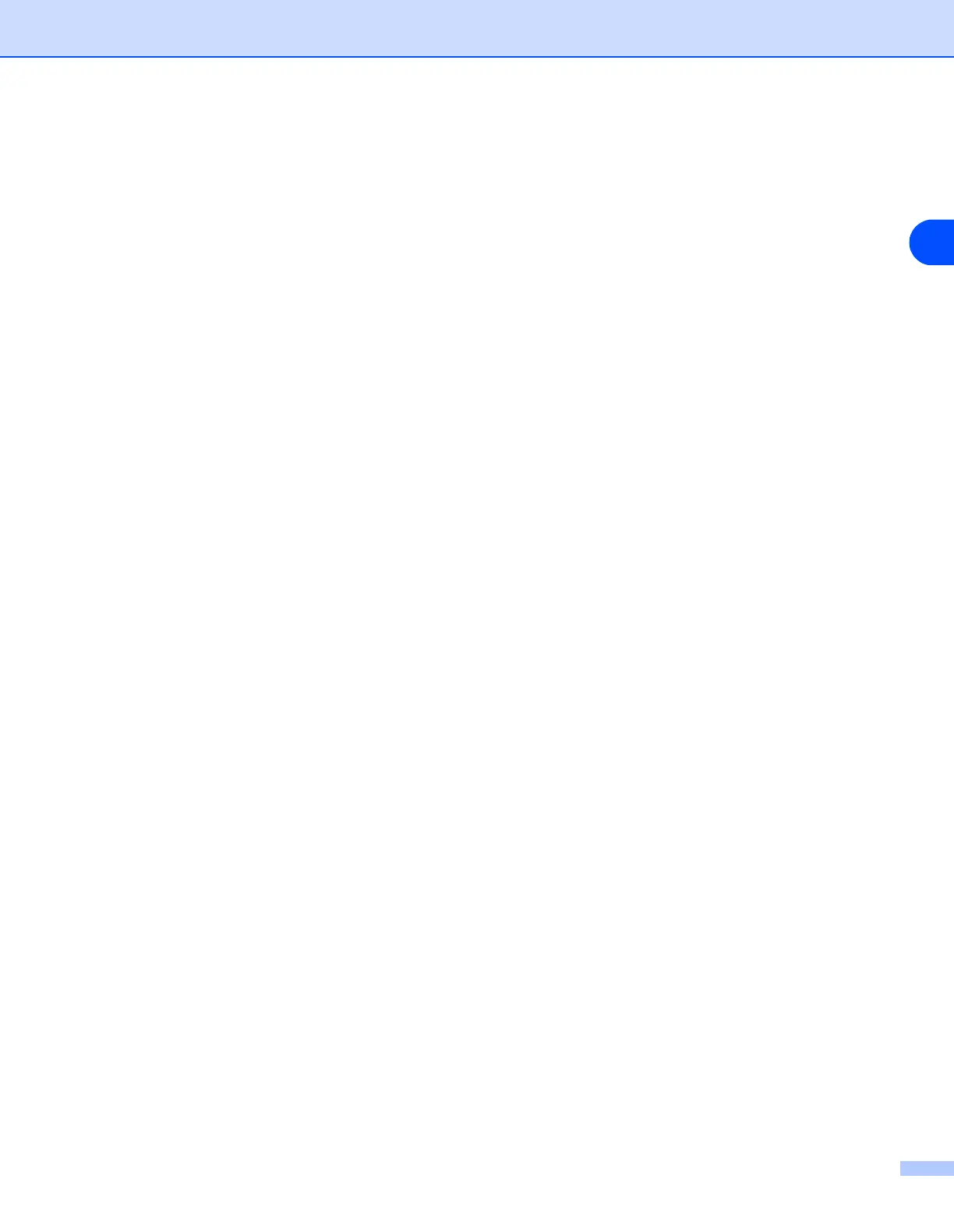Control panel
3 - 7
3
Control panel button (Go button)
The control panel button has the following functions:
Wake-up
If the printer is in Sleep mode, press the Go button to wake the printer up and go to the Ready state.
Error recovery
If there is an error, the printer will recover automatically from some errors. If an error is not automatically
cleared, press the Go button to clear the error, and then continue to use the printer.
Form feed
If the green Ready LED blinks for a long time, press the Go button. The printer will print any data that is left
in the printer memory.
Cancel printing
While printing press the Go button for about 4 seconds until all the LEDs light up. The Ready and Paper LEDs
will flash as the job is being cancelled.
Reprint
To reprint the last document, press the Go button for about 4 seconds until all the LEDs light up.
