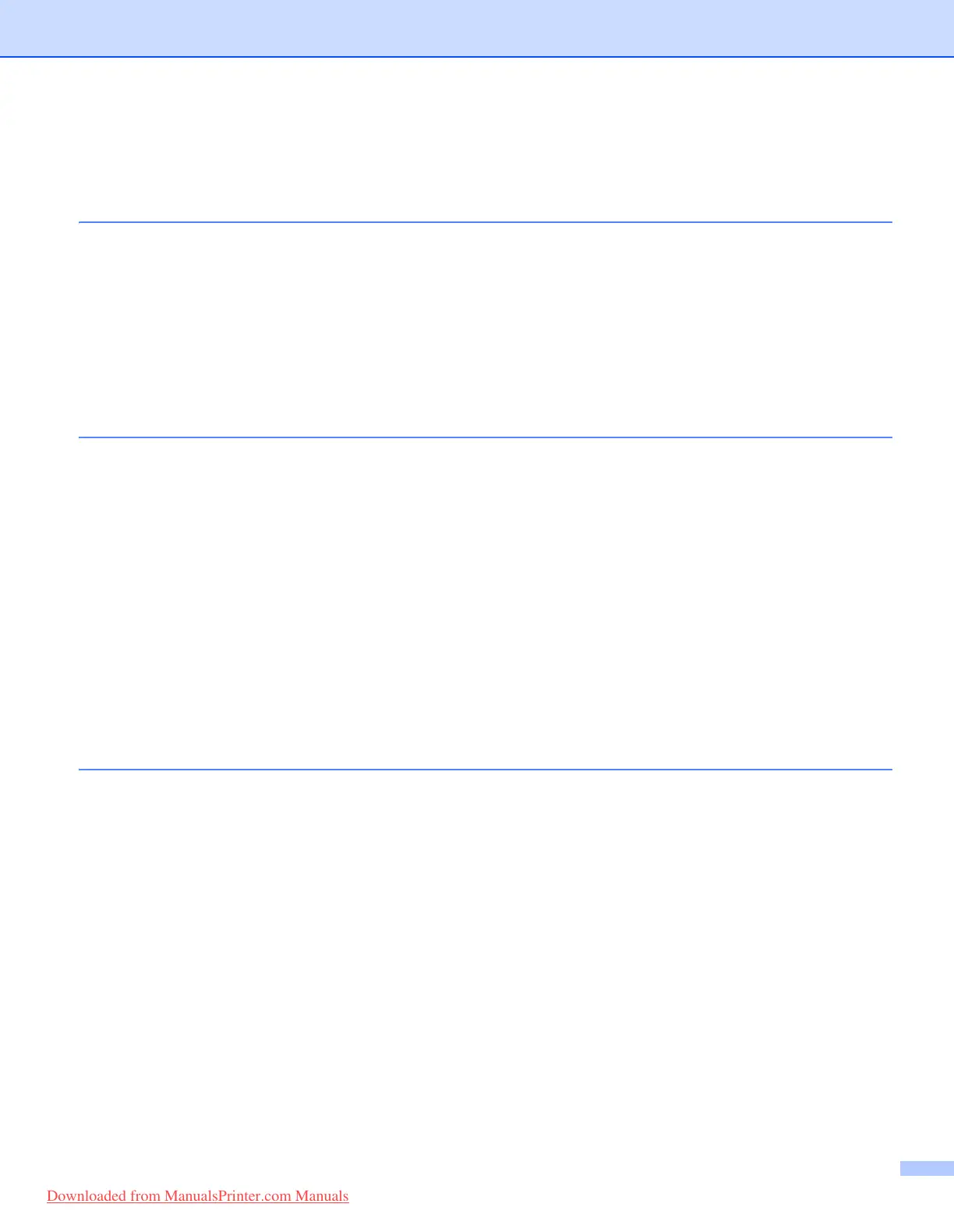vii
Table of Contents
1 About this Printer
1
Carton components ...................................................................................................................................1
Interface cable .....................................................................................................................................1
Front view ............................................................................................................................................3
Back view ............................................................................................................................................4
Positioning the printer ................................................................................................................................5
Power supply .......................................................................................................................................5
Environment ........................................................................................................................................5
2 Printing Methods
6
About paper ...............................................................................................................................................6
Type and size of paper ........................................................................................................................6
Recommended paper ..........................................................................................................................8
Unprintable area ................................................................................................................................10
Printing methods......................................................................................................................................11
Printing on plain paper, bond paper and transparencies...................................................................11
Printing on thick paper, labels and envelopes ...................................................................................20
Duplex printing.........................................................................................................................................25
Guidelines for printing on both sides of the paper .............................................................................25
Manual duplex printing ......................................................................................................................25
Automatic duplex printing ..................................................................................................................29
Booklet printing..................................................................................................................................31
3 Driver and Software
32
Printer driver ............................................................................................................................................32
Features in the printer driver (for Windows®)....................................................................................35
Using the BR-Script3 printer driver (PostScript® 3™ language emulation for Windows®).................48
Features in the printer driver (for Macintosh®)..................................................................................54
Using the BR-Script3 printer driver (Post Script® 3™ language emulation for Macintosh®) ..................63
Installing the BR-Script3 printer driver...............................................................................................63
Uninstalling the printer driver...................................................................................................................69
Printer driver for Windows® and Windows Vista® and Windows Server® 2003/2008 .....................69
Printer driver for Macintosh®.............................................................................................................69
Software ..................................................................................................................................................71
Software for networks (For HL-5350DN and HL-5370DW) ...............................................................71
About emulation modes.....................................................................................................................72
Automatic emulation selection...........................................................................................................73
Automatic interface selection.............................................................................................................73
Remote Printer Console ....................................................................................................................74
Downloaded from ManualsPrinter.com Manuals