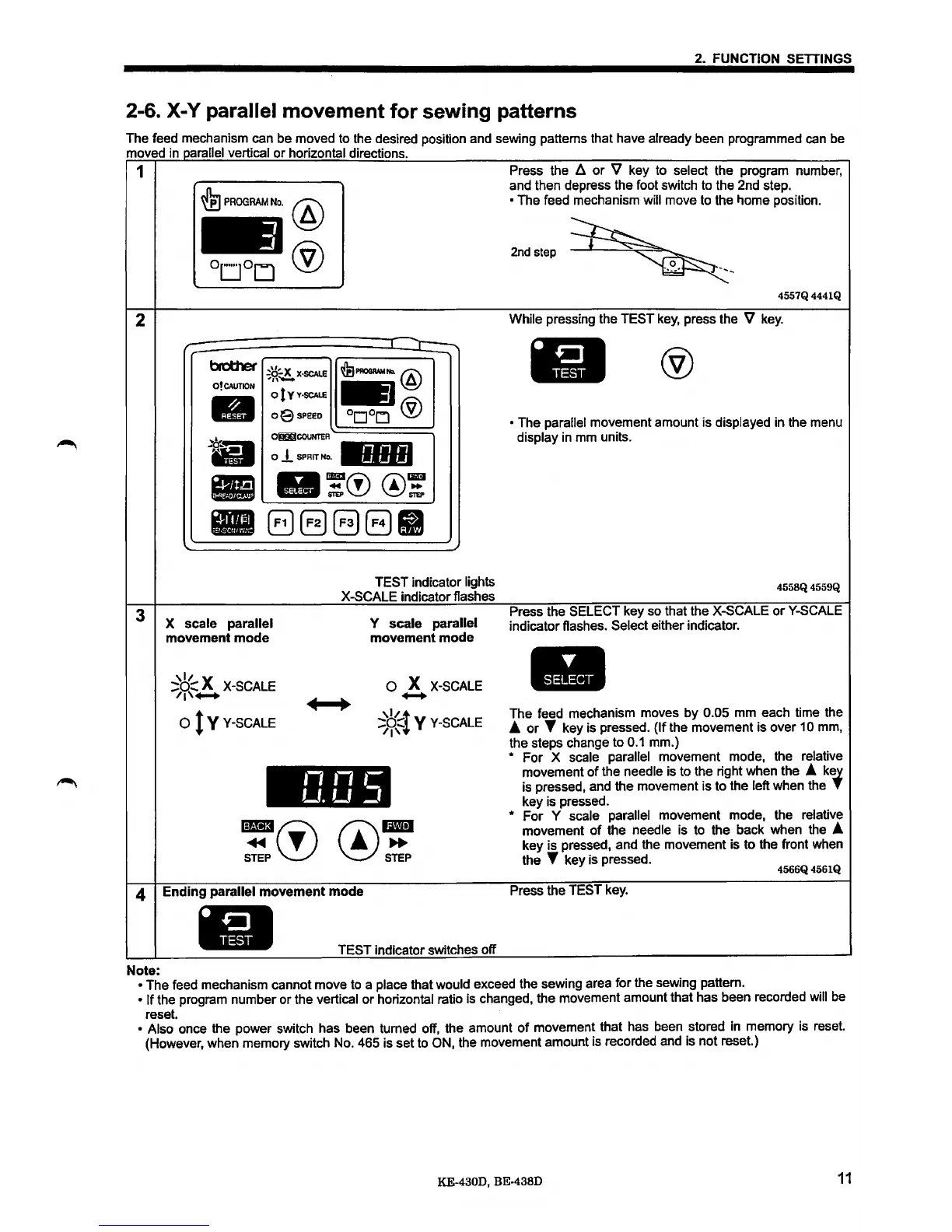2. FUNCTION SETIINGS
2-6. X-Y parallel movement for sewing patterns
The feed mechanism can be moved to the desired position and sewing patterns that have already been programmed
can
be
moved
in
arallel vertical or horizontal directions.
1
2
3
~
PROGRAM
No.
@
®
•
olvv·SCALE
o9SPEED
,
00COUNTEA
~=-
--
ol_SPRITNo
.
•
B!®@~
.888811
X scale parallel
movement mode
:::'6,~
X X-SCALE
/1
.....
0
tv
Y-SCALE
TEST
indicator lights
X-SCALE indicator flashes
Y scale parallel
movement mode
0 X
X-SCALE
.....
:::'tf-:.t
V
Y-SCALE
/i\i
,, ,,
,-
u.u
::t
&a®
..
T
STEP
®
mm
~
STEP
4 Ending parallel movement mode
TEST indicator switches off
Note:
Press the
1:::.
or
'V
key to select the program number,
and then depress the foot switch to the 2nd step.
• The feed mechanism will move to the home position.
2nd step
4557Q4441Q
While pressing the TEST
key,
press the V
key.
• ®
• The parallel movement amount is displayed in the menu
display in
mm
units.
4558Q4559Q
Press the SELECT key so that the X-SCALE
or
Y-SCALE
indicator flashes. Select either indicator.
The feed mechanism moves by
0.05 mm each time the
.A.
or
'Y
key is pressed. {If the movement is over 10
mm,
the steps change to 0.1 mm.)
* For X scale parallel movement mode, the relative
movement
of
the needle is to the right when the
.A.
k~
is pressed, and the movement is to the left when the T
key is pressed.
* For Y scale parallel movement mode, the relative
movement
of
the needle is to the back when the
.A.
key is pressed, and the movement is to the front when
the
'Y
key is pressed.
4566Q4561Q
Press the TEST
key.
• The feed mechanism cannot move to a place that would exceed the sewing area for the sewing pattern.
• If the program number or the vertical or horizontal ratio is changed, the movement amount that has been recorded will
be
reset.
• Also once the power switch has been turned off, the amount
of
movement that has been stored
in
memory is reset.
{However, when memory switch No. 465 is set to
ON, the movement amount is recorded and is not reset.)
KE-430D, BE-438D
11