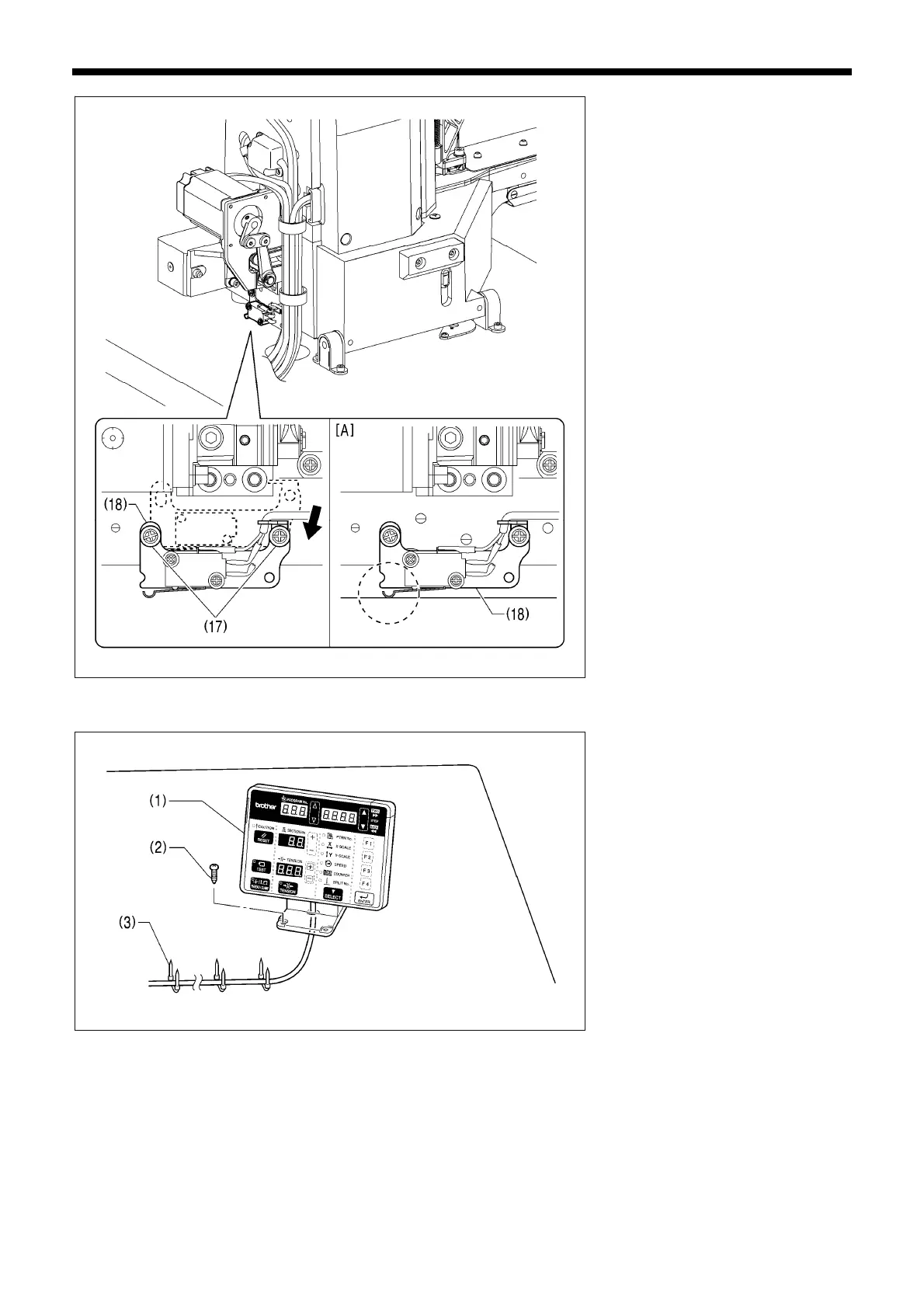3. INSTALLATION
14KE-430F, BE-438F
1. Remove the two screws (17), and
then temporarily remove the machine
head switch (18).
2. Use the two screws (17) which were
removed to install the machine head
switch (18) in the position shown in
the illustration.
3. Check that the machine head switch
as turned on as shown in figure [A].
* If the machine head switch is not
turned on, adjust the installation
position while referring to “3-14.
Checking the machine head switch”.
3-5. Installing the operation panel
(1) Operation panel
(2) Wood screws [4 pcs]
* Pass the panel cord through the
hole in the table, and then insert it
into the control box through the
hole in the side of the control box.
(3) Staples [3 pcs]
2284B
2285B
2286B
