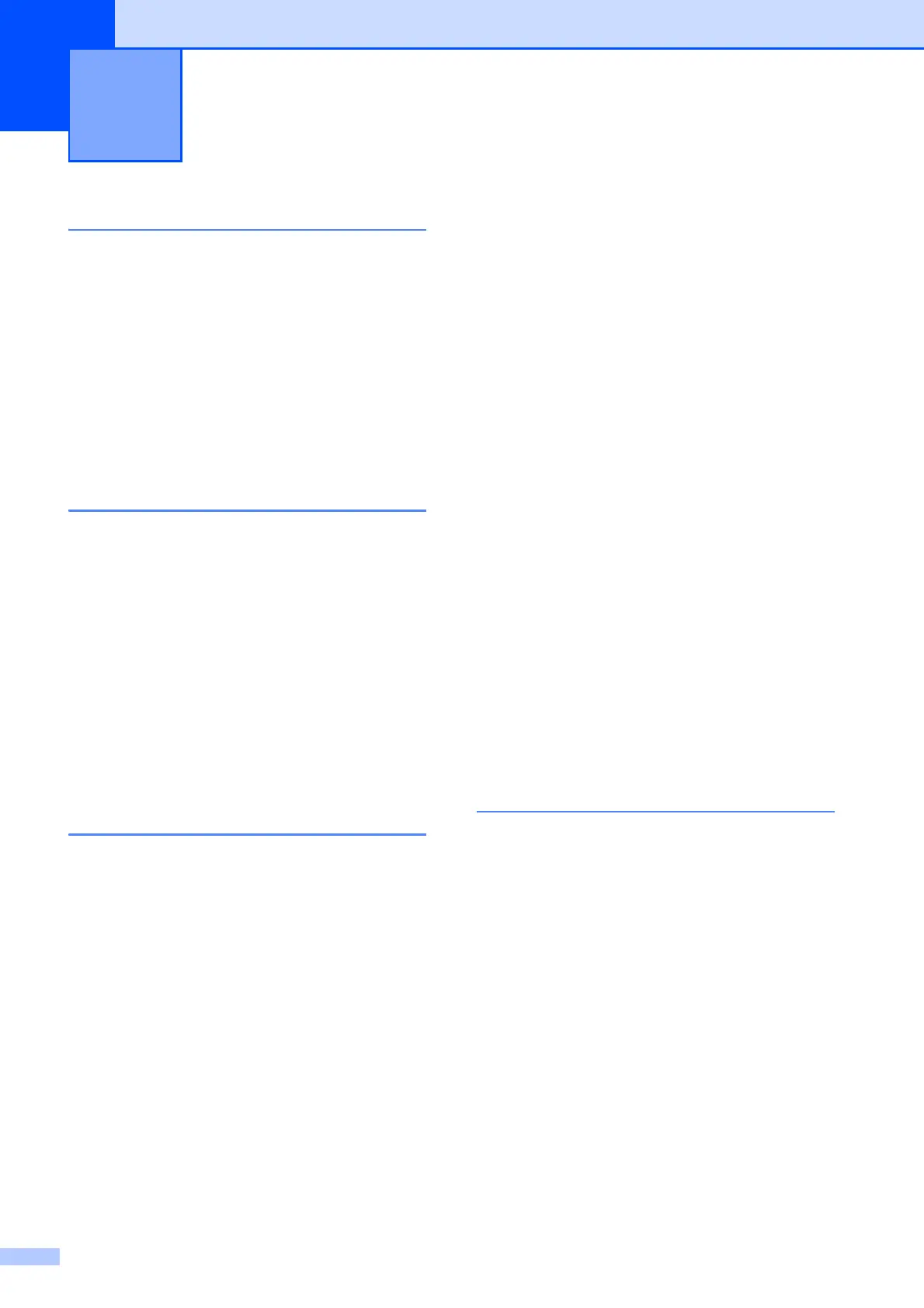Index
160
E
A
Accessories and supplies .......................... ii
ADF (automatic document feeder)
.... 18, 28
Answering machine (TAD)
.......................45
connecting
.............................................46
Apple Macintosh
See Software User's Guide on the
CD-ROM.
Automatic
fax receive
.............................................35
Easy Receive
.....................................39
B
Broadcasting ............................................29
setting up Groups for
............................54
Brother
accessories and supplies
........................ ii
Brother numbers
...................................... i
CreativeCenter
........................................5
Customer Service
.................................... i
FAQs (frequently asked questions)
.......... i
product support
........................................i
service centers (Canada)
.........................i
service centers (USA)
..............................i
warranties
.................................... iii, iv, vi
C
Caller ID ...................................................44
print list
..................................................45
view list
.................................................45
Canceling
jobs awaiting redial
...............................33
Cleaning
paper pick-up rollers
...........................120
print head
............................................121
printer platen
.......................................120
scanner
...............................................119
Connecting
external TAD
.........................................45
external telephone
................................49
two-line external TAD or telephone
.......48
Consumable items
.................................157
Control panel overview
..............................6
ControlCenter
See Software User's Guide on the
CD-ROM.
Copy
Enlarge/Reduce
.................................... 60
enter Copy mode
.................................. 58
key
........................................................ 59
multiple
................................................. 58
paper
.................................................... 64
single
.................................................... 58
sort
....................................................... 63
temporary settings
................................ 59
using ADF
............................................. 18
using scanner glass
.............................. 19
Copy Options key (copying)
brightness
............................................. 63
enlarge/ reduce
.................................... 60
No. of copies
........................................ 59
page layout
........................................... 61
paper size
............................................. 64
paper type
............................................ 64
quality
................................................... 60
Cordless telephone
................................. 50
Custom Ringing
....................................... 42
Custom telephone features on a single
line
......................................................... 101
D
Data Ident-A-Call ..................................... 42
Dialing
a pause
................................................. 53
access codes and credit card
numbers
......................................... 53, 54
Groups
.................................................. 29
manual
.................................................. 52
Speed Dial
............................................ 52
Direct printing
from a non-PictBridge camera
.............. 79
from a PictBridge camera
..................... 77
Distinctive Ring
........................................ 42
setting ring pattern
................................ 44
turning off
............................................. 44
Dual Access
............................................ 32
