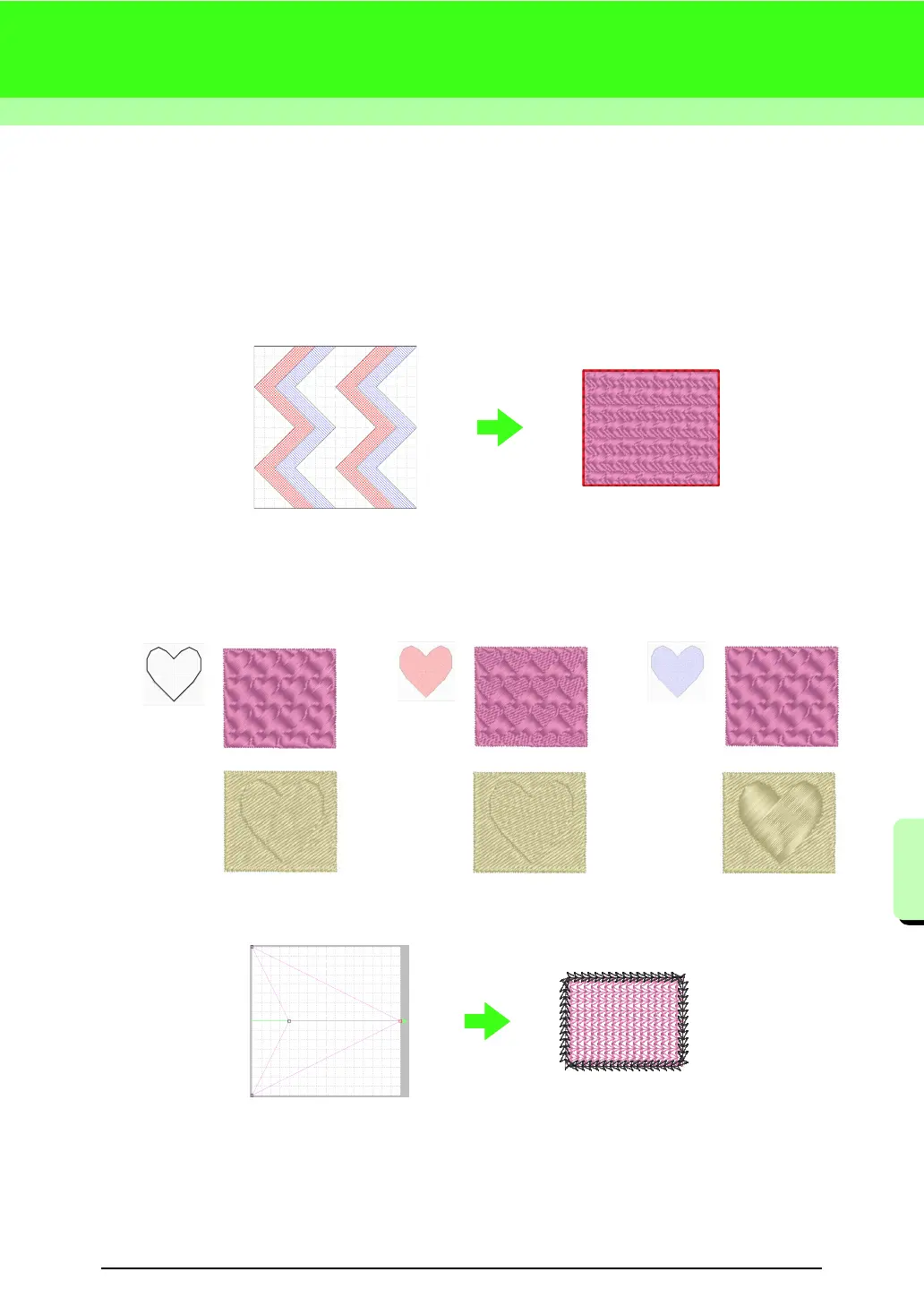205
Creating Custom Stitch Patterns (Programmable Stitch Creator)
Creating Custom Stitch Patterns (Programmable Stitch Creator)
This section provides detailed descriptions on the various operations, settings and precautions for
Programmable Stitch Creator. In addition, many useful functions are introduced.
Programmable Stitch Creator is an application for creating, editing and saving stitch patterns that can be used
for programmable fill stitch or motif stitch sewing. The following two types of patterns can be created in their
corresponding mode.
Fill/stamp stitch patterns
• These patterns can be used as stamp patterns and for sewing with the programmable fill stitch in
Layout & Editing or Design Center.
• These patterns can be created with a single line or with multiple lines. In addition, these patterns can
be used to create an embossing/engraving effect in sewn regions.
• These patterns are created in Fill/Stamp mode.
Motif stitch patterns
• These patterns can be used for sewing lines with the motif stitch and for sewing regions with the motif
stitch, piping stitch and stippling stitch in Layout & Editing or Design Center.
• These patterns are created with a single line, which gives the look of a single-stroke drawing, and they
are used for decorative machine sewing.
• These patterns are created in Motif mode.
engrave emboss