
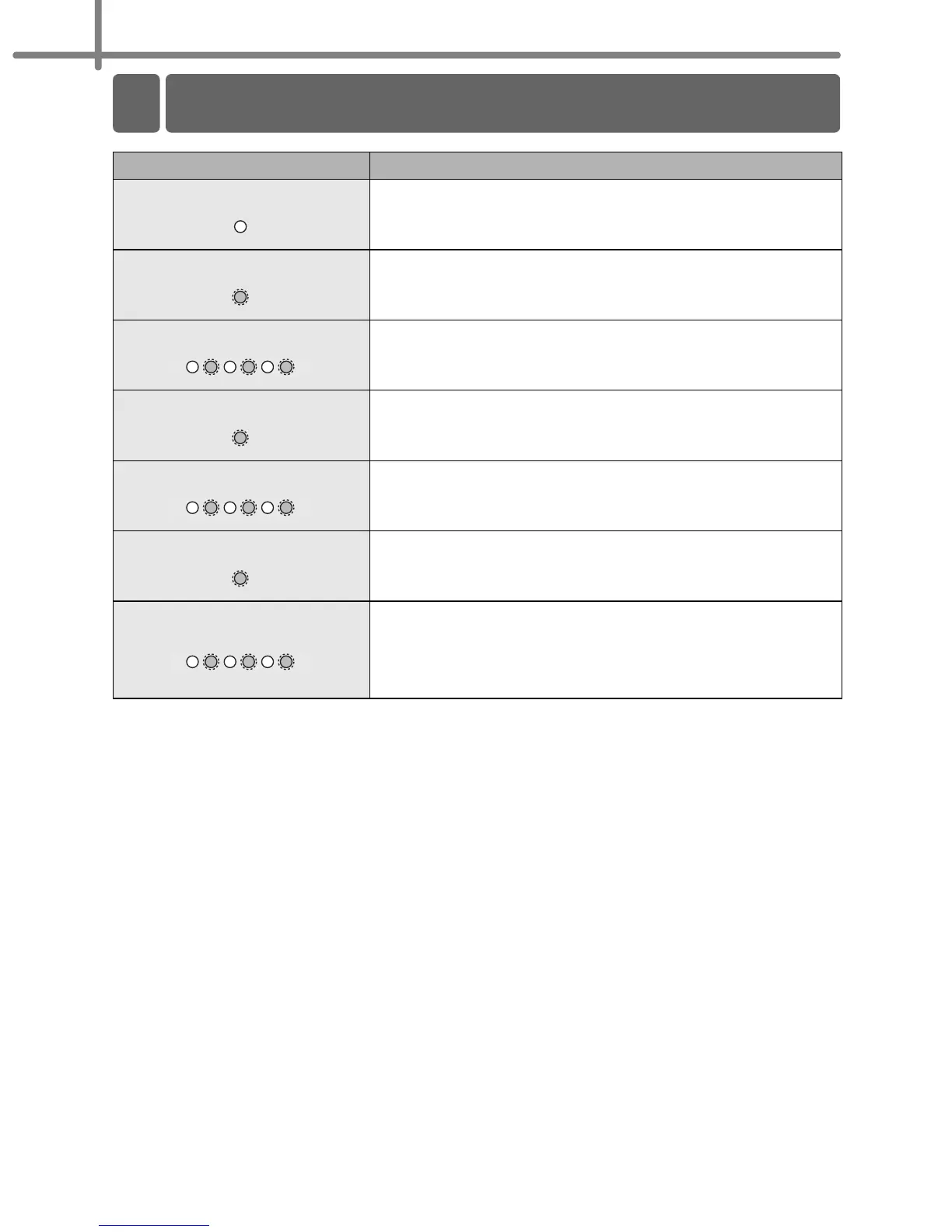 Loading...
Loading...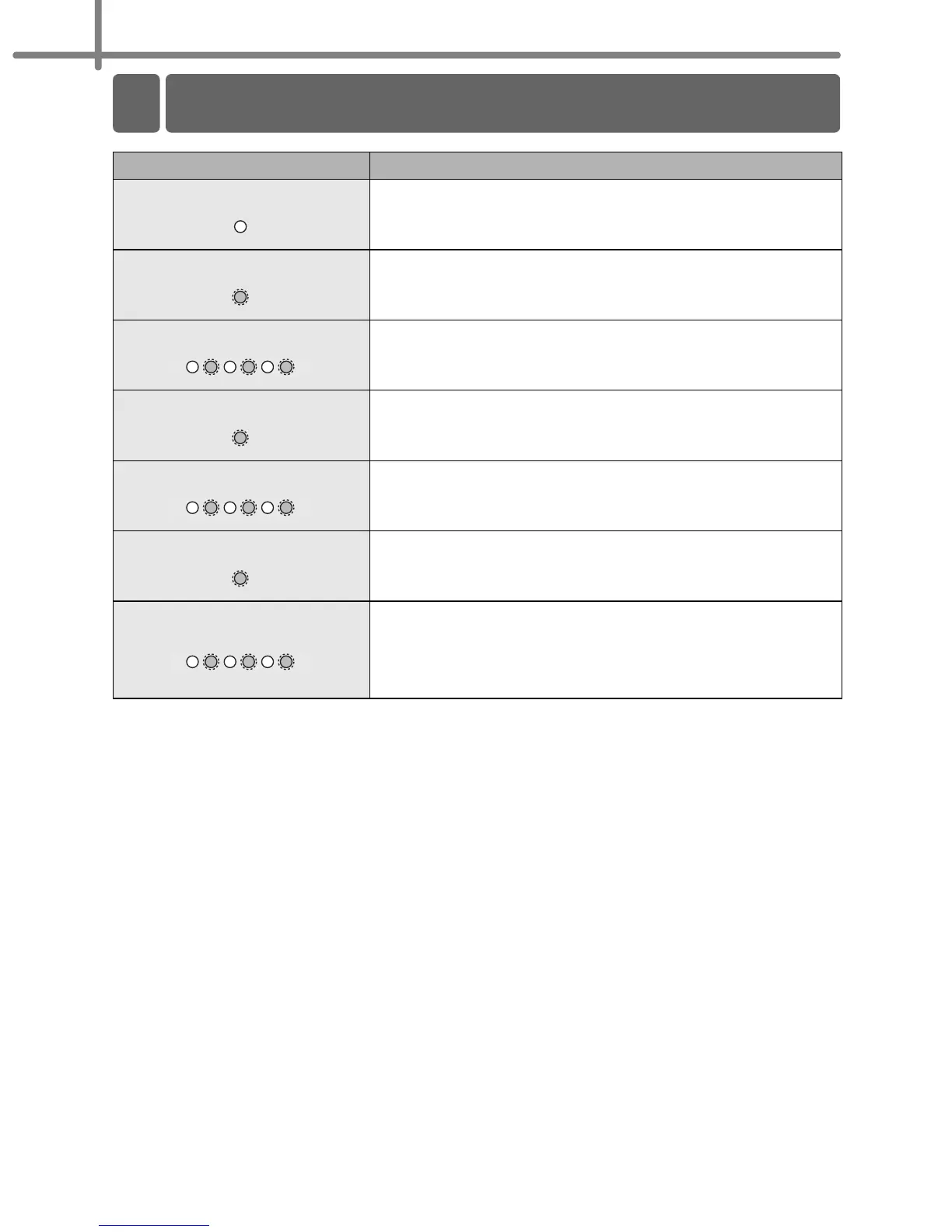
Do you have a question about the Brother QL-1050 and is the answer not in the manual?
| Print technology | Direct thermal |
|---|---|
| USB port | Yes |
| Standard interfaces | USB 2.0, Serial |
| USB 2.0 ports quantity | 1 |
| Tape type | DK |
| Internal memory | 2 MB |
| Number of styles | 6 |
| Built-in barcodes | EAN128, EAN13, EAN8, PDF417, QR Code, UPC-A, UPC-E |
| Tape size | 62 mm |
| Dimensions (WxDxH) | 170 x 220 x 147.5 mm |
| Bundled software | P-touch editor |
| Maximum label width | 102 mm |
| Maximum label length | 3 m |
| Minimum RAM | 128 MB |
| Minimum storage drive space | 70 MB |
| Compatible operating systems | Windows 2000/XP/Vista Mac OS 10.1-10.4.7 |
| Weight | 1700 g |
|---|











