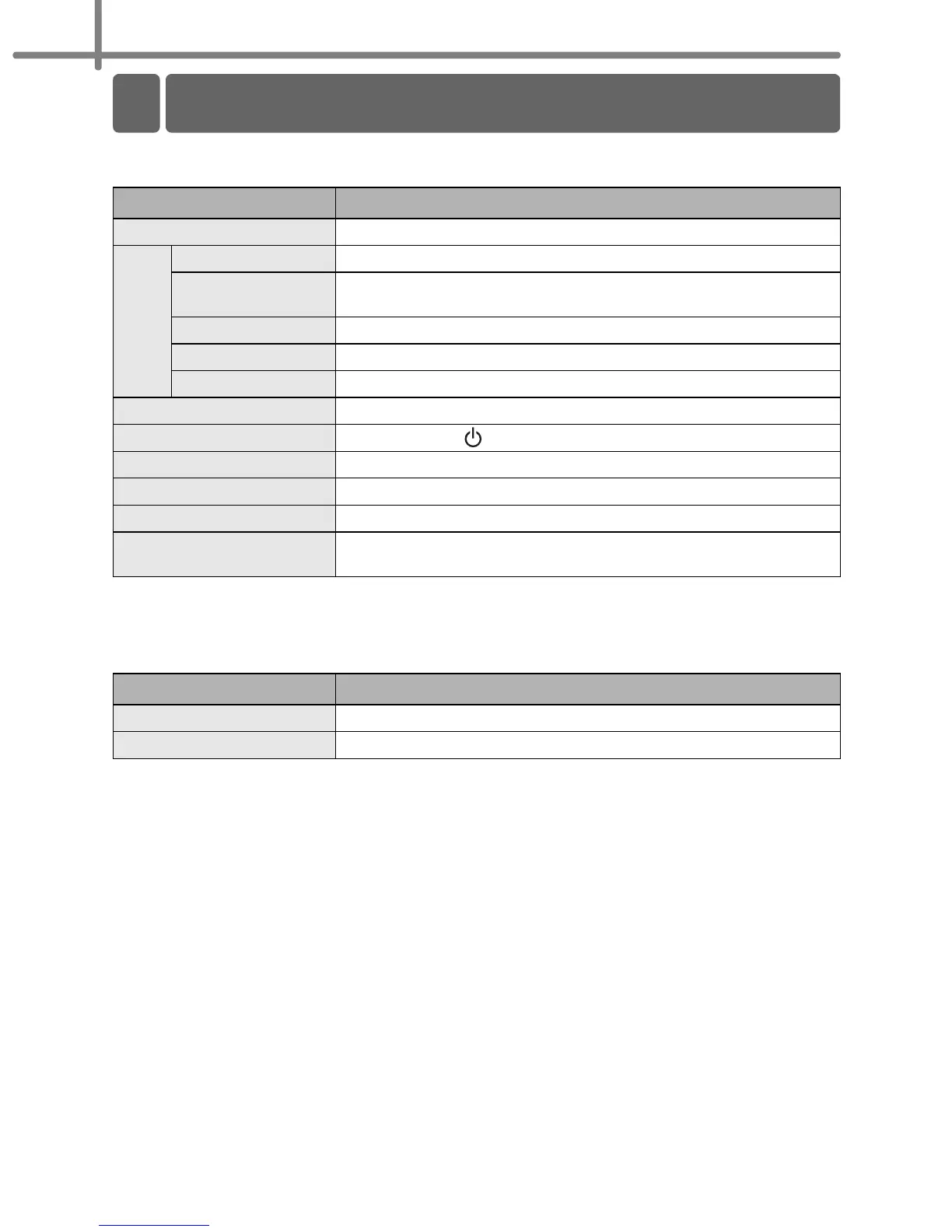Reference
16
Product specifications
*
1
Windows
®
only
*
2
QL-1060N only
Operating environment
Items Specifications
Display LED lamp (green, red, orange)
Print
Printing method Direct thermal printing via thermal head
Speed of printing
Max. 4.3 inch (110 mm)/sec, Max. 69 labels/min. (Standard
Address Labels) (When connecting USB cable)
Print head 300 dpi/1296 dot
Max. printing width 3.9 inch (98.6 mm)
Min. printing length 1 inch (25.4 mm)
Cutter Durable automatic cutter
Button
ON/OFF button ( ), FEED button, CUT button
Interface USB, Serial (RS-232C)*
1
, 10/100BASE-TX Wired Ethernet*
2
Power supply 120V AC 60 Hz 1.8 A
Size (W × D × H) 6.7" (170 mm) × 8.7" (222 mm) × 5.8" (148 mm)
Weight
QL-1050: Approx. 3.7 lb (1.69 kg) (Without DK Rolls)
QL-1060N: Approx. 3.8 lb (1.73 kg) (Without DK Rolls)
Items Specifications
Operating temperature 50°F to 95 °F (10°C to 35°C)
Operating humidity 20% to 80% (without condensation)
4 Main Specifications
