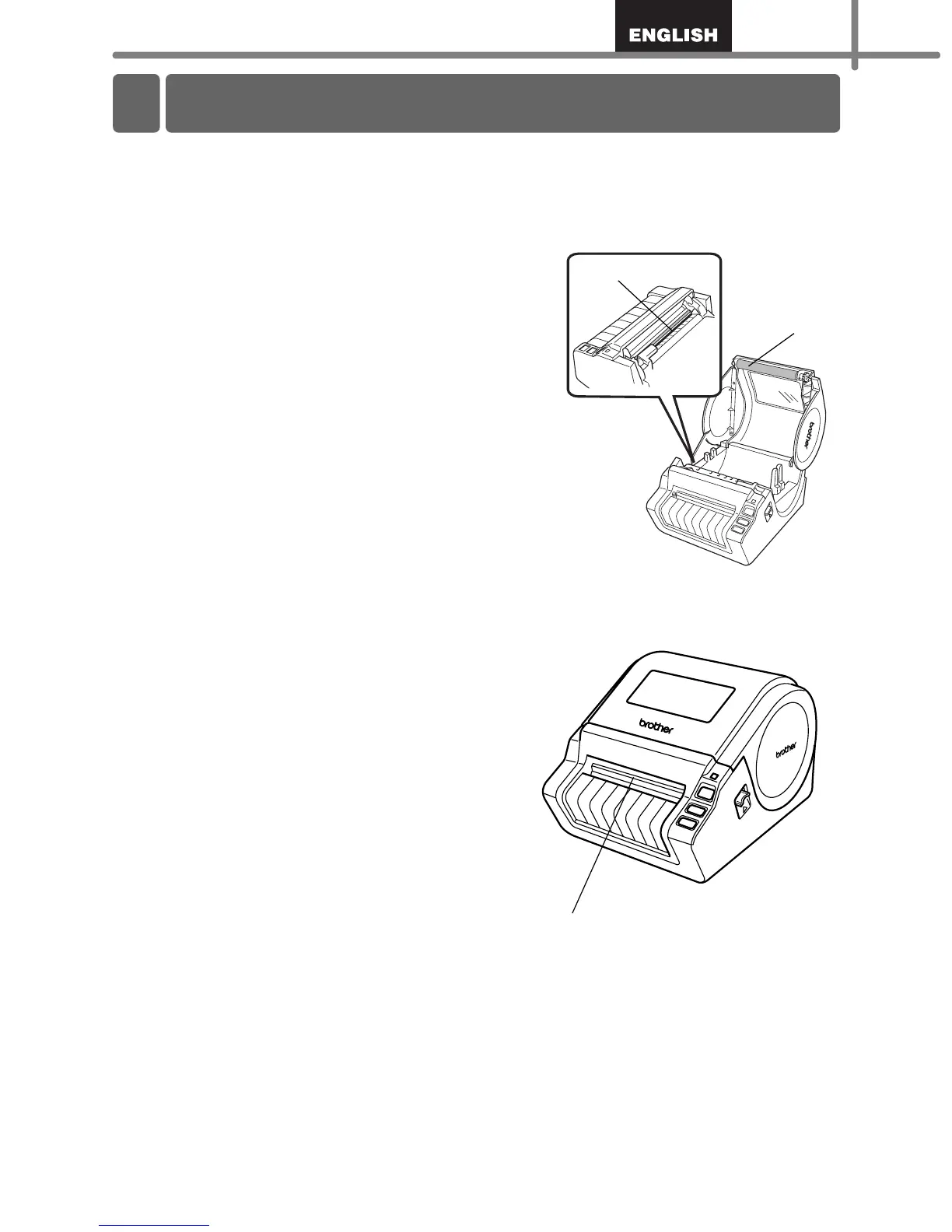13
Maintenance of the machine may be carried out as required. However, some
environments require that maintenance must be done more frequently (e.g. in dusty
conditions).
Print head maintenance
The DK Roll (thermal printing paper
type) used with the machine is
designed to clean the print head
automatically. When the DK Roll
passes the print head during printing
and label feeding, the print head is
cleaned. If the print head is not
cleaned thoroughly use a cotton swab
and wipe the head.
Roller maintenance
Cut the DK label and remove the
backing paper of the label. Then, put
the adhesive side of the label against
the roller and remove the dirt.
Label outlet maintenance
If glue accumulates on the label outlet
and the machine becomes jammed,
disconnect the power plug from the
machine and clean the label outlet
with a cloth dipped in isopropyl
alcohol.
2 Maintenance
Roller
Print head
Label outlet
