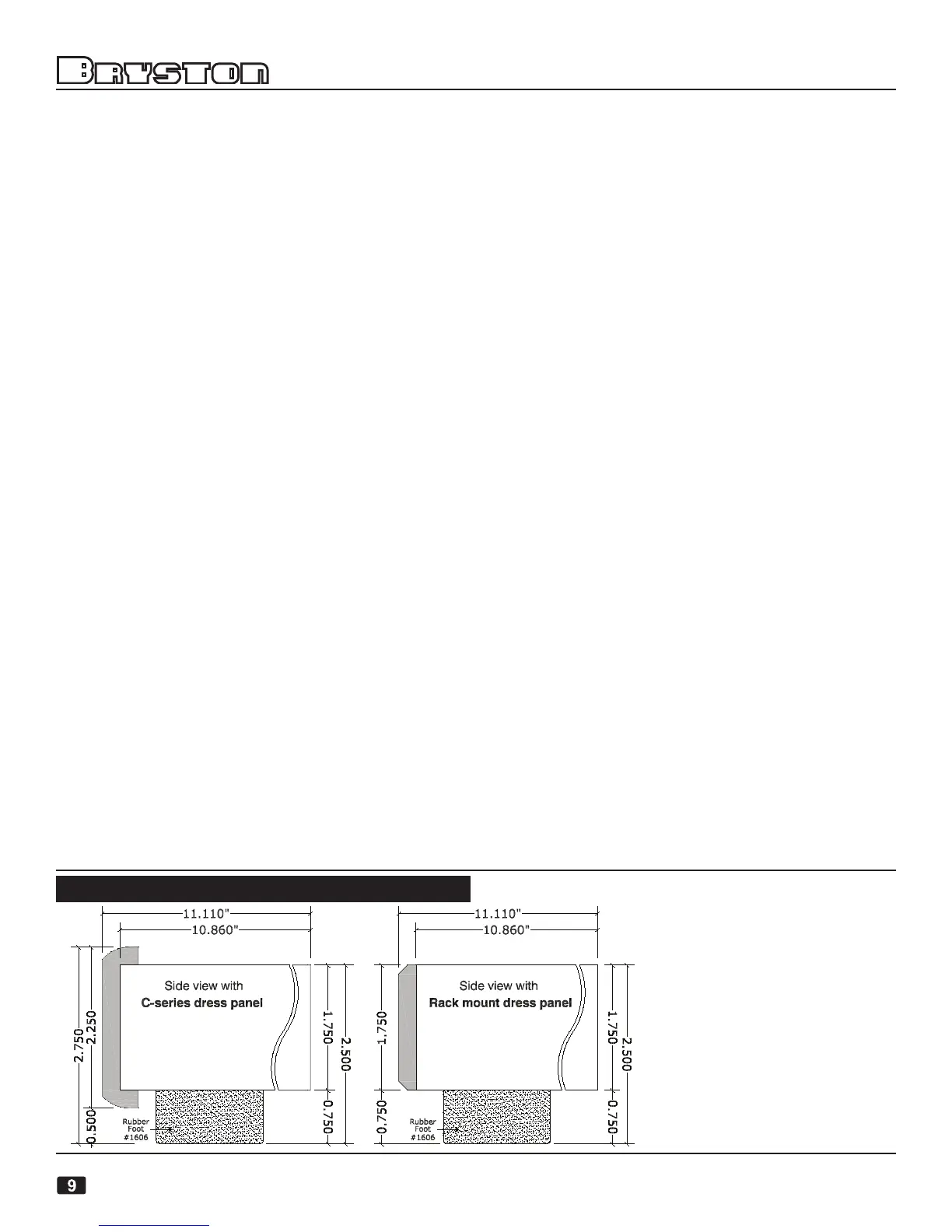Inc. for iPod Touch, iPad and iPhone. MPoD is a remote
control for MPD (Music Player Daemon). Note that
MPoD is not a stand-alone application: it will only work
in combination with MPD, and it doesn’t play music
itself. You can find out more about MPD at http://
www.musicpd.org. mPoD is essentially a front end for
MPD.
SB flash memory storage device also referred to as a
flash drive, memory stick, USB stick, etc.
USB HDD:
Universal Serial Bus Hard Disk Drive. May be powered
directly from the USB port (sometimes referred to as
self-powered) or by an external power supply.
eSATA HDD
A hard disk drive with an eSATA connector which is a
high speed serial ATA inferface and has higher transfer
speed than USB
2
.
SPDIF:
Sony/Philips Digital Interface or Sony/Philips Digital
Interconnection Format. It is both a data link layer proto-
col and a set of physical layer specifications for carrying
digital audio signals between devices and components
over either optical or electrical cable. The BDP-2 uses
BNC connectors which are intended to be used with 75
Ω coaxial cable. SPDIF is essentially an unbalanced
version of the AES/EBU format.
IP address
An Internet Protocol address (v4) is a 32 bit number
usually expressed as 4 bytes translated into decimal
numbers (e.g. 255.255.255.255) used for both identi-
fication and addressing of devices and nodes on the
network.
MAC Address
Media Access Control address is binary number used
as a unique identifier built into firmware or hardware. It
is usually shown as a group of 6 hexadecimal number
separated by colons (e.g. 01:23:45:67:89:AB). Each
BPD-1 has its own unique MAC address built into it.
Default Username & Password
The default username for BDP-2’s is bryston.
The default password is the same: bryston
RE-START PRODCEDURE
In the event that your DBP-2 is having reading
files from a USB thumb drive
1) If the unit is on, turn it off.
Unplug the USB drive from the BDP-2.
Power the BDP-2 back on.
After the BDP is done initializing it will display
the firmware revision followed by a pause
symbol () in the lower left corner. After a
short while this pause symbol will change to a
top symbol ().
2) Plug the USB thumb drive into the BDP-2 &
within a few seconds the stop symbol will
change to “U”. The “U” represents the BDP
reading the contents of the thumb drive. The
more files you have the longer it will take.
If there are fewer then a dozen songs the
update process may be so short that the “U”
never appears. If the USB thumb drive has
an led on it, the led should flicker during the
update process.
3) Once the update process is done you should
see the stop symbol reappear and the thumb
BDP-2 DIGITAL PLAYER
• Shipping Wt: 15.2 Lbs (6.9 Kg)
• Maximum width is determined by
the front dress panel. There are two
types available; the C-series dress
panels, in black or silver, are 17”
wide. The rack mount dress panels
are also 17” wide, but they allow the
addition of rack mount adaptor brack-
ets to either side of the unit allowing
it to be mounted in a standard 1U
(1.75” high x 19” wide) rack space.
The chassis is 16.985 inches wide.
DIMENSIONS:
GLOSSARY continued:
