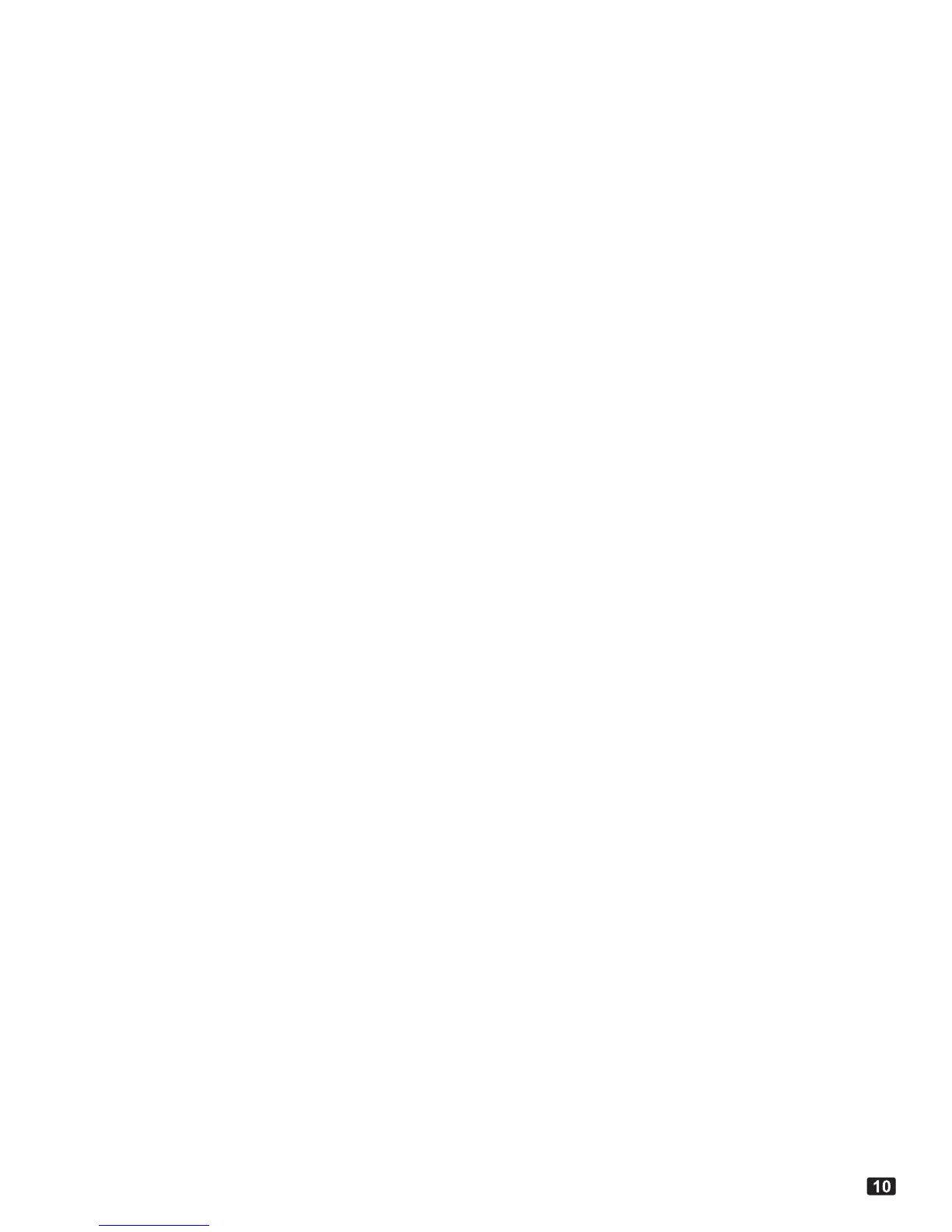drive should be readable. If you plug the
thumb drive in before the BDP displays a stop
symbol after turning it on, the contents won’t
be read in. If you unplug a USB thumb drive
while the BDP is reading the contents you’ll
cause software in the BDP to crash and will
require a restart.
4) If you still can not play back music on the
thumb drive contact Bryston’s service depart-
ment at (01) 705-742-5325. You may be asked
to allow the technician or engineer toremotely
access your BDP-2 in order to diagnose and fix
your BDP-2’s firmware setup or configuration.
This would require that your BDP-2 be plugged
into a network that has Internet access.
SERVICE MODE:
For information on Service Mode please refer to
these on-line videos:
https://www.youtube.com/watch?v=I0nfBG5xDrA
