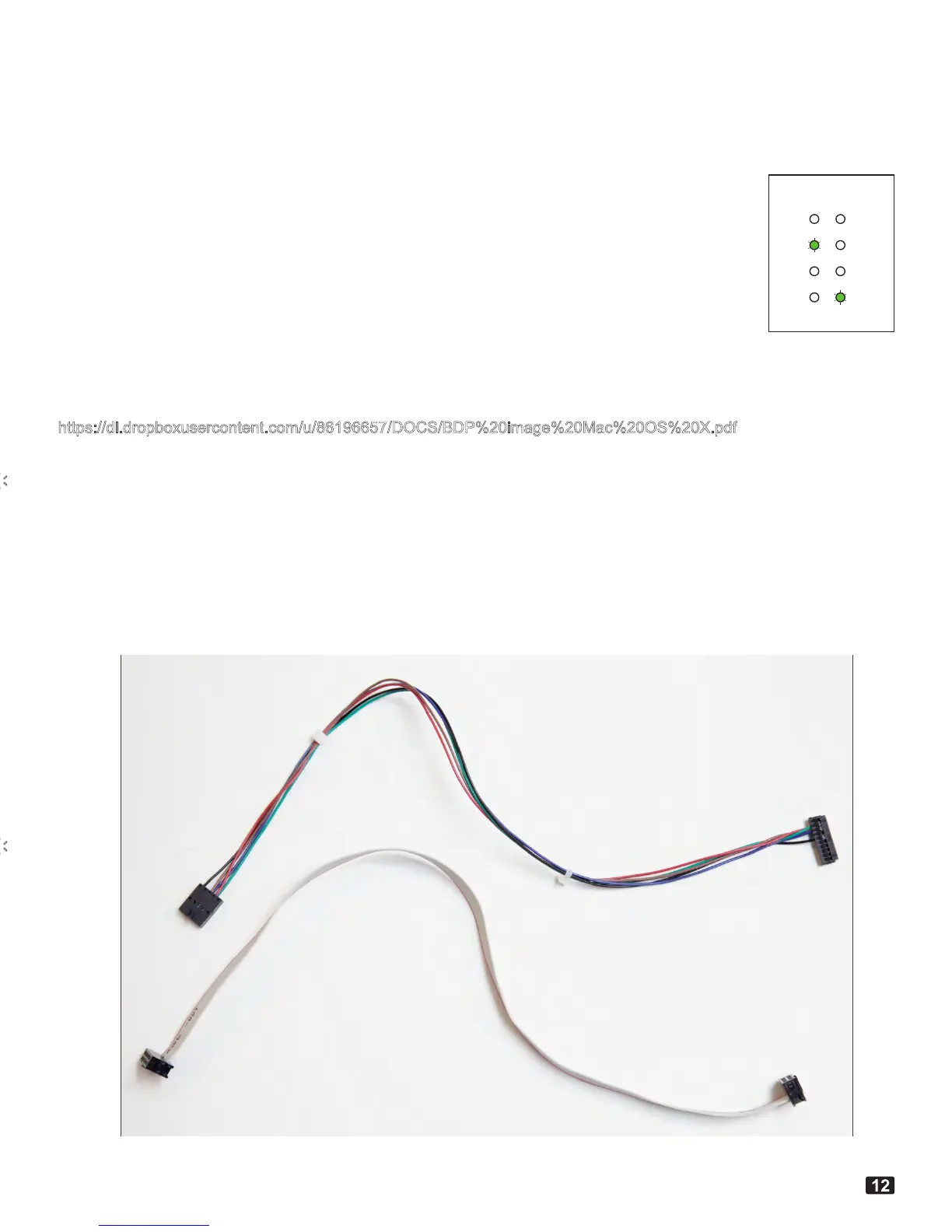Error 9 continued:
Before taking anything apart check to see if your DAC receives lock at any point before the
message appears, if the DAC is receiving lock it will stop when the error code appears.
If the DAC does receive lock at any point during initialization then the Linux OS is starting up and
loading drivers, this tells us the most likely culprit is a loose serial cable. You should check to make
sure that the serial cable that connects the main-board to the microprocessor is connected and there
aren't any loose wires.
The picture above shows the BDP-2's serial cable (top) and the BDP-1's serial cable (bottom). You
should identify and follow this cable to both ends are connected.
If the DAC is not receiving lock then the problem is likely that the Linux OS isn't booting which could be caused by a
drive (simply unplug any drives and try turning on the unit) or and more likely a faulty CF card, if you feel technically
inclined follow the steps linked below to re-flash the CF card.
h
ttps://dl.dropboxusercontent.com/u/86196657/DOCS/BDP%20image%20Mac%20OS%20X.pdf
https://dl.dropboxusercontent.com/u/86196657/DOCS/BDP%20image%20Windows.pdf
Otherwise we can send you a replacement CF card in the mail.
BDP ERROR CODES continued
BDP-2 serial cable
BDP-1 serial cable
96K0
176K4
192K0
LOCK
44K1
USB
88K2
48K0
Sample Rate
