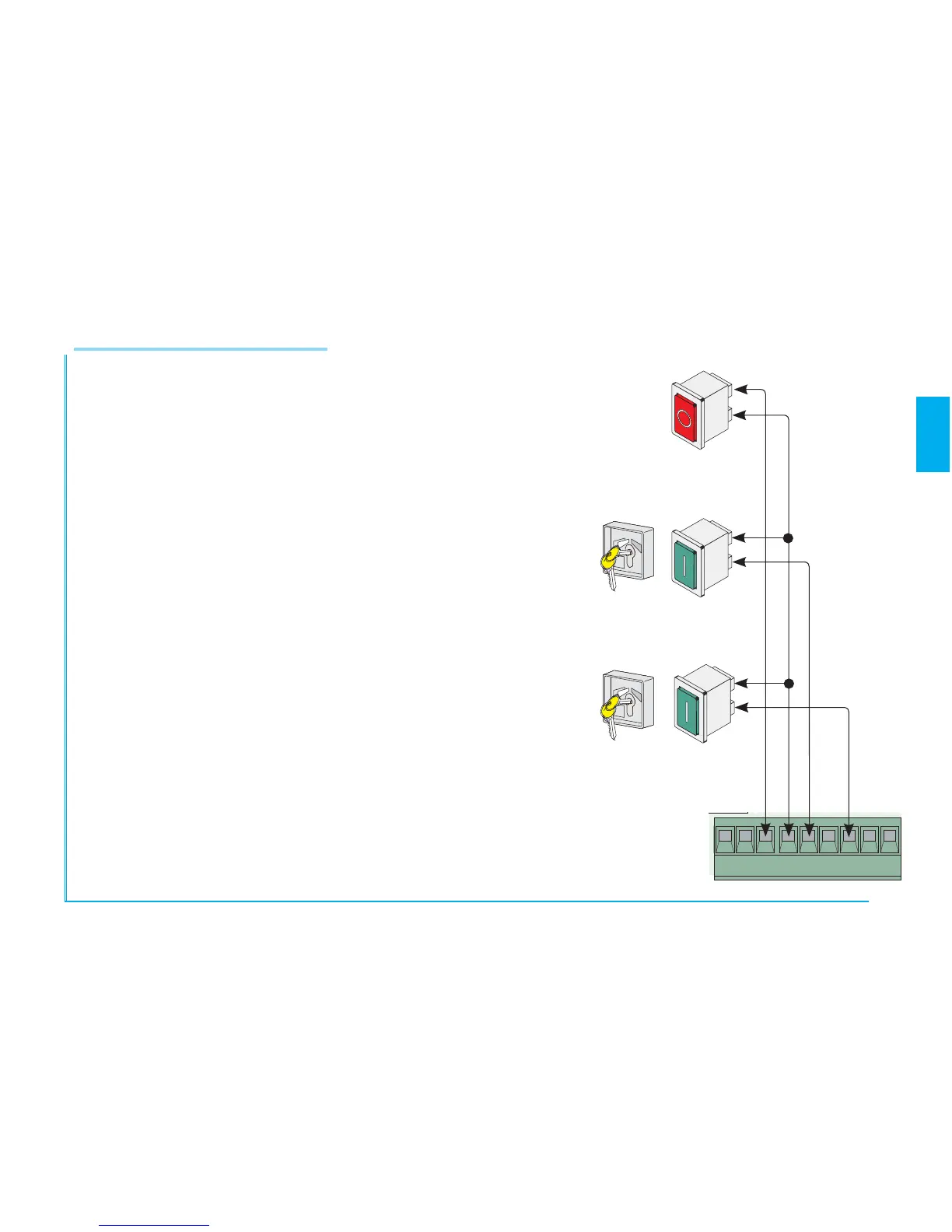2.0 11/2012 © CAME cancelli automatici s.p.a.
The data and information reported in this installation manual are susceptible to change at any time and without obligation to notify users.
EN
Command devices
Stop button ((N.C.) contact.)
- Gate stop button with exclusion of automatic closing, to
resume movement press command button or transmitter
button.
Shortcircuit 1 and 2 if unused.
Key switch selector and/or opening button (N.O. contact)
- Command for gate opening.
