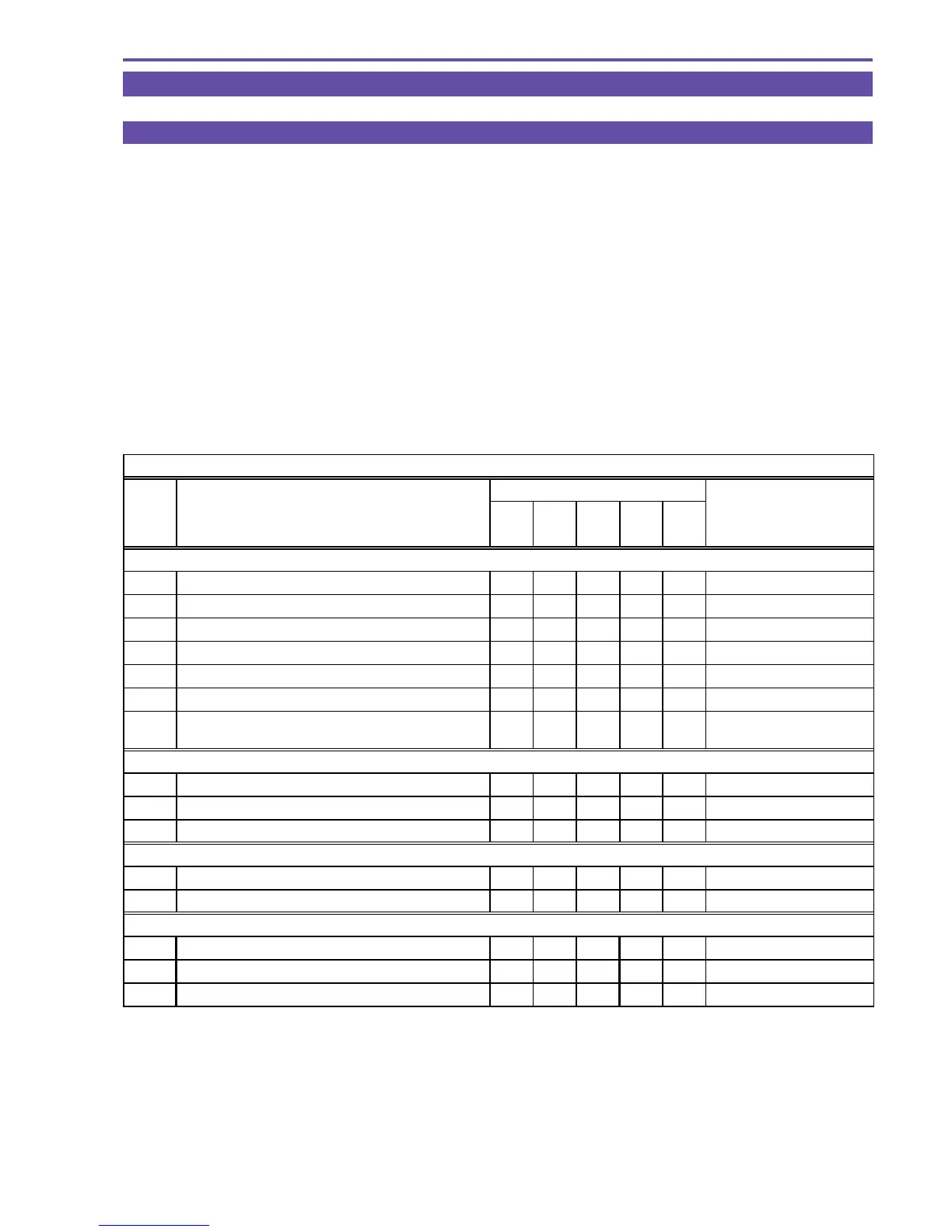DC10 E, DC20 E
SERVICE MODE / ADJUSTMENT
12
5. Adjustment Procedures
5-1 Adjustment Items in Part Replacement
After replacement of major parts, carry out adjustment referring to the table shown below. Note that the following table shows minimum
required adjustments to be performed after replacing any major part. In case that two or more parts have been replaced or any faulty
condition has occurred, take a proper adjustment procedure accordingly.
NOTE)
(1) Before turning on power to the main unit, prepare the tools necessary for a series of adjustment steps and make setting as required.
Thus, you can perform the adjustment items in succession without having to make preparation before each adjustment item.
(2) After turning on power to the main unit, carry out the adjustment items in the order indicated in the Service Manual. Accomplish
the adjustment items successively wherever possible.
(3) Regarding item 5-5 "CCD Section (2)", determine a timing point of execution with priority given to the internal camera temperature
(for details, refer to the description of internal camera temperature check). Note, however, that 5-6 "Camera Section" should be
taken after carrying out item 5-5 "CCD Section (2)". (Item 5-5 may be carried out before items 5-3 and 5-4.)
○
: Adjustment required
Camera system
Part name
No. Adjustment item
Lens
GYRO
PCB
CCD
PCB
MAIN
PCB
Adjustment setting
5-2 CCD Section (1) (DC20 E only)
5-2-1 Internal Camera Temperature Check (1)
○○
Product condition
5-2-2 Iris Adjustment (Coarse Adjustment)
○○
Product condition
5-2-3 Preparation for CCD Image Adjustment (1)
○○
Product condition
5-2-4 Preparation for CCD Image Adjustment (2)
○○
Product condition
5-2-5 Internal Camera Temperature Check (2)
○○
Product condition
5-2-6 CCD Image Adjustment (Low Temperature)
○○
Product condition
5-2-7
CCD Image Adjustment Result Check
(Low Temperature)
○○
Product condition
5-3 AF Section
5-3-1 VCM Adjustment
○○○
Product condition
5-3-2 CZ Automatic Adjustment
○○○
Product condition
5-3-3 Cam Correction (AUTO)
○○○
Product condition
5-4 IS Section
5-4-1 Gyro Offset Auto Adjustment
○○
Product condition
5-4-2 Data Writing
○○
Product condition
5-5 CCD Section (2) (DC20 E only)
5-5-1 Internal Camera Temperature Check (3)
○○
Product condition
5-5-2 CCD Image Adjustment (High Temperature)
○○
Product condition
5-5-3 CCD Image Adjustment Result Check
○○
Product condition
