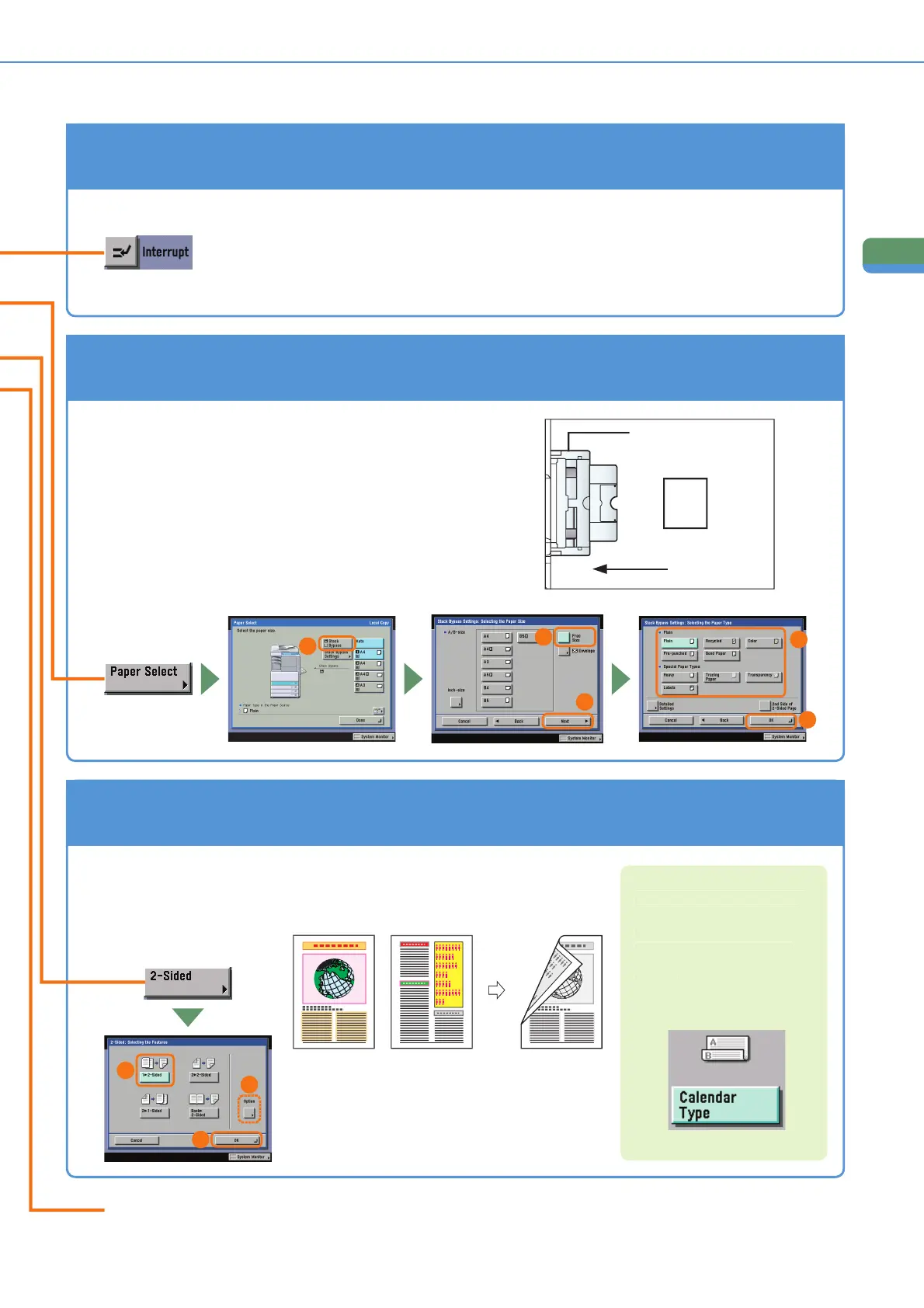1
Copying
Functions
What You Can Do with This Machine (Regular Copy Basic Features Screen)
To Interrupt a Long Copy Job to Make Priority Copies
s mo
e ena
es you to
nterrupt t
e current
o
or reserve
o
to ma
e pr
or
ty cop
es.
After you finish making your priority copy, the paused print job automatically resumes.
This mode is useful if you need to make an ur
ent copy durin
a lon
copy job.
To Copy onto Irregular Sized Paper
o copy onto non-stan
ar
s
ze paper, s
mp
y set t
e s
ze
and type (such as Plain, Heavy) of the paper, and load it
nto t
e stac
ypass
To Make Two-Sided Copies
hen copyin
many sin
le sided ori
inals, printin
on both the
ront and
ack sides o
paper can help you save hal
o
the paper costs.
f
ou press [
ption] on the screen
n the le
t you can select to make
th
front
n
k
i
of th
op
es
ave t
e same top-
ottom
r
nt
t
on.
m
t
r
to see when stapling copies like a
a
en
ar
For more information on Special Features, see p. 13 to p. 20.
1
2
3
5
4
1
2
3
r
t
on to
oad the pape
ri
ina
op
tack Bypass Tra
