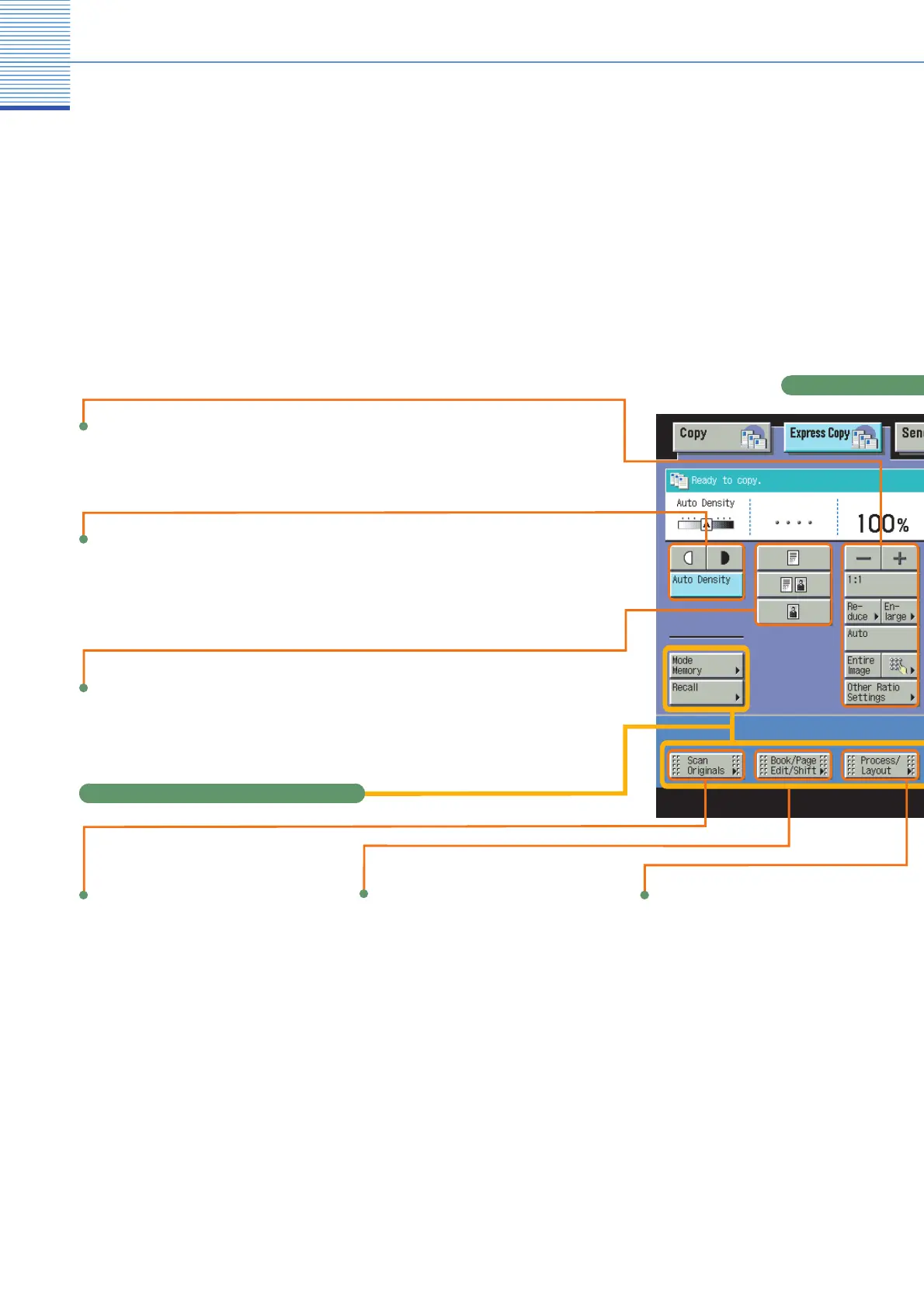Copying Functions
7
Operating the Express Copy Basic Features Screen
his machine includes an Express
op
function. The Express
op
function is useful for advanced users, as it allows
ou to set the various copyin
modes with fewer steps than the Re
ular Copy function. It also enables you to quickly
set the Special Features of the machine
Copy Rati
ou can set t
e mac
ne to a
ust t
e copy
atio automatically, or you can speci
y the copy
atio manuall
Ori
inal Type Selection
ou can se
ect t
e or
g
na
type t
at
s t
e
est
atch
or the quality o
your originals
Express Copy Bas
You can make the copy exposure lighter or
ar
er.
ou can a
so a
ust t
e exposure
automat
ca
y
Cop
Exposure/Auto Densit
ou can make various settings
or
e scann
ng or
g
na
s
2-Pa
e Separatio
Different Size Ori
inals
Job Buil
can Image
hec
can
riginal
ou can ma
e
oo
ets, a
page
umbers, and set
nishing modes
or
canned ima
es
Front
over
Back
over
Pa
er Insertio
oo
e
age
um
er
n
Copy Set Numberin
W
t
rm
r
Print D
t
hif
arg
n
Book/Pa
e Edit/Shift
ou can process or
g
na
mages an
change the layout o
the originals.
• Ima
e Combination
• Form Com
osition
•
ecure Watermark
•
mage
epea
•
rame
ras
• Transparency Interleavin
• Ne
a/Posi
• Mirror Ima
e
Process
La
out
You can set the Special Features of the machine.
