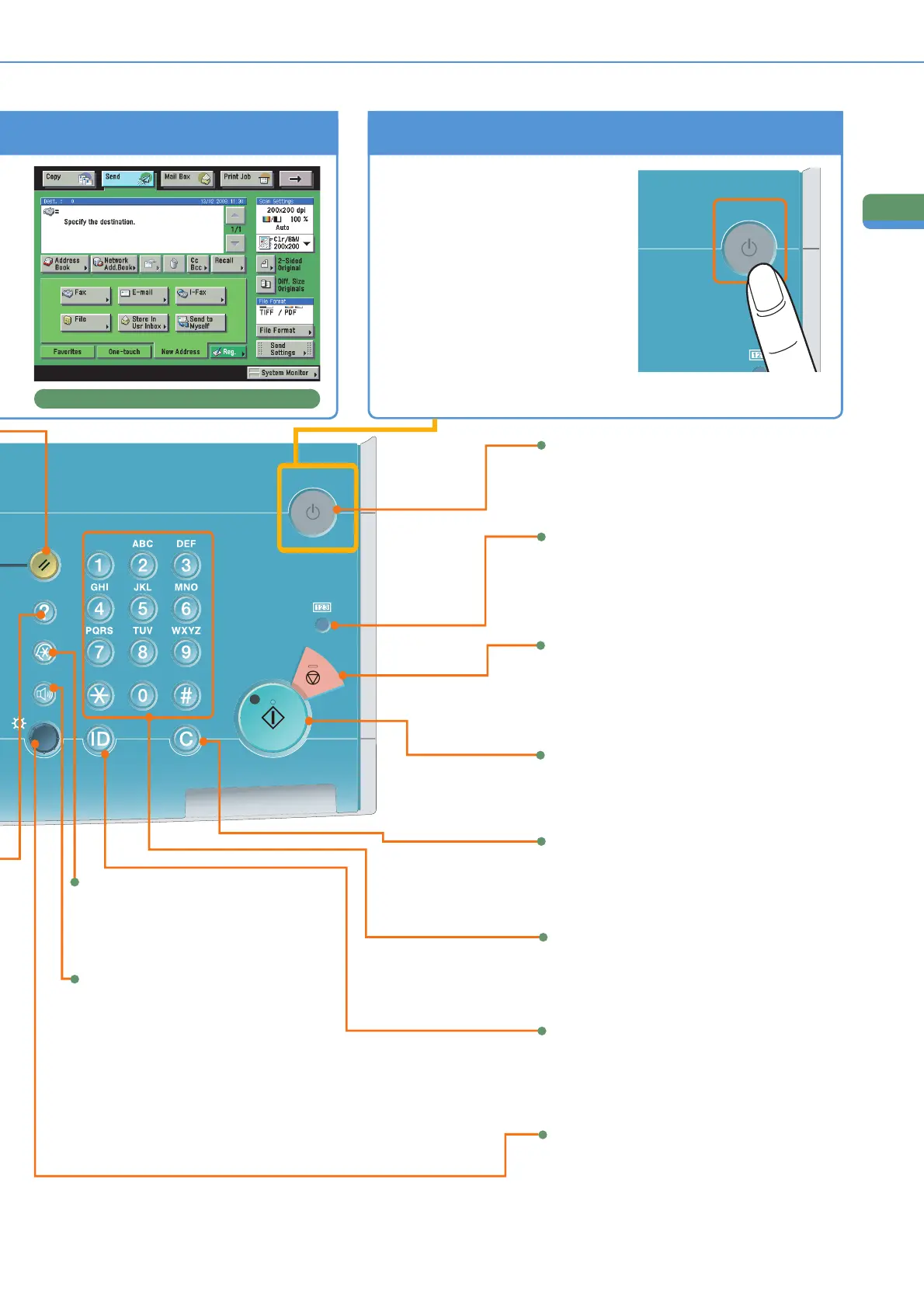Preface
The Control Panel
Log In/Out
Ex. Send Basic Features Screen
If the Touch Panel Display is Turned Off
I
nothin
is displayed on the touc
anel displa
even when the mai
ower switch is turned
N,
res
e contro
ane
ower sw
tc
dditional Functions Ke
Press to specif
additional functions.
Start Ke
ress to start an o
erat
on.
top Ke
ress to stop a job in progress, such as a scan job or
cop
o
Numeric Ke
s
ress to enter numer
c va
ues
Lo
In
ut Key
Press when setting or enabling Department ID
anagement
Counter Check Ke
ress to
sp
ay t
e copy an
pr
nt count tota
s on t
e
ouch panel display
Br
ghtness Ad
ustment D
a
se to adjust the bri
htness of the touch panel
sp
a
.
ontrol Panel Power
witc
Press to turn the control panel turned
N or
FF
Press to clear entered values and characters
Clear Key
Fax Volume Adjustment Key
Press to displa
the screen for
ust
n
sett
n
s suc
as t
e
ransmission volume and fax sendin
rece
v
n
a
arm vo
ume.
