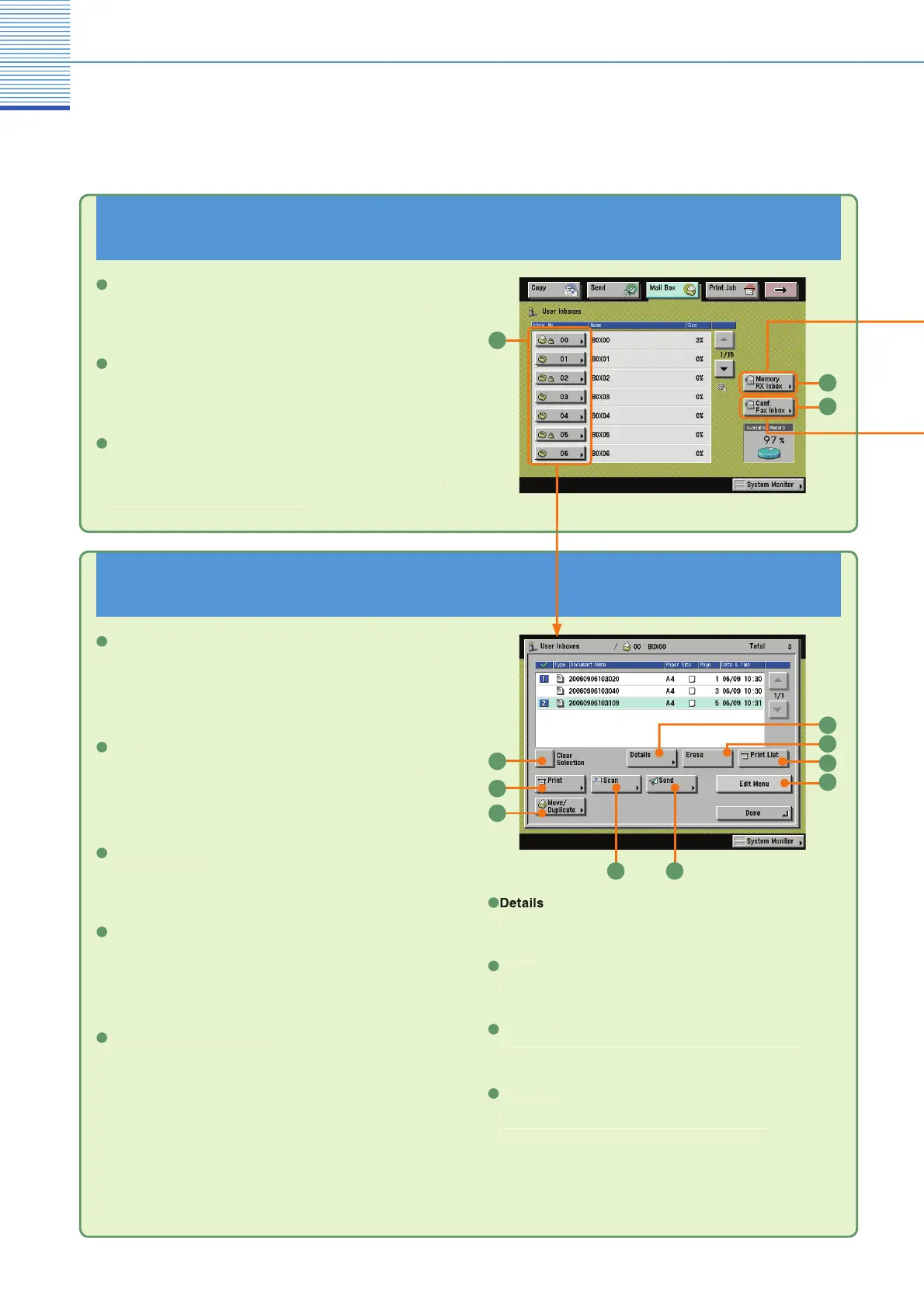7
Mail Box Functions
Mail Box Function Overview
here are three types of boxes when usin
the Mail Box function: User Inboxes,
onfidential Fax Inboxes, and the
Memor
RX Inbox. For more information on the features explained here, see e-Manual > Mail Box,
end Fax
Inbox Selection Screen
User Inbo
na
es
ou to store scanne
ocuments, an
t
en pr
nt or
sen
t
em
emor
n
o
Enables
ou to store received
ax and I-
ax documents, and
rint or send them when necessar
onfi dential Fax Inbox
ocuments which match the speci
ed
orwarding conditions
re forwarded to a
onfi dential Fax Inbox.
tored documents
an then be printed when necessar
User Inbox Document Selection Screen
lear
election
ress to cance
our se
ect
on an
se
ect anot
er
ocument.
hanges to [Select All (Max 100 doc.)] if you have not selected
ny documents
Pr
n
Press to print the selected document. Use the Chan
e Pr.
ettin
s screen to print onto both sides of the paper, print a
ooklet, change the layout, or change
nishing options
Move/Du
licat
ress to cop
or move t
e se
ecte
ocument to anot
er
ser
n
ox
ca
Press to scan a document and store it. You can also use
he features on the
can screen to scan more easil
and
onven
ent
.
end
see p. 41 and p. 42
Pr
to
n
nn
o
m
nt
1
2
3
1
2
3
4
5
ress to edit (View Pa
e, Mer
e and
ave, Document
nsertion, or Pa
e Erase
the selected document
Ed
t Men
9
r
r
to
r
n
nw
nt
o
m
nt
7
r
to
h
k in
orm
tion
o
t th
o
m
nt
6
1
1
2
3
2
3
6
8
9
4 5
Print Li
ress to
rint a list of documents stored in a User Inbox
8
7
