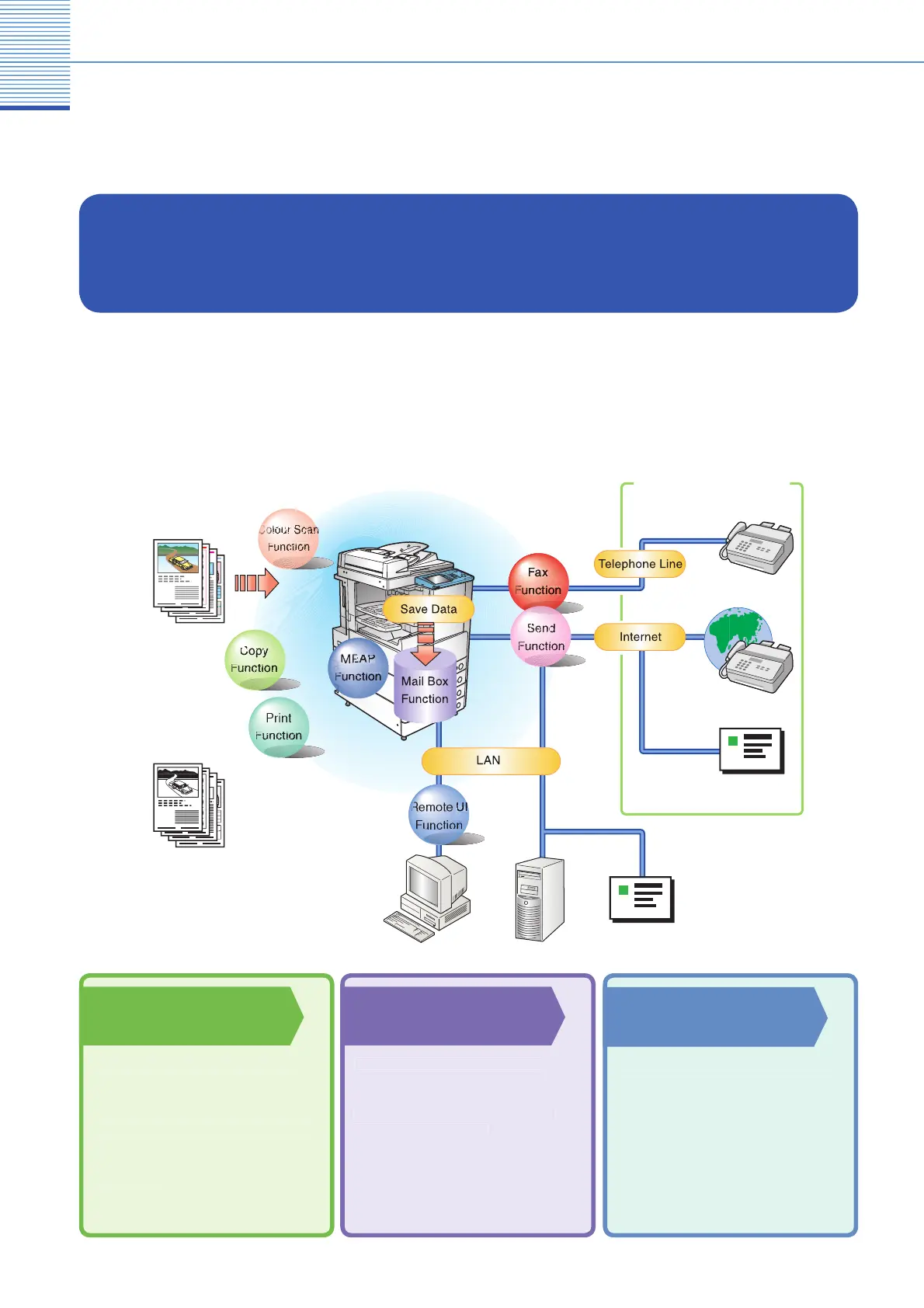What You Can Do with This Machine
The iR3245
iR3245N
iR3235
iR3235N
iR3225
iR3225N incorporates a rich array
input and output
eatures that can
reatly enhance your e
iciency. Equipped
with features that meet the needs of document work
the iR3245/iR3245N/iR3235/
R3235N/iR3225/iR3225N represents the ultimate in digital multitasking machines.
The iR3245/iR3245N/iR3235/iR3235N/iR3225/iR3225N
brings to you all the elements you will ever need in a digital
multitasking machine.
4
3
2
1
4
3
2
1
Copying Function
nables
ou to save costs with
eatures such as printin
a sin
le
ided document on both sides of
he paper, or printing two pages o
document on each sheet o
a
er.
Also with the Collate and Booklet
odes, the Copying function is
er
ect
or creating materials
or
eet
n
s.
Mail Box Function
na
es
ou to save scanne
documents, documents received b
ax, and data sent from a computer,
and then send or
rint them out
henever necessary.
Print Function
Enables you to print on both sides
a
er, out
ut sets o
rintouts,
nd various other use
ul
eatures
hen printing documents
rom a
om
uter.
ri
ina
op
Print
end
utside the
ompany
-
a
-
In-
ompan
om
ute
ile
erve
-M
i
*
ome functions described in this manual re
uire o
tional e
ui
ment.
