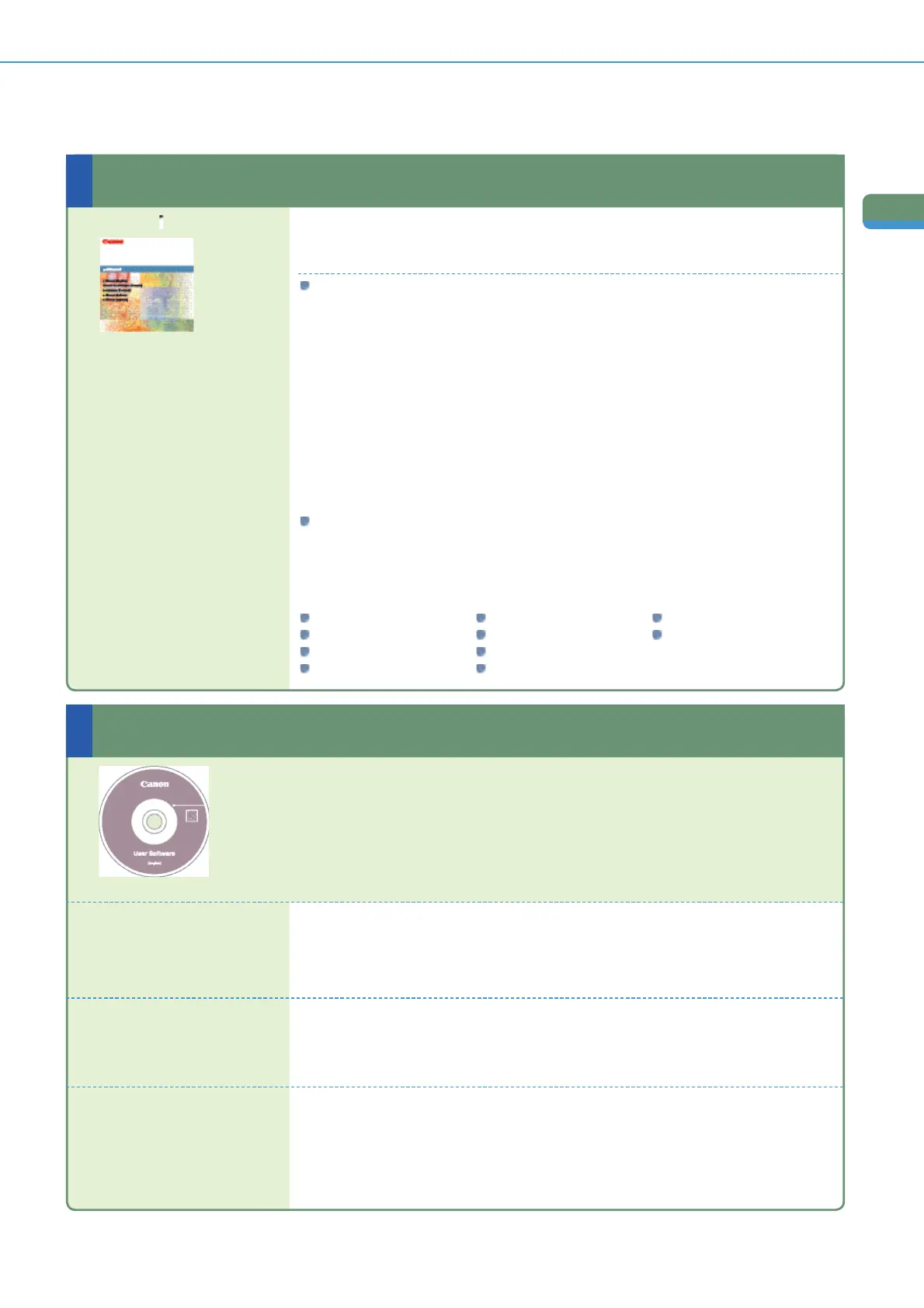2
Preface
Manuals for the Machine
Handling and Operating the Machine
Learning How to Install the Drivers for the Machine
e-Manual
You can view the following information, included on the enclosed Manual DVD-
ROM, using your computer.
Before You Start
• Before You Start Using This
Machine
Describes what you should know before using the machine.
• How to Use This Manual Describes how to use the manuals and the system
requirements for the manuals.
• What This Machine Can Do Describes the features of the machine, and the useful
functions and operations you can perform with it.
• Basic Operations Describes the basic operations of the machine.
• Optional Equipment Describes the optional equipment you can attach to the
machine.
• Additional Functions Describes the Additional Functions screen, which you can
set according to your needs.
Help
• Problem Solving Describes the procedures for dealing with paper jams and
displayed error messages.
• Maintenance Describes how to load paper, replace consumables, and
regular maintenance.
Copy
Send/Fax
Mail Box
Print
Web Access
Network
Remote UI
MEAP/SSO
Security
Software
These manuals are on the User Software Disc or Fax Driver Software Disc.
For instructions on selecting drivers and displaying the manuals, see Chapters
10 through 12 in Getting Started.
Read this section to learn how to install the driver required to send faxes from a
computer. (Windows only.)
Read this section to learn how to install the driver required to scan documents
to a computer from the machine. (Windows only.)
Read this section to learn how to install the drivers required to print from a
computer.
User Software Disc:
• Mac UFR II Driver Guide
• Mac PS Driver Guide
• Network ScanGear Installation
Guide
• Fax Driver Installation Guide
• Printer Driver Installation Guide
Fax Driver Software Disc:
User Software Disc:
