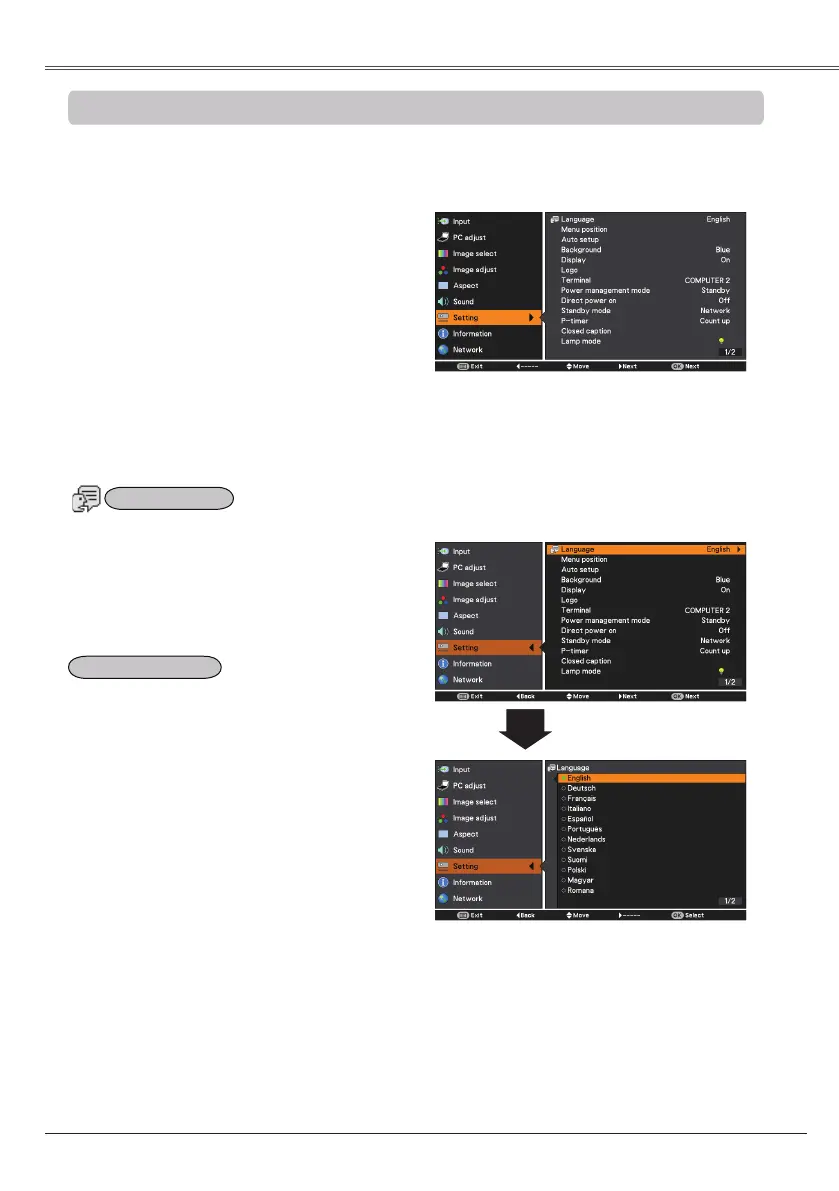51
Press the MENU button to display the On-
Screen Menu. Press the Point ▲▼ buttons to
select and press the Point ► or the OK
button to access the submenu items.
1
2
Use the Point ▲▼ buttons to select the desired
item and then press the Point ► or the OK
button to access the selected item.
This projector has a Setting menu that allows you to set up the other various functions described below.
Language
This function is used to change the position of the
On-Screen Menu. Select and press
the OK button.
The Menu position changes each time you press OK
button as follows.
the center → the bottom left → the bottom right → the
top left → the top right→.....
3
Use the Point ▲▼ buttons select the desired
item and then press the OK button.
Language
The language used in the On-Screen Menu is
available in English, German, French, Italian,
Spanish, Portuguese, Dutch, Swedish, Finnish,
Polish, Hungarian, Romanian, Russian, Turkish,
Kazakh, Vietnamese, Chinese, Korean, Japanese
and Thai.
