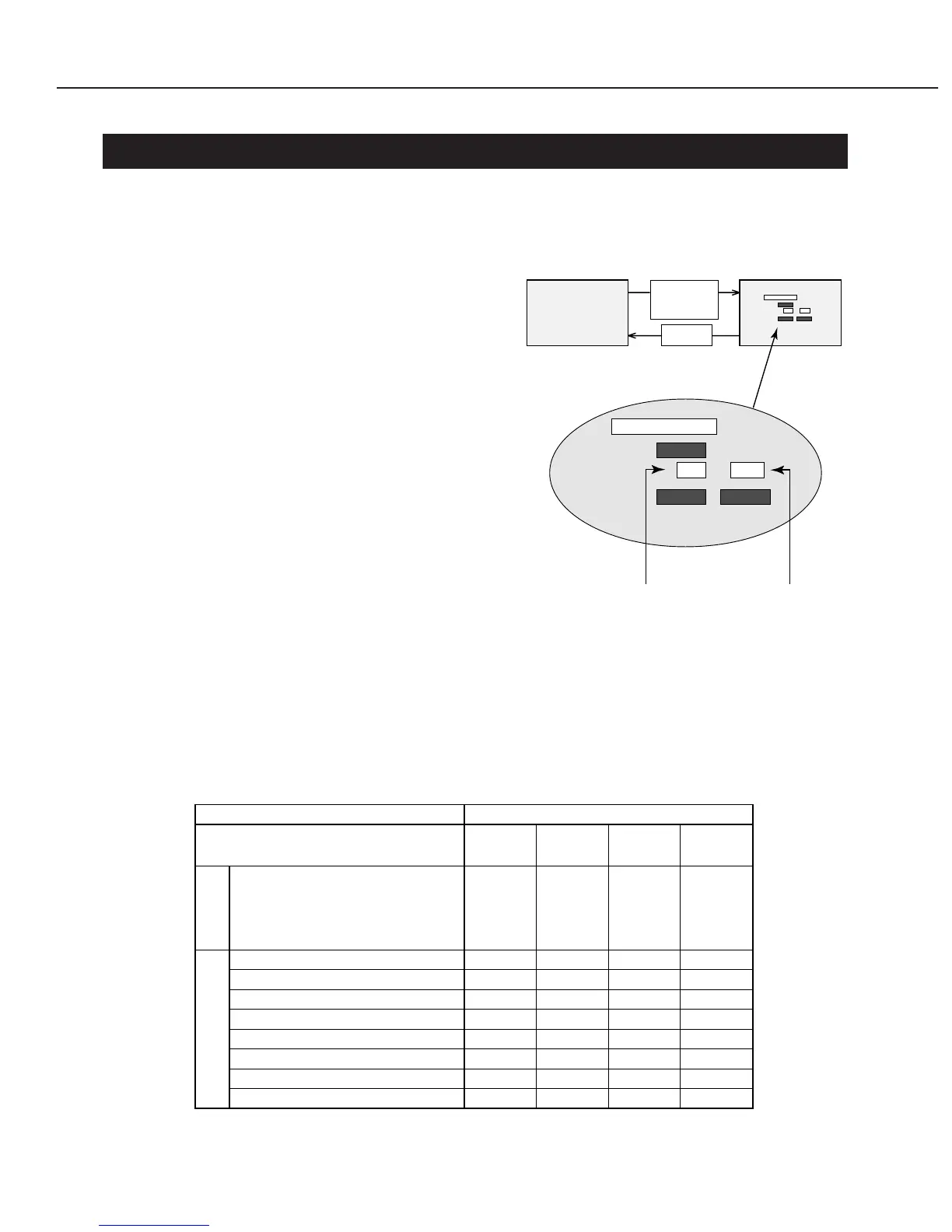3-1
Part 3: Adjustment
1. PRECAUTIONS FOR ADJUSTMENT
1.1 Service Mode
Circuits are adjusted on the service mode screen.
● To enter the service mode
To enter the service mode, press and hold
the "MENU" and "IMAGE" or "KEY STONE"
buttons at the same time for 3 seconds.
The service mode screen shown in the
figure at the right will appear.
● Adjustment
Perform adjustments using the following
buttons:
1. "POINT UP" ...
Change adjustment item.
2. "POINT DOWN" ...
Change adjustment item.
3. "POINT RIGHT"/"VOLUME+" ...
Increase adjustment value.
4. "POINT LEFT"/"VOLUME+ ...
"Decrease adjustment value.
● To leave the adjustment screen
Press the "POWER on/off" button to turn the projector off.
● Set image quality to "STANDARD".
1.2 Adjustments Required after Parts Assembly and Replacement
Fan voltage Adjustment
No adjustment required
* When replacing the main or sub board, perform the adjustments from fan voltage
adjustment to contrast linearity adjustment in the order listed above.
❍
❍
❍
●
●
●
●
●
●
❍
●
●
●
●
●
●
●
❍
●
Disassembly / Replaced Parts
Panel
Prism
Ass'y
Power
supply
unit
Sub-board Main board
Optical
Adjustments
Electrical Adjustments
● : Adjustment necessary ❍ : Check necessary
NRS Adjustment
Signal center DC voltage Adjustment
Contrast adjustment
Signal level adjustment
Flicker adjustment
White balance adjustment
Contrast linearity adjustment
