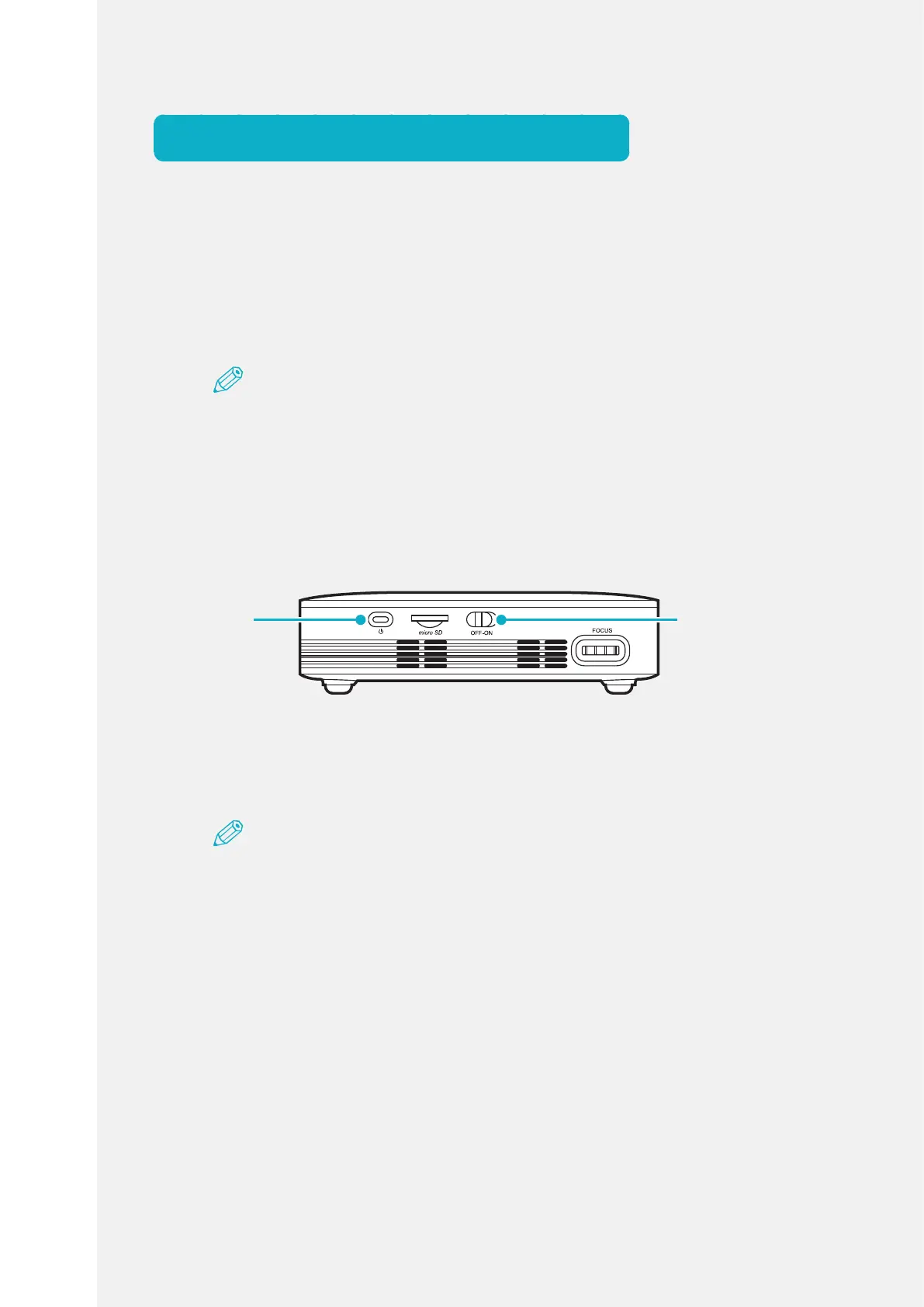MP250 User Guide
10
Basic Operation Method
Turning On Power
1.
Connect power adapter to the power input terminal.
Note
•Thebatterymayexplodeortheproductmaybreakdownifbatteryischarged
withanon-certiedcharger.
•Warrantyisnotappliedforthedamagescausedbyimpropermethodofuse.
2.
Turn on the device by turning on the battery switch.
Thedevicewillswitchtoastandbymode.
Projector
power button
Battery switch
3.
Hold the power button of projector to turn on the projector.
Thesystempowerisappliedandthesystembootingscreenisdisplayed.
Note
•Tousetheprojector,turnonbothbatteryswitchandthepowerbuttonof
projector.
•Ifonlybatteryswitchisturnedon,thiscanbeusedonlyforchargingthebattery.
•Whenyouarenotusingtheprojector,turnOFFbothbatteryswitchandthe
powerbuttonofprojector.