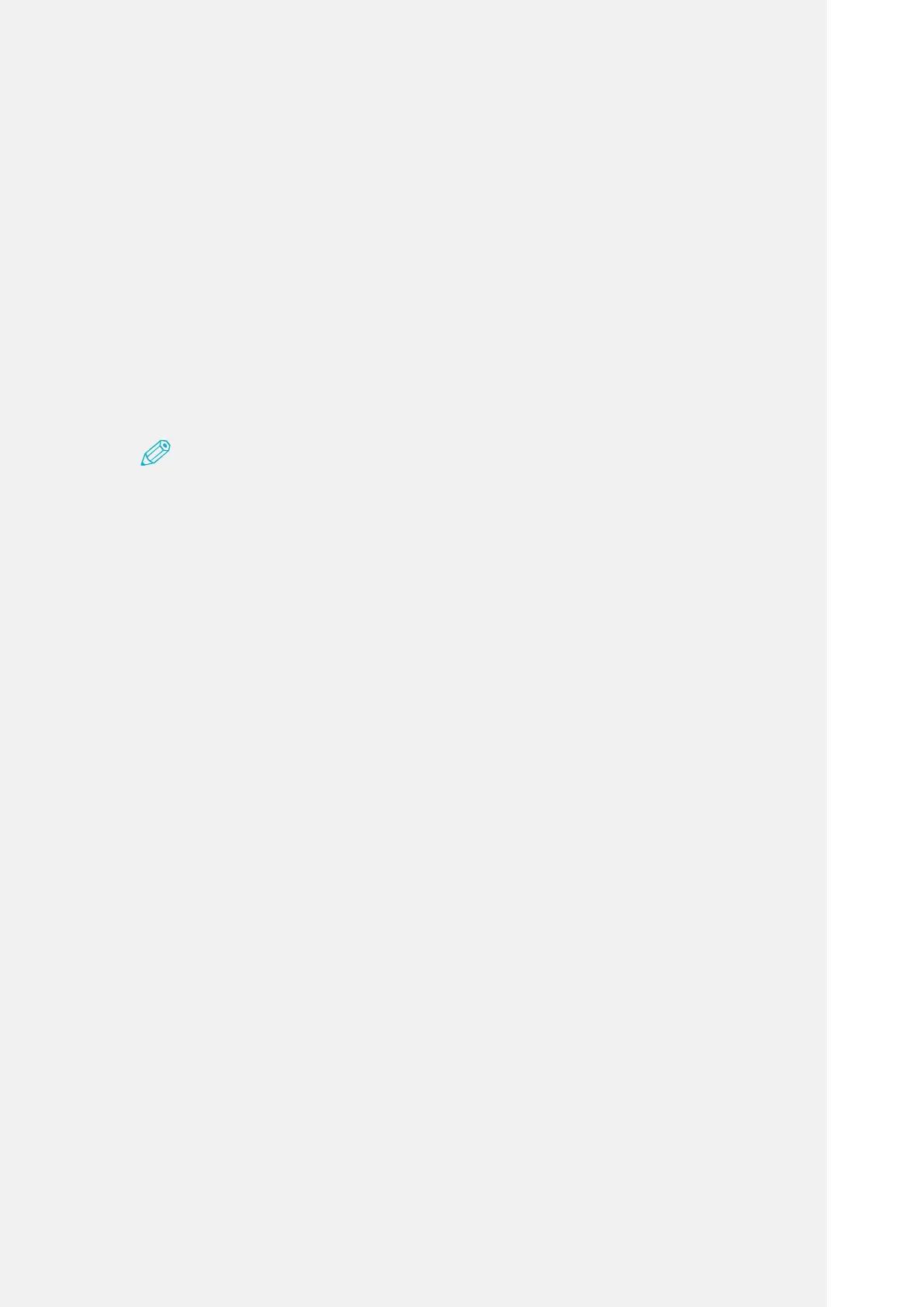MP250 User Guide
27
Wireless Connection (Mirroring)
1.
Tap [Mirroring] on the home screen of the projector.
2.
Turn on the mirroring function on the smart device you want to connect to.
3.
Select “MiniPJ_xxxx” from the selection screen on the smart device you
want to connect to.
Thescreenofthesmartdeviceisprojectedbytheprojectoroncethesmart
deviceandtheprojectoraresuccessfullyconnected.
Note
•Wirelessconnection(mirroring)issupportedonAndroidOS(4.2.2orlater)and
Windows8.1orlater.PleaseusetheHDMIconnectiononsmartdeviceswithany
otherOSinstalled.
•Themethodforsettingthemirroringfunctiondiersdependingonthesmart
devicemanufacturer.
•Iftheconnectionfailswhileattemptingtoestablishawirelessconnectionorthere
isanerroronthescreen,cancelmirroringmodeandtryagain.(Theconnection
maytakeawhilebecausetimeisrequiredtostabilizethecommunication.)