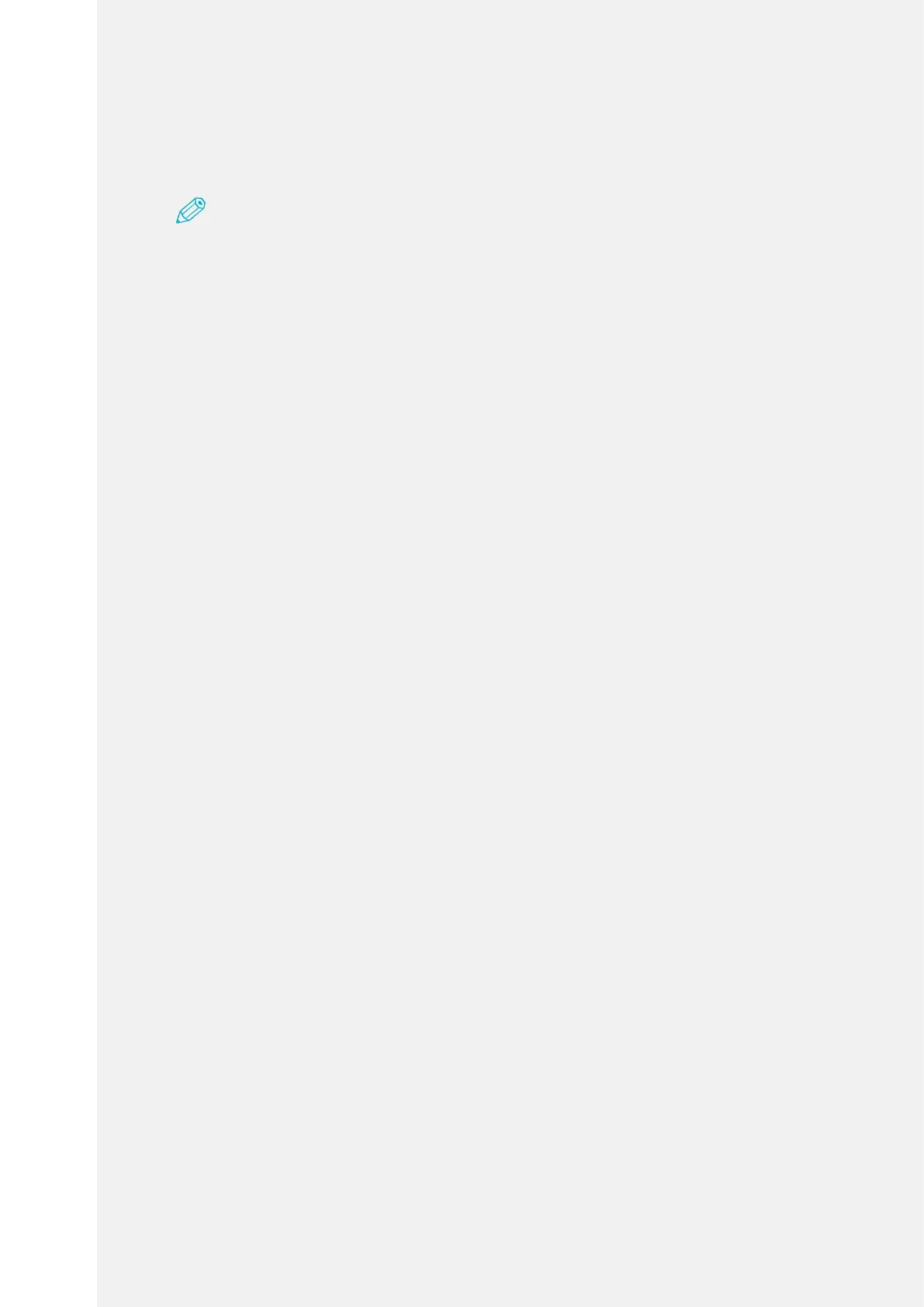MP250 User Guide
28
HDMI Connection
Note
•IttakesseveralsecondstoconnectHDMI.
•HDMIcableissoldseparately.
•UseacertiedcablewithHDMIlogo.
1.
Connect the smart device and the projector using HDMI cable.
2.
Tap [HDMI] on the Home screen of the projector.
WhenthesmartdeviceandtheprojectorareconnectedviaHDMI,thescreen
ofsmartdeviceappearsafterbeingprojectedontheprojector.