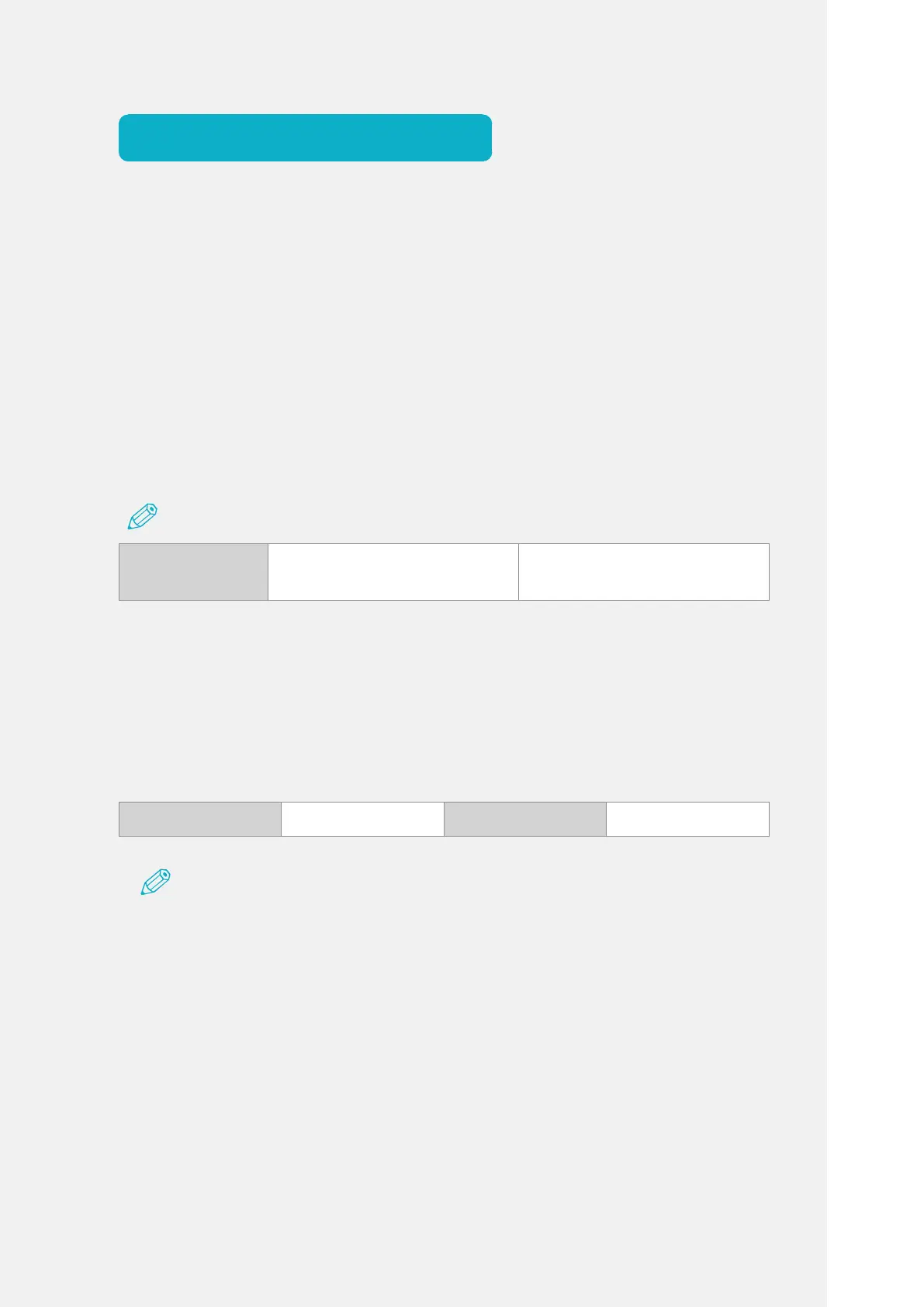MP250 User Guide
29
Charging Function
Charging the Product
1.
Connect charging jack of the power adapter (DC 12V/3A) enclosed in this
product to the power input terminal.
Besuretouseonlytheenclosedpoweradapter(DC12V/3A).
2.
When the charge indicator lamp changes to green, remove the charger
from the product.
Note
Color of Charge
Indicator
Red: charging Green: charging is complete
Charging Time and Standard Battery Life
Ifyouareusingforthersttimeafterpurchasingtheproductorifyouhavenot
usedforalongperiodoftime,chargethebatterysucientlybeforeusing.
Charging Time
About 3 hours
Battery Life
About 2 hours
Note
•Chargingtimeandbatterylifemayvarydependingonthechargedconditionsandthe
environmentused.
•Thebatterylifegraduallygetsshorterastimepassesbyandthetimerequiredto
chargemaybecomelonger.
•Chargeusingthepoweradapter(DC12V/3A)enclosedwiththeprojector.Ifyoudo
notusethegenuinecharger,theequipmentmightnotgetchargedoraproblemmay
occurwiththefunction.