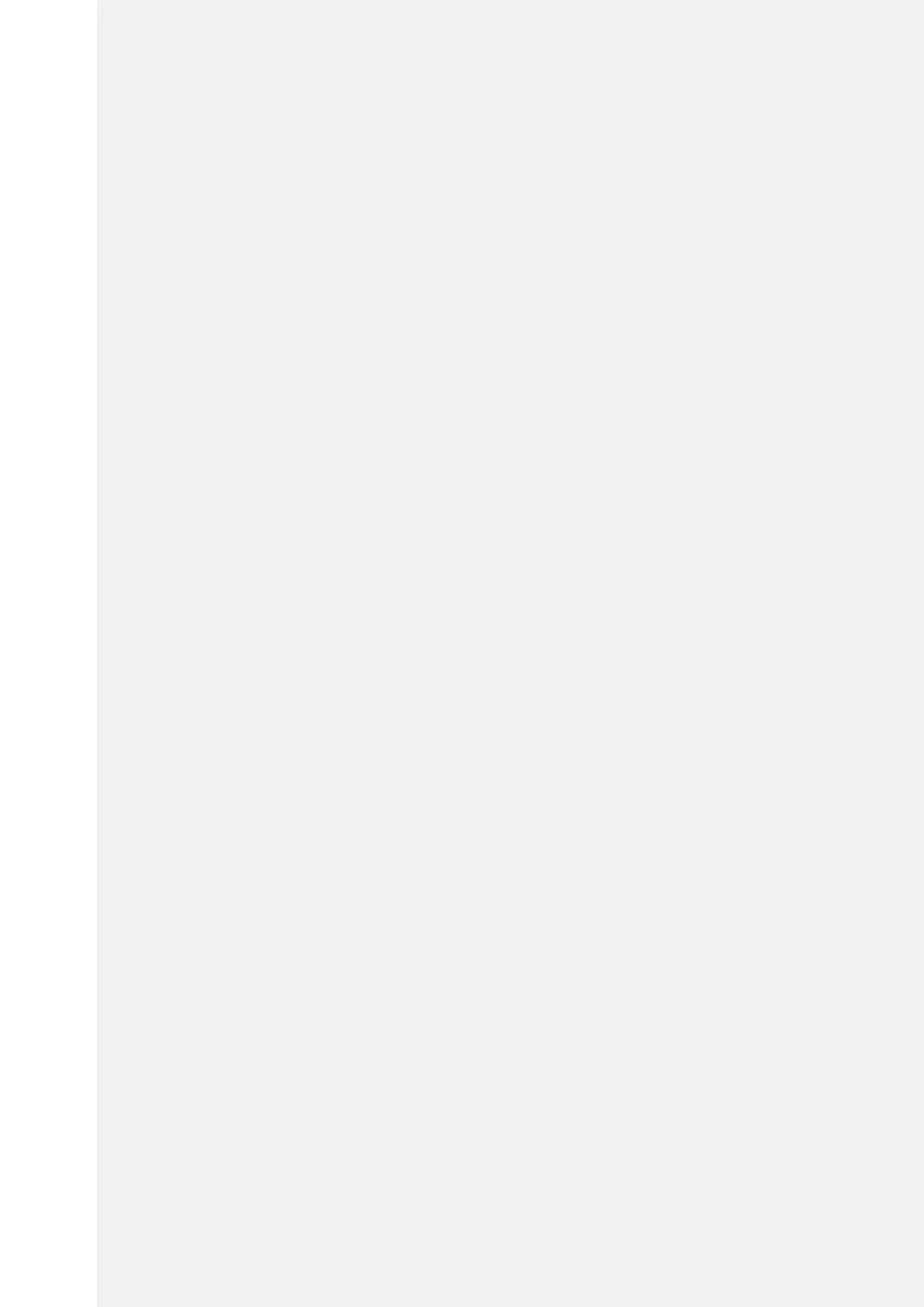MP250 User Guide
2
Contents
For Safe Use
3
Safety Warning/Precautions
3
Concerning Installation
Concerning Power Supply
Concerning Handling of Product
Concerning Maintenance
Basic Components
7
Checking Components
7
Name of Each Part
8
Basic Operation Method
10
Turning On Power
10
Initial Setup
11
Focus Adjustment
11
Volume Adjustment
11
Controlling Touchpad
12
Select/Run
Display of Menu
Moving Screen Up/Down
Moving Screen Left/Right
Using Projector
14
Home Screen
14
My App Menu
15
Settings
16
Network Settings
Bluetooth Settings
Selecting Language
Other Settings
Projection Settings
Audio Settings
Date and Time Settings
Wireless Connection (Mirroring)
27
HDMI Connection
28
Charging Function
29
Charging the Product
29
Charging Time and Standard Battery
Life
29
External USB Charging Feature
(Auxiliary Battery)
30
Troubleshooting
31
When the power does not turn on
31
When wireless connection fails
31
When the screen appears as
trapezoid shape
31
When large video caption is
displayed
31
When video and sound are not
played
31
Product Specifications
32
Legal Notice
34
Disclaimer
34
Concerning Trademark
34
EMC requirements of EC Directive
34
RE Directive
34