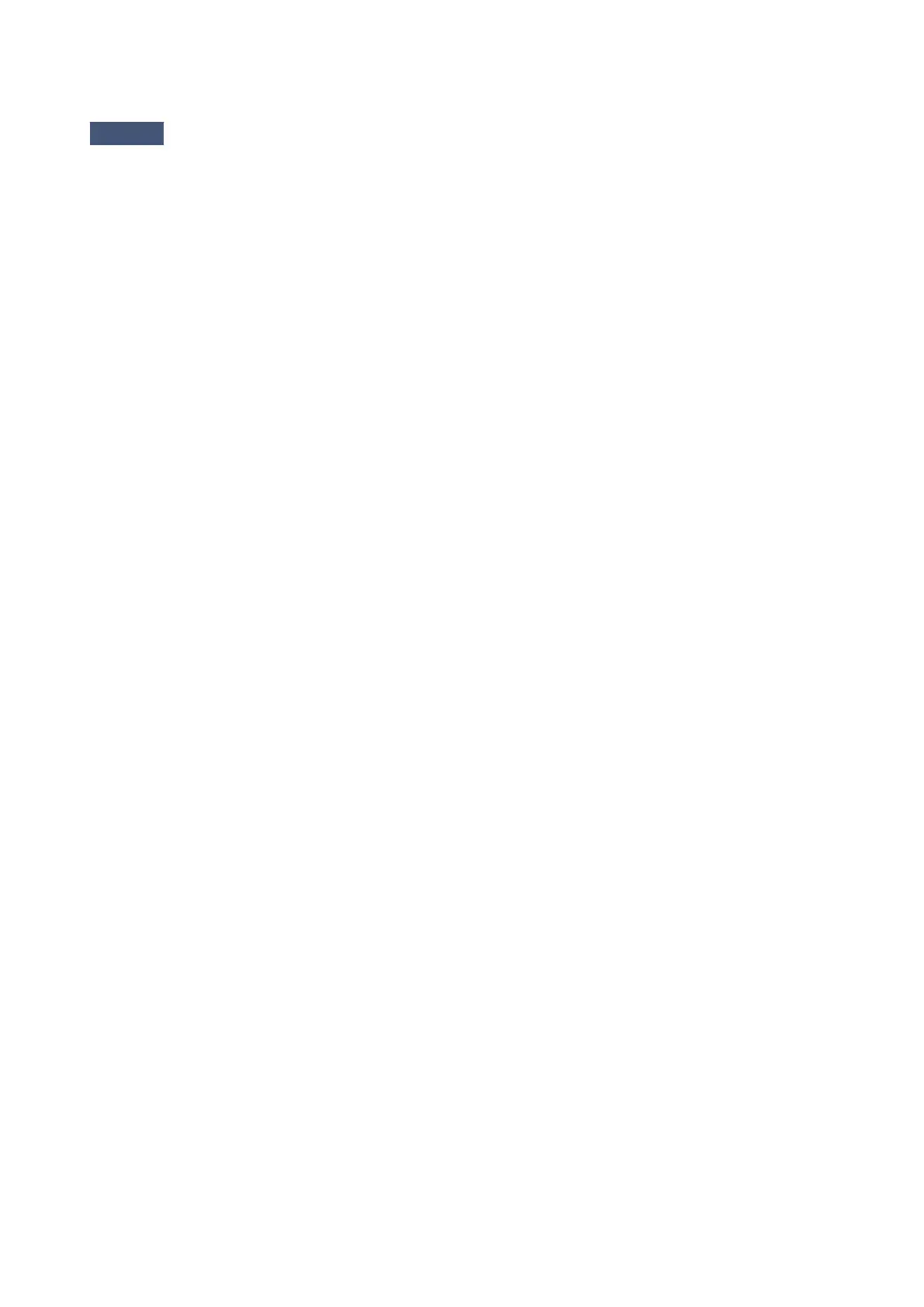The Printer Turns Off Unintentionally
Check
Deactivate the setting to turn the unit off automatically.
The printer turns off automatically according to the elapsed time you specified if you activate the setting to turn
the unit off automatically.
If you do not want the printer to turn off automatically, open the printer driver setup window and in Auto Power
under the Maintenance sheet, select Disable for Auto Power Off.
265
