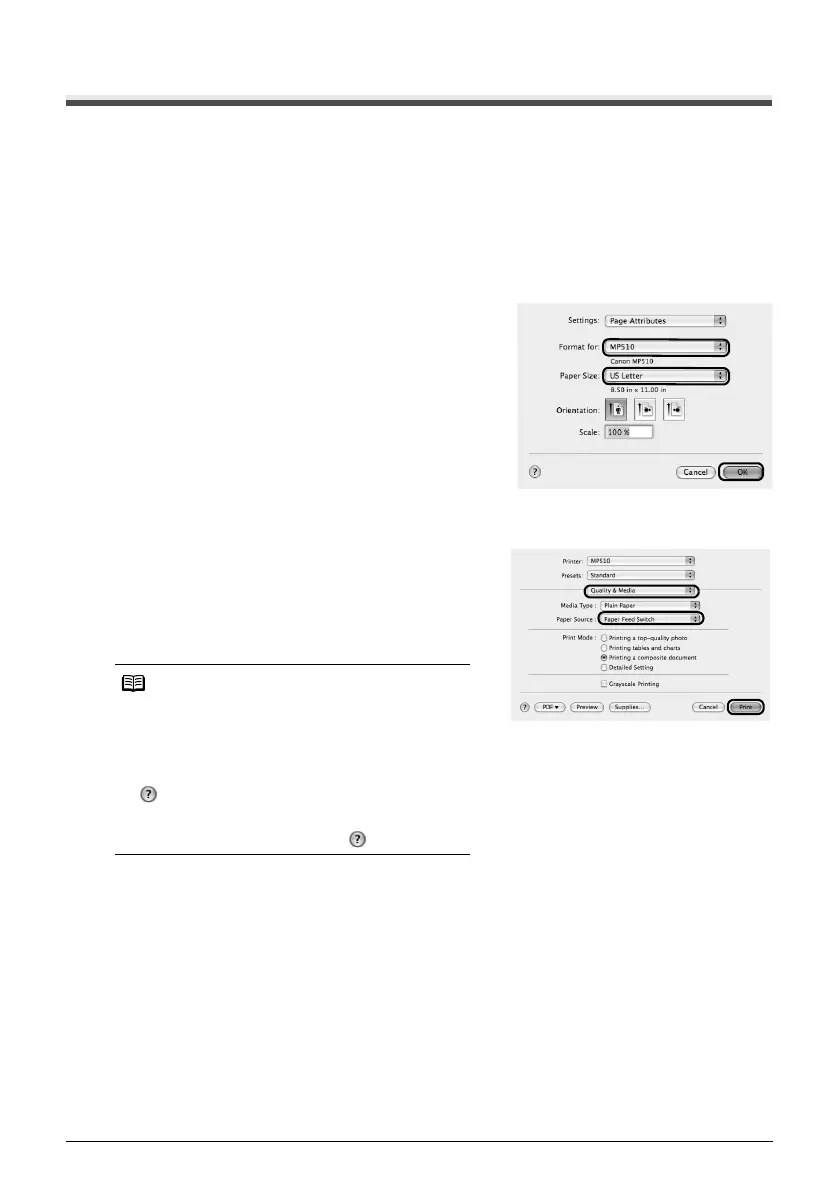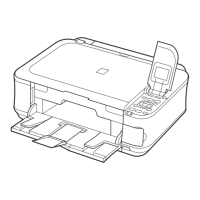23Printing from Your Computer
Printing with Macintosh
1
Turn on the machine and load the paper in the machine.
See “Turning the Machine On and Off” on page 2 and “Loading Printing Paper” on page 6.
2 Make sure that the proper paper source is selected.
See “Changing the Paper Source” on page 11.
3 Create a document or open a file to print using an appropriate application software.
4 Select Page Setup on the application
software’s File menu.
5 Confirm that MP510 is selected in Format
for.
6 Select the desired paper size in Paper Size.
7 Click OK.
8 Select Print on the application software’s File menu.
9 Select Quality & Media in the pop-up menu.
10 Specify the required settings.
Make sure that Paper Feed Switch is selected in
Paper Source.
11 Click Print.
Note
z If you select Front for Plain Paper, the machine
will automatically switch to the Front Feeder
when Plain Paper is specified for Media Type.
You cannot load paper other than A4, Letter, or
B5-sized plain paper in the Front Feeder.
z For details on other printer driver functions, click
to view the Printer Driver Guide on-screen
manual. If the on-screen manuals are not
installed, the Printer Driver Guide on-screen
manual is not displayed even if is clicked.
