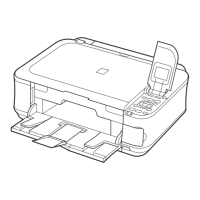34 Routine Maintenance
Routine Maintenance
Replacing an Ink Tank
When ink runs out, replace the ink tank. The machine will not print if the wrong type of ink tank is
used, or if it is installed in the incorrect position.
The machine uses the following ink tanks.
Getting the Ink Level Information
You can confirm the ink level in each ink tank by the ink lamps. Open the Scanning Unit (Printer
Cover) of the machine to confirm how the ink lamps light or flash.
Ink is low:
......Repeats
The ink lamp flashes slowly (at around 3-second intervals). You can continue printing for a while,
but we recommend you to have a replacement ink tank available.
Ink is out:
......Repeats
The ink lamp flashes quickly (at around 1-second intervals). Replace the ink tank with a new
one.
* If an ink tank related error message is displayed on the LCD, an ink tank error has occurred
and the machine is unable to print. For details, see
“Error Message Is Displayed on the LCD” on
page 57.
Black: PGI-5BK Magenta: CLI-8M
Cyan: CLI-8C Yellow: CLI-8Y
Note
z Be sure to install the ink tanks in the correct order. The proper arrangement from the left is Black ,
Cyan , Magenta , Yellow .
z If printing becomes faint or white streaks appear despite sufficient ink levels, see “When Printing
Becomes Faint or Colors Are Incorrect” on page 40.

