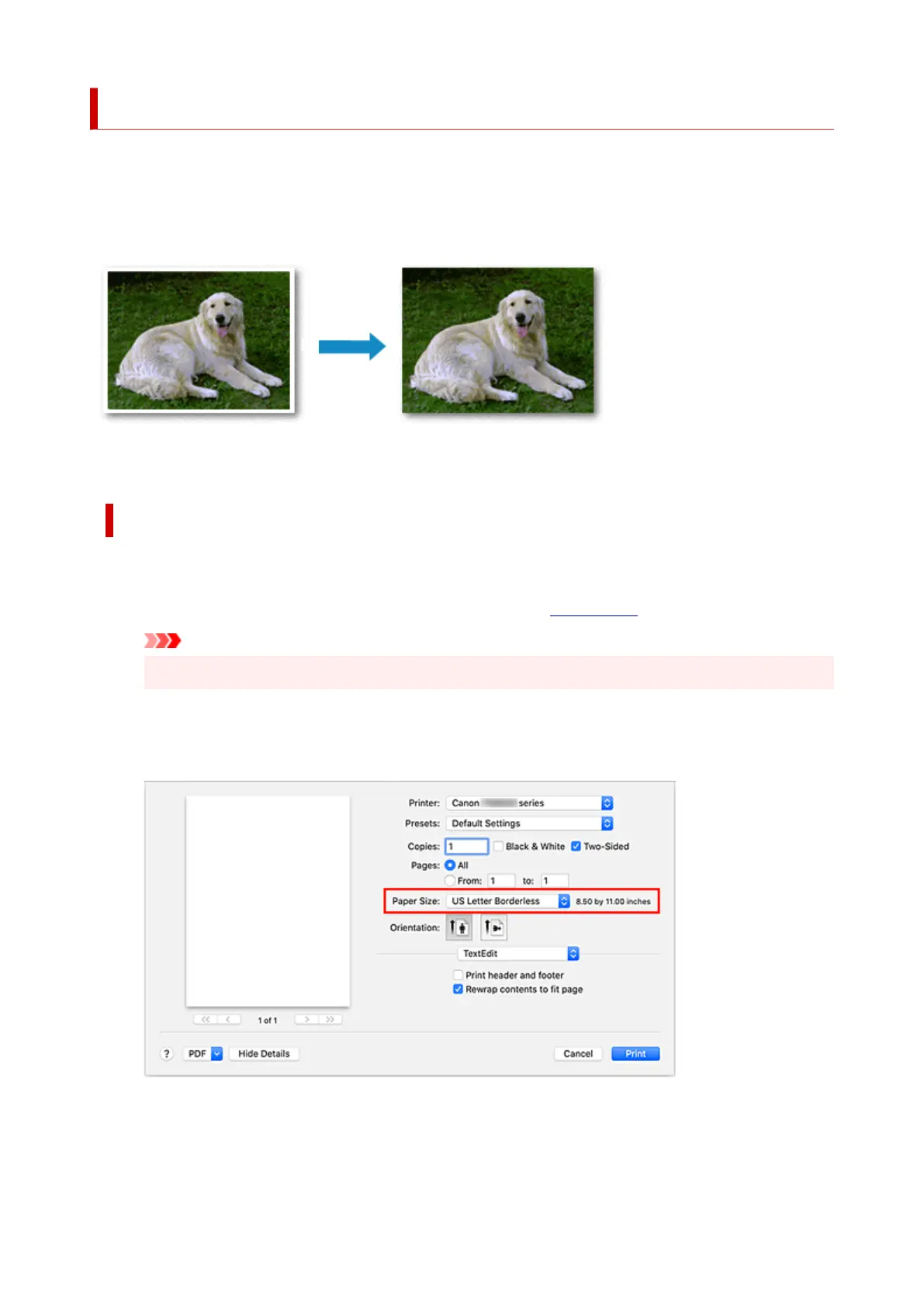Perform Borderless Printing
The borderless printing function allows you to print data without any margin by enlarging the data so that it
extends slightly off the paper. In standard printing, margins are created around the document area.
However, in borderless printing function, these margins are not created. When you want to print data such
as a photo without providing any margin around it, set borderless printing.
The procedure for performing borderless printing is as follows:
Setting Borderless Printing
1.
Set the Amount of extension on the printer operation panel
For information on how to set the amount of extension, see "Print settings."
Important
• When the Extended amount: Large is set, the back side of the paper may become smudged.
2.
Select sheet size for borderless printing
Select XXX Borderless for Paper Size from the print dialog.
3. Click Print
When you perform print, the data is printed without any margins on the paper.
191
